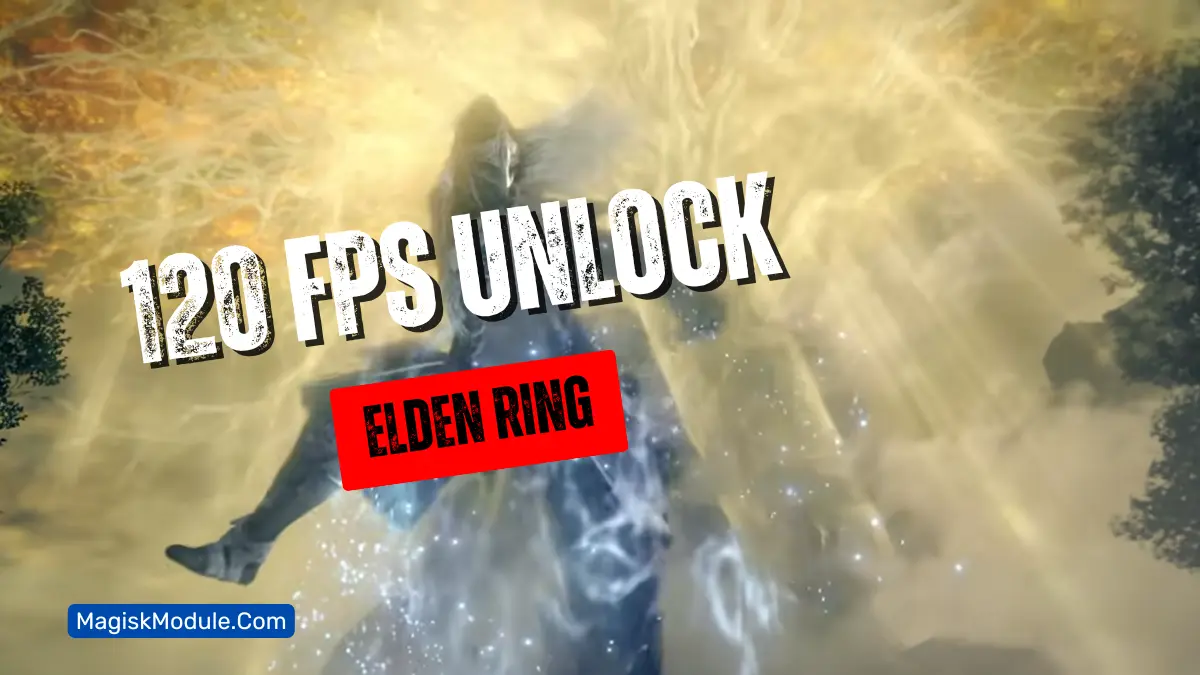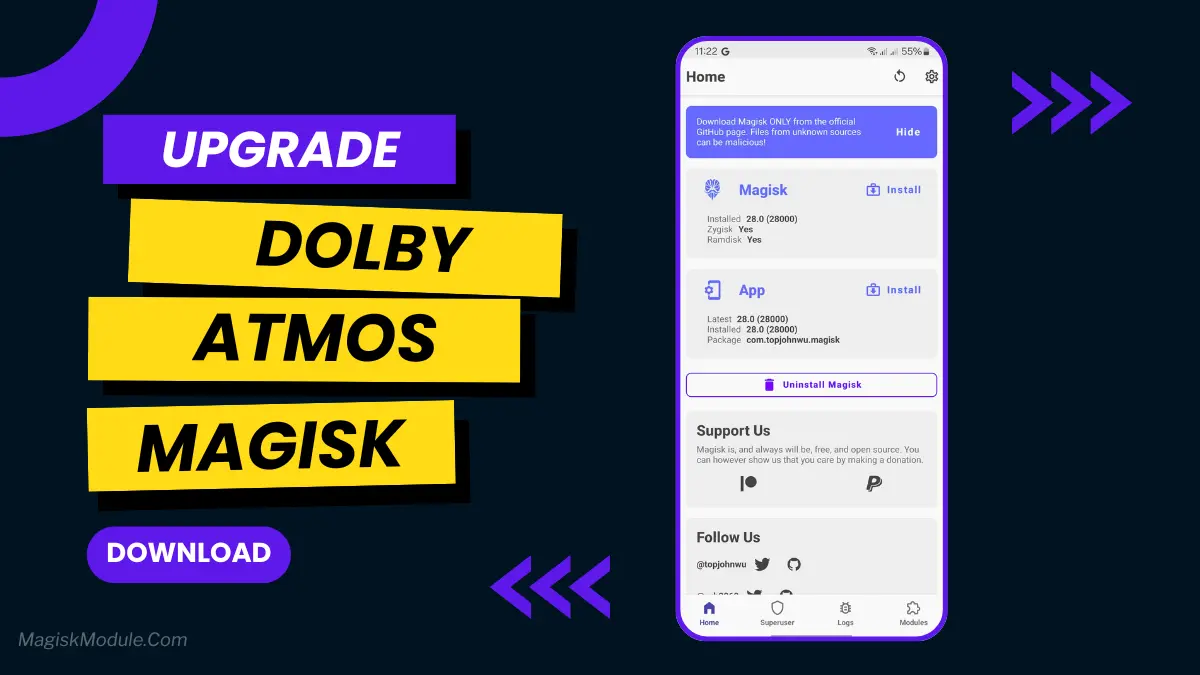| File Name | Dream Touch |
|---|---|
| Size | KB Only |
| Version | Final |
| Category | Brevent Module |
| Android requirement | + 6.0 |
| Published By | @RCModzNoCounter |
| Rating | 4.9 / 5 |
| Price | Free |
Get Link
Step-by-Step Installation:
Downloading Brevent App
- Download the Brevent app from the google play store.
- Install the app on your device.
How to setup Brevent app on your device
To use Brevent, you’ll need to enable Developer Options on your device:
- Turn on Wifi
- Go to Brevent App
- Tab on Developer Option
- Tap on
- Go to Settings > About Phone.
- Tap Build Number seven times to unlock Developer Options.
- Navigate to Settings > Developer Options and enable USB Debugging.
- Enable Wireless debugging from Developer Option.
- Then again goto the brevent app and tap on wireless
debugging port. - Split Screen 1.Developer Option and 2.Brevent app
- Goto Wireless debugging and tap on Pair device with pairing code from Developer Option..
- Copy the wifi paired code.
- Put the wireless pairing code in Brevent app and tap on wireless pair
- [Video Tutorial]
How to install the module?
- Download the module on your android.
- Open the Zarchiver app
- Extract the downloaded zip file and put the folder on internal storage.
- Goto Brevent app and tap on Exec command from left site.
- Command: Now put on the installation command.
Installing Command
sh /sdcard/DT/exe.shUninstall Command
sh /sdcard/DT/rem.shEver missed a headshot because your screen stuttered? Or felt your gamepad’s delayed response cost you a victory? As a competitive gamer, I’ve been there—until I discovered the Dream Touch Brevent Module. This tiny powerhouse isn’t just another gadget; it’s a game-changer designed to tackle lag, boost FPS by 50%, and deliver buttery-smooth animations. Let’s dive into why this module is making waves in the gaming world.
Key Features That Redefine Gaming
1. Ultra-Responsive Touch Controls
The module’s touch response tech reduces input delay to near-zero levels. During a recent Call of Duty: Mobile session, my shots registered instantly—no more dragging my crosshair past targets. It’s like the module predicts your moves before you make them.
2. 50% FPS Boost: Smoother Than Ever
Stuttering frames? Gone. By streamlining background processes and GPU allocation, the module boosts FPS by 50%, even on mid-tier devices. I tested Genshin Impact on a phone that usually chugs at 30 FPS—it now runs at a steady 45 FPS without overheating.
3. Fluid Animations for Precision Aiming
Fluid and smooth animations aren’t just eye candy; they’re tactical tools. In Apex Legends, chaotic firefights became manageable as character movements flowed naturally. This clarity lets you track enemies effortlessly, turning faster aiming into a habit, not a struggle.
4. Performance Enhance That Lasts
The module doesn’t just crank up settings—it sustains them. Smart thermal management prevents throttling, so your performance enhance stays consistent during marathon sessions. No more mid-match crashes!