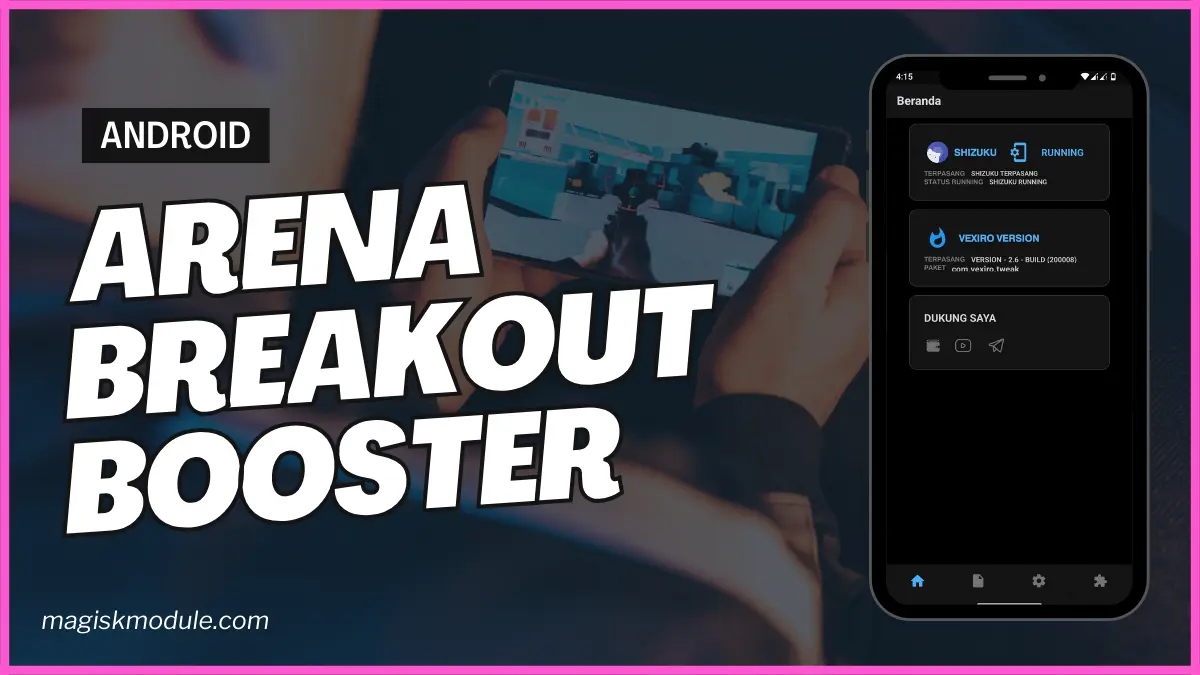
| File Name | Arena Breakout |
|---|---|
| Size | 17KB |
| Version | Final |
| Category | Vexiro Module |
| Android requirement | + 6.0 |
| Published By | @traatweak | Zx Tweaks |
| Rating | 4.9 / 5 |
| Price | Free |
Get Link
How to Install Vexiro Apk via Shizuku
Downloading Shizuku App
- Download the Shizulu app from the google play store.
- Install the app on your device.
How to setup Shizuku app on your device
To use Shizuku, you’ll need to enable Developer Options on your device:
- Turn on Wifi
- Go to Settings > About Phone.
- Tap Build Number 7 times to unlock Developer Options.
- Then again go to the Shizulu app and tap on Pairing button.
- Go back to Settings > System > Developer Options and Enable Wireless debugging.
- Tap Wireless debugging > Pair device with pairing code.
- Copy the wifi paired code.
- Put the wireless pairing code in notification panel.
- Install Vexiro Manager and grant necessary permissions via Shizuku.
- [Video Tutorial For Setup Shizuku]
Install Vexiro Modules Without Root
- Grant Permissions: Grant necessary permissions via Shizuku.
- Install via Vexiro Manager:
- Open the Vexiro Manager.
- Tap on the “Modules” section.
- Tap on the “Install Module From Storage” section.
- Tap on the “SELECT A FILE” section and locate the geted file.
- Tap on the “Right Arrow ➡️” section And Confirm the installation.
- Reboot Your Device: After installation, reboot your device to activate the module.
If you’ve ever been in the middle of a battle in Arena Breakout and your screen froze or your ping went up, you’re not alone. Mobile gaming can be tough, mainly when your device can’t keep up. That’s where the Arena Breakout Game Booster Vexiro Module comes in. It’s a powerful tool designed to fight lag, boost FPS, and improve performance, even on older devices. Let’s explore why this might become your new gaming best friend.
How Does the Vexiro Module Work?
Here’s how it works:
- FPS Booster & Lag Reducer: It focuses on game resources, reducing background app drain. No more stuttering when enemies swarm.
- Smart Thermal Control: Overheating slows down performance. Vexiro’s cooling algorithms keep temperatures stable, so your CPU doesn’t overheat.
- Network Optimizer: It lowers ping by routing traffic through stable servers. Say goodbye to rubber-banding!
- RAM Cleaner & Battery Saver: It automatically clears junk files and limits battery drain, letting you play longer.










