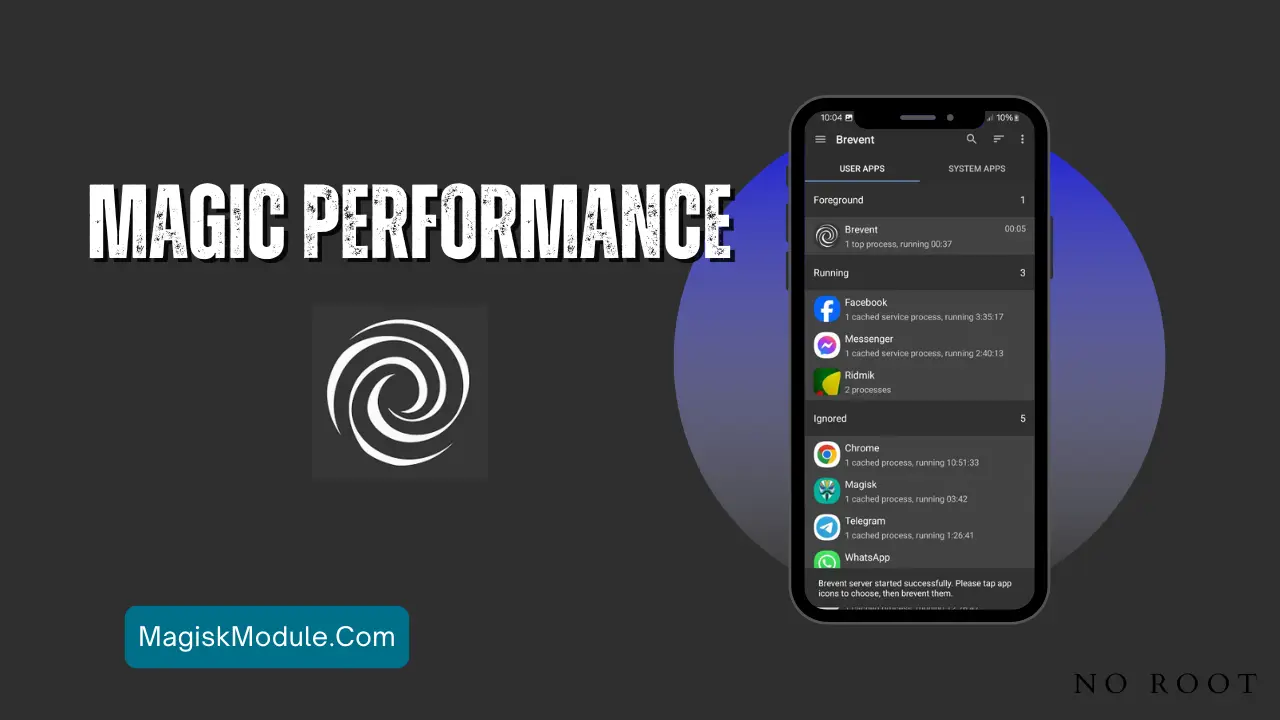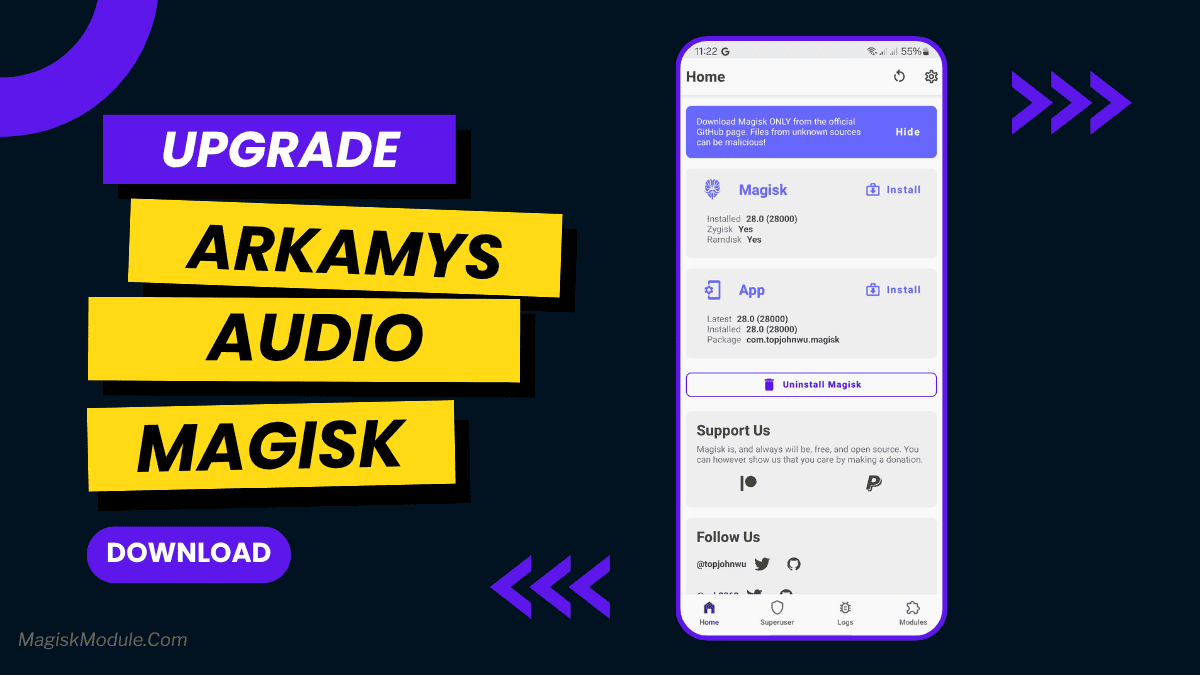| File Name | Game Booster |
|---|---|
| Size | 23KB |
| Version | Final |
| Category | Vexiro Module |
| Android requirement | + 6.0 |
| Published By | @traatweak | Zx Tweaks |
| Rating | 4.9 / 5 |
| Price | Free |
Get Link
How to Install Vexiro Apk via Shizuku
Downloading Shizuku App
- Download the Shizulu app from the google play store.
- Install the app on your device.
How to setup Shizuku app on your device
To use Shizuku, you’ll need to enable Developer Options on your device:
- Turn on Wifi
- Go to Settings > About Phone.
- Tap Build Number 7 times to unlock Developer Options.
- Then again go to the Shizulu app and tap on Pairing button.
- Go back to Settings > System > Developer Options and Enable Wireless debugging.
- Tap Wireless debugging > Pair device with pairing code.
- Copy the wifi paired code.
- Put the wireless pairing code in notification panel.
- Install Vexiro Manager and grant necessary permissions via Shizuku.
- [Video Tutorial For Setup Shizuku]
Install Vexiro Modules Without Root
- Grant Permissions: Grant necessary permissions via Shizuku.
- Install via Vexiro Manager:
- Open the Vexiro Manager.
- Tap on the “Modules” section.
- Tap on the “Install Module From Storage” section.
- Tap on the “SELECT A FILE” section and locate the geted file.
- Tap on the “Right Arrow ➡️” section And Confirm the installation.
- Reboot Your Device: After installation, reboot your device to activate the module.
Imagine you’re in the final zone, your team is counting on you, and then—lag hits. Your screen freezes, and you’re back in the lobby. I’ve been there too. But with the Vexiro Module Game Booster, my gameplay changed. It tackles lag, boosts FPS, and optimizes performance—even for low-end devices.
What Makes the Vexiro Module Special?
The Vexiro Module is different from shady “port.” It’s a real optimizer that tweaks Free Fire’s settings. It doesn’t need root access, so your phone stays safe. I’ve tried many boosters, but this one is unique. It balances graphics optimization with smooth gameplay without overheating your device.
Fix Lag
Free Fire’s fast action needs stable frames. The Vexiro Module boosts FPS by reducing app strain and adjusting rendering. On my old Samsung A10, my FPS went from 25 to 40! No more choppy fights. Plus, its lag fix feature stabilizes ping by optimizing network settings. I’ve streamed gameplay on Wi-Fi without drops—it’s that reliable.
Aim Assist Tweaks
Ever miss shots because your crosshair feels “sticky”? The module’s Free Fire aim assist tweak refines sensitivity curves for smoother targeting. Pair this with its gyroscope improvement, and sniping feels effortless. I adjusted my gyro settings to mimic pro player configurations—now, flick shots are my new party trick.
Graphics Optimization
You don’t need a top phone for clear visuals. The Vexiro Module tweaks texture quality and shadows to prevent overheating. My friend’s Redmi 9A went from pixelated messes to clear, playable graphics. It even unlocks fast movement by reducing animation delays. Trust me, sliding into cover has never felt smoother.
No Root, No Problem
Rooting voids warranties and risks malware. The Vexiro Module works straight out of the box. Just enable “Performance Mode” in the app, and you’re set. I tested it on three unrooted devices—all saw instant improvements.
My Experience
Before Vexiro, my K/D ratio was stuck at 1.2. After a week? 2.8. The difference? Consistent frames, zero lag spikes, and pinpoint aim. Even my squad noticed—I’m now the first to rush in Clash Squad.
Final Thoughts
If you’re tired of losing ranked matches to lag or clunky controls, the Free Fire Game Booster 4x Faster Vexiro Module is a game-changer. It’s free, safe, and works wonders on budget phones.
Ready to dominate? Download the Vexiro Module today and tweak your way to Booyah!