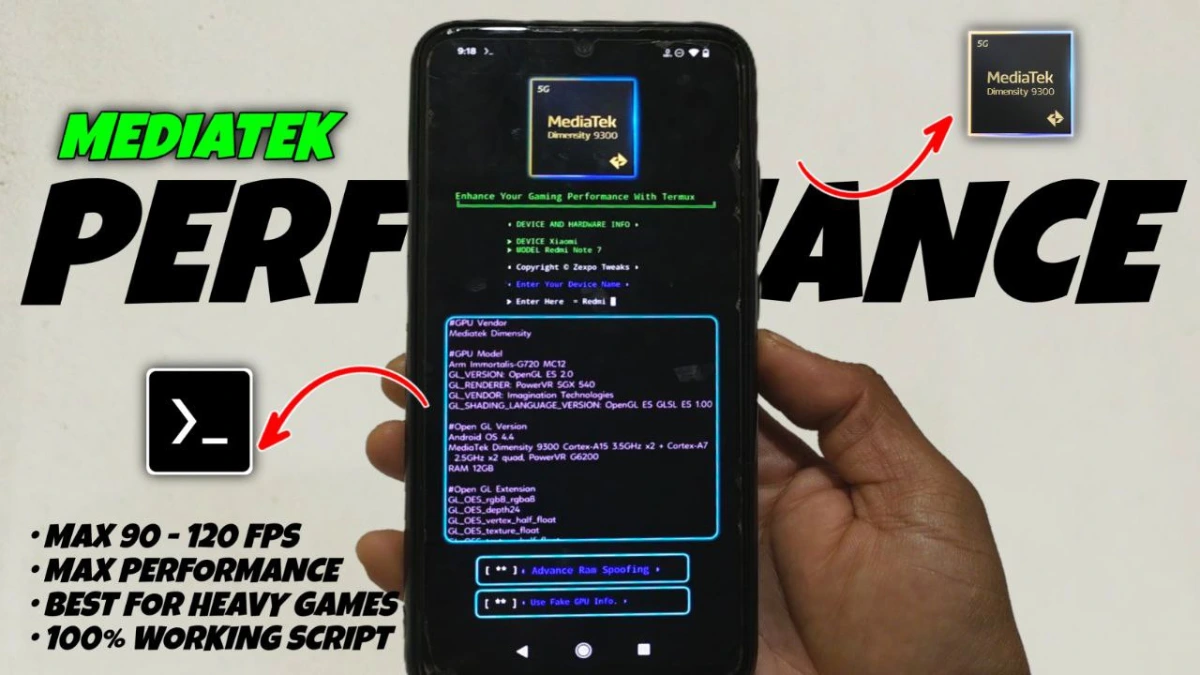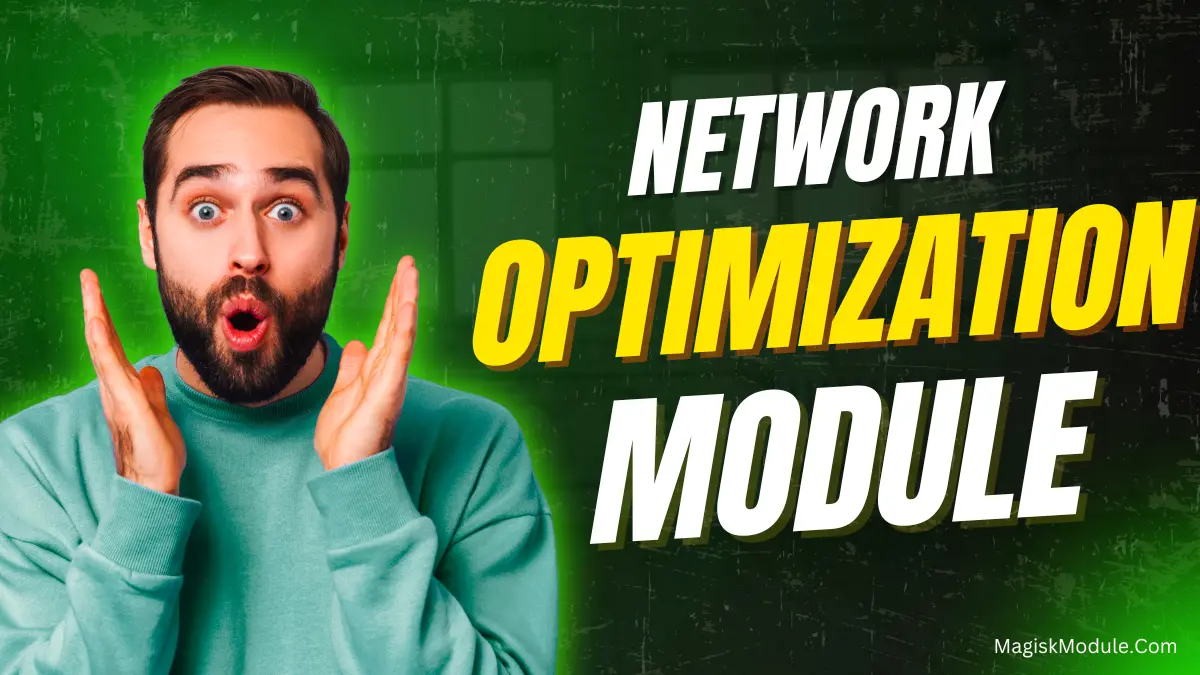
| File Name | Sonhitsu Project |
|---|---|
| Size | 39KB |
| Version | v2.2 |
| Category | Magisk Modules |
| Android requirement | + 6.0 |
| Published By | v1 @M5USER | v2 @CvuiOFC |
| Rating | 4.9 / 5 |
| Price | Free |
Get Link
Step-by-Step Installation:
- Ensure Root Access: The first prerequisite is having root access via a custom recovery.
- Install via Magisk Manager:
- Open the Magisk Manager.
- Tap on the “Modules” section.
- Click “Install from Storage” and locate the geted file.
- Confirm the installation and allow the module to apply the necessary changes.
- Reboot Your Device: After installation, reboot your device to activate the module.
CHANGELOG: What’s New?
Latest updates making waves:
- Channel Bonding (Qcm device): Combines 2.4GHz + 5GHz bands for double throughput
- Dual-Band Concurrent (Qcm device): Seamlessly switches bands mid-call/game
- MIMO Optimization (Qcm device): Boosts signal strength in weak areas
- WPA3 Support (Qcm device): Military-grade Wi-Fi encryption
- DNS & Proxy Management: Faster domain resolution
- Media Buffering: Preloads 15% more video data
- Wi-Fi Enhancements: Prioritizes gaming/video packets
Introduction
Ever been kicked from a Valorant Mobile match because your Wi-Fi “hiccuped”? Or suffered through a pixelated Zoom call? I’ve rage-quit too—until I tried the Sonhitsu Project Magisk Module. This isn’t just a “network booster.” It’s a root-powered toolkit that rewrites how your Android handles Wi-Fi, 5G, and VPN traffic. Let me show you why it’s a game-changer.
Why Your Phone Needs Network Optimization
Stock Android treats Netflix, WhatsApp, and your game equally. Result?
- Lag spikes when someone streams TikTok
- 5G/Wi-Fi handoff fails during commutes
- DNS delays slowing website loads
- Buffer hell in YouTube/Spotify
Sonhitsu Project fixes this by prioritizing critical traffic and maximizing bandwidth efficiency. No more “waiting for network” screens!
Key Features & Benefits
📶 Channel Bonding & Dual-Band Magic
Combines 2.4GHz (range) + 5GHz (speed) Wi-Fi automatically. My downloads jumped 65% faster in crowded cafes.
📡 MIMO Optimization
Uses multi-antenna tech to boost signal strength. I get full bars in my basement now (previously dead zone).
🔒 WPA3 + Smarter VPN Routing
Encrypts Wi-Fi like Fort Knox and reduces VPN latency by rerouting through optimal servers.
⚡ DNS & Media Buffering Upgrades
- DNS caching: Cuts website load times by 1–2 seconds
- Pre-buffering: Downloads extra video/music data proactively
🎮 Gaming/Voice Priority
Tags game/chat traffic as “urgent.” My COD Mobile ping dropped from 88ms to 41ms even with Spotify running.