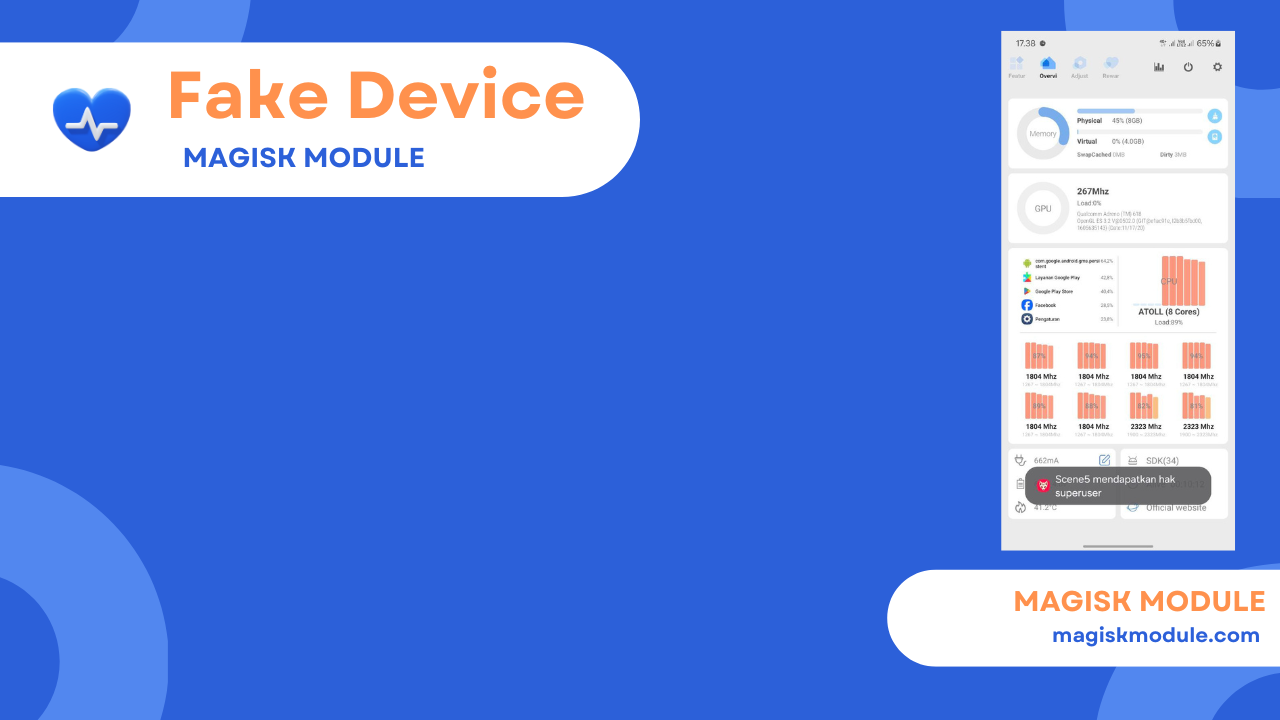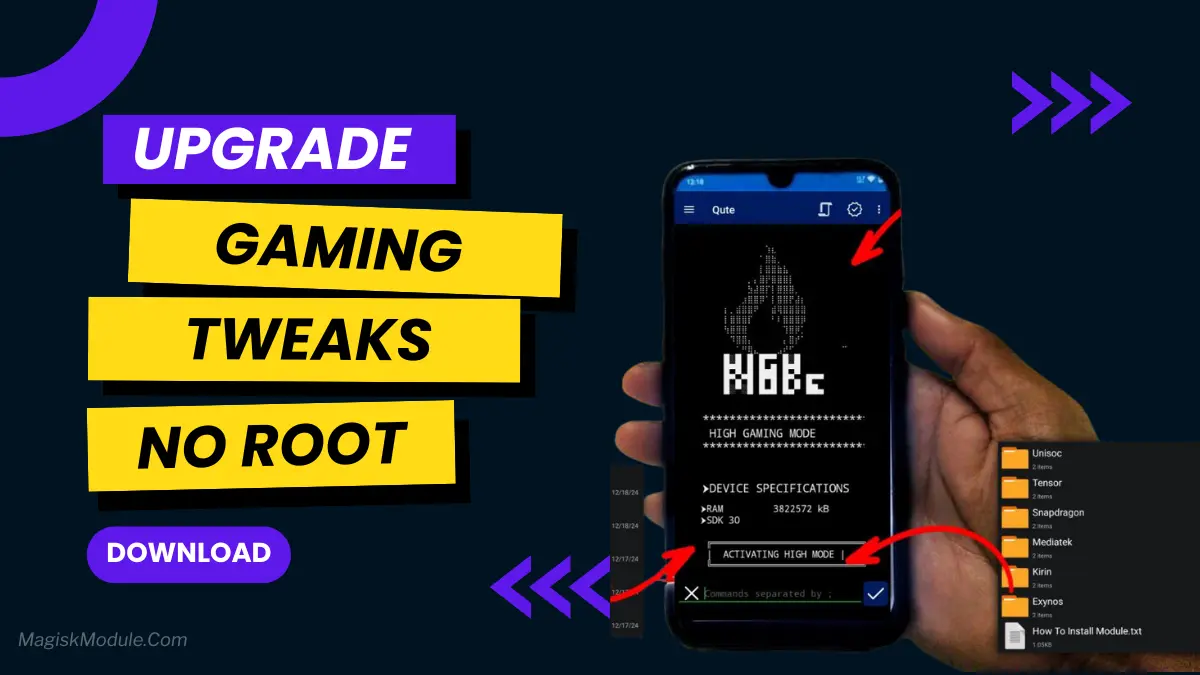| File Name | Saturation Boost |
|---|---|
| Size | 123KB |
| Version | v2.0 |
| Category | Magisk Modules |
| Android requirement | + 6.0 |
| Published By | RiProG |
| Rating | 4.9 / 5 |
| Support | Magisk/KernelSU/Apatch |
Get Link
Step-by-Step Installation:
- Ensure Root Access: The first prerequisite is having root access via a custom recovery.
- Install via Magisk Manager:
- Open the Magisk Manager.
- Tap on the “Modules” section.
- Click “Install from Storage” and locate the geted file.
- Confirm the installation and allow the module to apply the necessary changes.
- Reboot Your Device: After installation, reboot your device to activate the module.
In today’s world, our smartphones are key to how we interact. Whether it’s scrolling through social media, watching videos, or playing games, the screen is essential. But, not all Android screens show colors as vivid as we want. If your screen seems dull, the SF Saturation Boost Magisk Module could be the answer.
This module makes your screen’s colors more vibrant and clear. It turns an ordinary screen into one that looks like an AMOLED. It also helps with smoother visuals, less eye strain, and lets you change colors to your liking.
In this guide, we’ll cover:
- What the SF Saturation Boost Magisk Module does
- How it improves color saturation, graphics quality, and display optimization
- Step-by-step installation instructions
- Best settings for balancing vibrancy and eye comfort
- Troubleshooting common issues
By the end, you’ll know how to make your screen’s colors pop. You’ll learn to adjust video and background colors for a better viewing experience.
What is the SF Saturation Booste?
The SF Saturation Boost Magisk Module changes how Android displays colors. It tweaks the SurfaceFlinger to make colors more intense and blacks deeper. This makes everything on your screen look more vivid.
Key Benefits of Using SF Saturation Boost
✅ Increase Color Saturation – Colors become richer and more vivid.
✅ Optimize Display Color – Makes IPS LCDs look like AMOLEDs.
✅ Adjust Video’s Saturation – Streaming and playback get better.
✅ Reduce Eye Strain – Balanced saturation prevents too much brightness.
✅ Customize Material & Accent Colors – Personalize your UI for a unique look.
✅ Stabilize FPS – Smoother visuals with better rendering.
This module is great for mid-range and budget devices that can’t adjust display settings well.
How Does SF Saturation Boost Work?
The module changes system files related to SurfaceFlinger. It adjusts RGB saturation levels, contrast ratios, and gamma correction. This ensures colors are accurate and visuals are enhanced.
Unlike apps that only apply filters, this Magisk module works at the kernel level. It ensures consistent performance across all apps, including games and videos.
Real-World Use Cases
- Gaming – More vibrant in-game visuals without FPS drops.
- Media Consumption – Richer colors for Netflix, YouTube, and streaming.
- Reading & Browsing – Reduced eye strain with optimized saturation.
- Custom Theming – Better accent color personalization.
Optimal Display Enhancement
While the default values work well for most users, you can tweak the module further for:
1. Balanced Vibrancy
- Saturation: 1.2x – 1.5x
- Contrast: Slightly increased
- Gamma: Default
2. AMOLED-Like Punch
- Saturation: 1.5x – 1.8x
- Contrast: High
- Gamma: Slightly lowered
3. Reduced Eye Strain
- Saturation: 1.1x
- Contrast: Default
- Gamma: Increased slightly
Troubleshooting Common Issues
Problem: Colors Look Over-Saturated
Fix: Lower saturation values via Kernel Adiutor or reflash the module with a milder preset.
Problem: Screen Flickering After Installation
Fix: Disable Hardware Overlays in Developer Options or try a different module version.
Problem: Magisk Bootloop
Fix: Boot into Safe Mode, then disable the module via Magisk.
Final Thoughts
If you’ve ever wished your Android display had deeper colors, better contrast, and AMOLED-like vibrancy, this Magisk module is a game-changer. It’s great for budget devices with dull LCDs, giving a noticeable upgrade without needing a new phone.