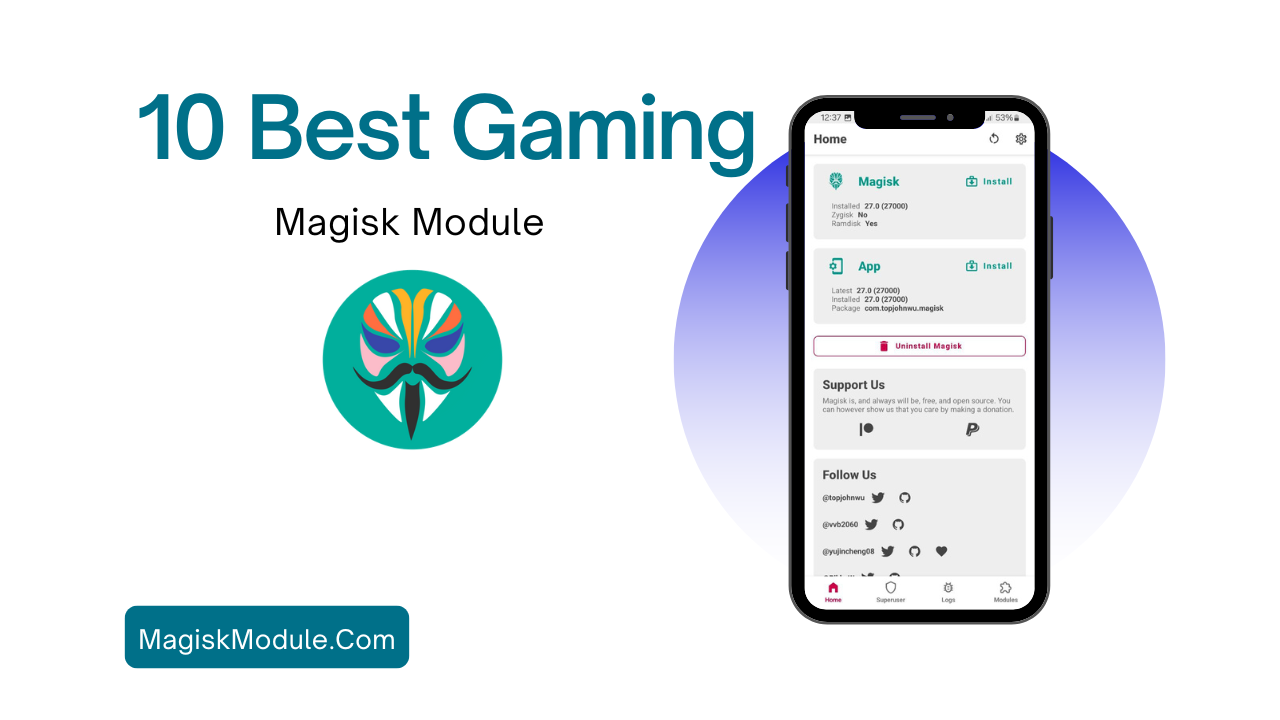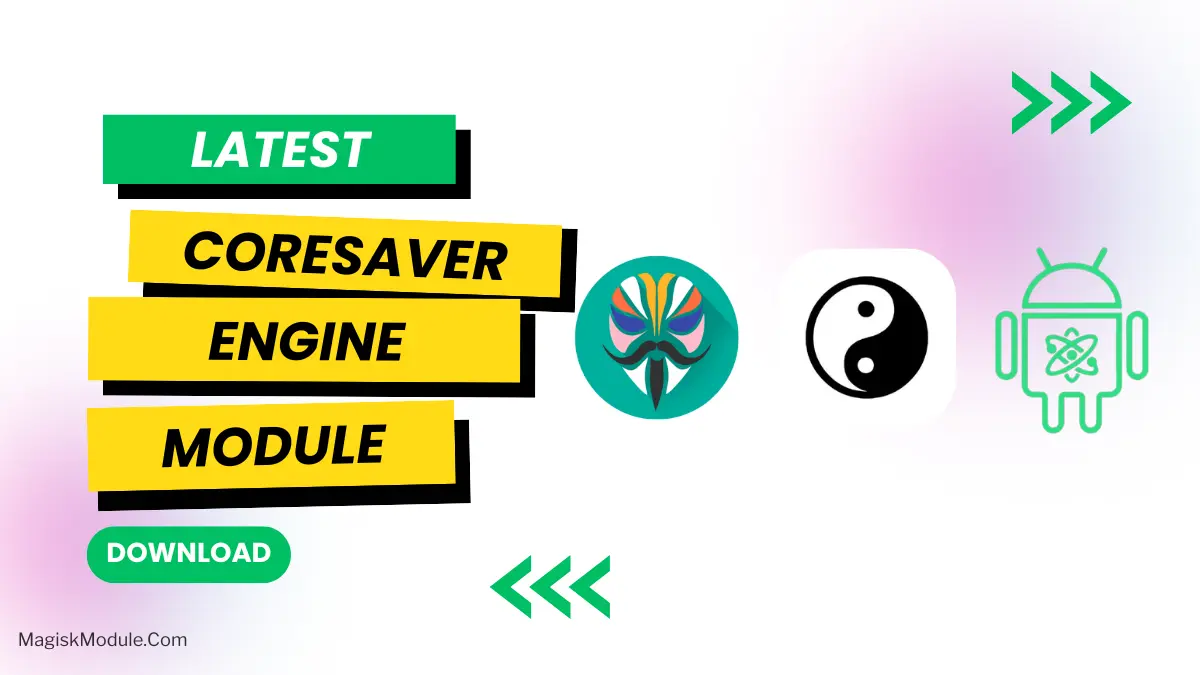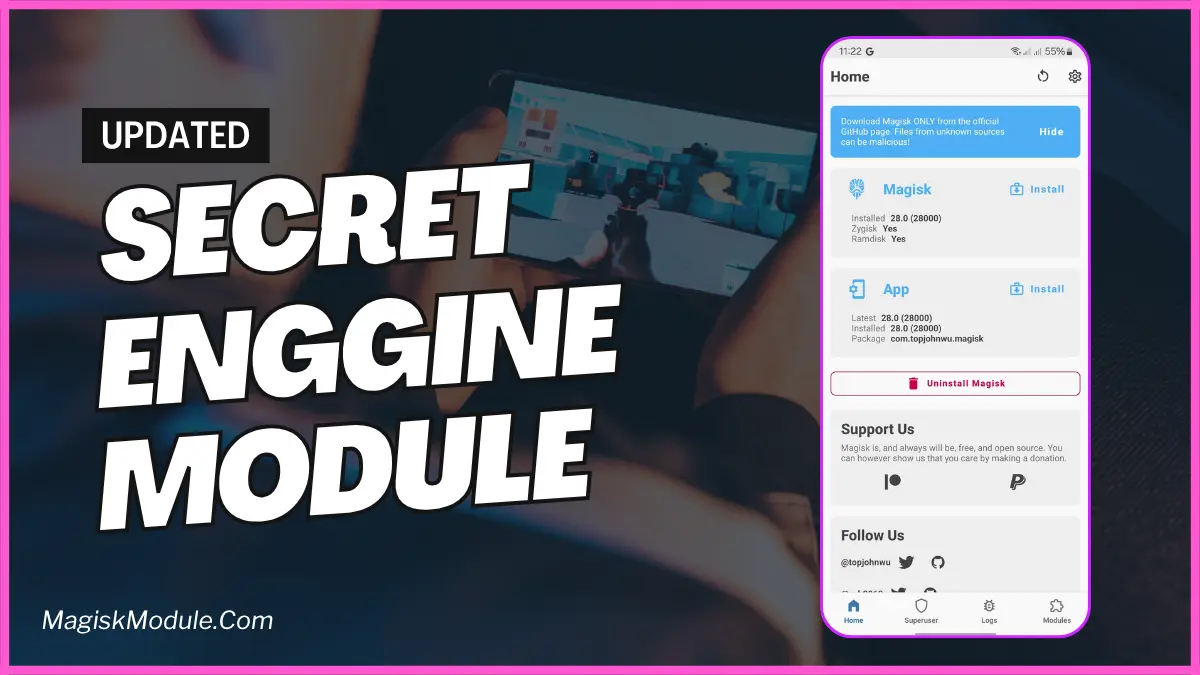
| File Name | SECRET-Enggine |
|---|---|
| Size | 3.86KB |
| Version | Final |
| Category | Magisk Modules |
| Android requirement | + 6.0 |
| Published By | @Yamssheesh |
| Rating | 4.9 / 5 |
| Price | Free |
Get Link
Step-by-Step Installation:
- Ensure Root Access: The first prerequisite is having root access via a custom recovery.
- Install via Magisk Manager:
- Open the Magisk Manager.
- Tap on the “Modules” section.
- Click “Install from Storage” and locate the geted file.
- Confirm the installation and allow the module to apply the necessary changes.
- Reboot Your Device: After installation, reboot your device to activate the module.
Changelog:
Before we dive in, let’s peek at the impressive tech powering SECRET Enggine Launch:
- 🧠 Adaptive CPU Tweaks: Smartly tunes all cores using online + performance governors for instant responsiveness.
- 🎨 GPU Max Power: Forces GPU to peak state (KGSL + devfreq governor) and disables throttling on supported devices.
- 💾 Realtime RAM Boost: Aggressive drop_caches loop, VM tweaks, full ZRAM reset & swapoff for squeaky-clean memory.
- 📁 Blazing Fast I/O: Switches to noop scheduler + boosts readahead for faster game loading.
- ❄️ Thermal Limits? Gone: Disables restrictive thermal policies (use cautiously!).
- 🖥️ Ultra-Smooth UI: Fully hardware-accelerated rendering via setprop, frame pipeline tweaks, all animations disabled.
- 🌐 Universal Brain: Auto-detects your SoC (Qualcomm, MTK, Exynos, UNISOC), Android version (8-15!), Kernel, ROM & vendor.
- 🔧 Precision Tuning: Applies specific optimizations tailored just for your detected hardware and OS.
Introduction
Ever felt like your phone could be a gaming beast, but it’s constantly held back? You download demanding titles, only to face stutters, lag, and frustratingly long load times. You might even try other “game boosters,” but they often feel generic, require constant tweaking, or just don’t work well on your specific device. What if there was a one tap boost solution, deeply integrated into the system, that automatically understood your hardware and unleashed its true performance? Enter the SECRET Enggine Launch Magisk Module – it’s not just another tweak; it’s a universal performance translator for Android gaming.
Why Your Device Needs Enggine Launch
Think your high-end phone doesn’t need tweaks? Think again. Manufacturers prioritize battery life, stability, and thermal management over raw, sustained gaming performance. Here’s what holds you back:
- Aggressive Throttling: The moment your CPU/GPU warms up, the system slams on the brakes (thermal throttling control fails you), causing sudden FPS drops.
- Hidden Bottlenecks: Background services, inefficient memory management (RAM booster needed!), and slow storage I/O create invisible lag.
- Software Overhead: Stock Android layers and animations consume resources that could power your game (system UI tuning is key!).
- Generic Optimization: Most “game mode settings” are superficial. They don’t do the deep CPU optimization, GPU tuning, and game configuration Enggine Launch performs.
Enggine Launch cuts through this clutter. It’s a pro gaming tool designed by enthusiasts who understand the intricacies of hardware and software. It auto-detects your setup to apply the perfect advanced game tweaks.
Enggine Launch: Features & Benefits
So, what does this “secret engine” actually do? Imagine it as a hyper-intelligent performance butler for your phone:
- ⚡ Instant CPU/GPU Overdrive (No Manual Tuning!): Forget tweaking CPU governor settings. Enggine Launch smartly boosts all cores to max performance when needed. It also forces your GPU to its top stable state, stopping GPU throttling. This boosts FPS and frame rate, solving game lag issues.
- 🚀 RAM & Storage on Steroids: It optimizes RAM in real-time, clearing caches and tuning virtual memory. Plus, it resets ZRAM and optimizes I/O scheduler for fast game loading and asset streaming. Say goodbye to texture pop-in hitching!
- ❄️ Aggressive Thermal Freedom (Use Wisely!): Enggine Launch stops thermal restrictions, preventing early throttling. Caution: Know your device’s limits! This keeps performance high during intense gaming, ensuring smooth play.
- ✨ Buttery-Smooth System Response: It disables all animations and forces UI rendering to be fully hardware-accelerated. This removes UI sluggishness. Touch response is now instant – key for competitive mobile gaming.
- 🤖 Universal Genius – The True Game Changer: This isn’t a one-size-fits-all solution. It auto-detects SoC, Android version, kernel, ROM, and vendor. It then tunes per SoC and Android-specific props, making it universal. Whether you have a Snapdragon, Dimensity, Exynos, or UNISOC chip, from Android 8 to 15, Enggine Launch speaks your language. This is game optimization on autopilot.
Real Life Experience
I tested Enggine Launch on two devices: an older Pixel 4 (Snapdragon 855) and a mid-range Poco phone (Dimensity 810). On the Pixel 4, Genshin Impact was playable but often dropped to 40s FPS in busy areas. After Enggine, the difference was huge. It kept FPS at 50-55, reduced lag in fights, and menus were snappy. The GPU tweaks and thermal control were working hard.
On the Poco phone (running a custom A13 ROM), Call of Duty Mobile was smoother. The RAM optimization prevented mid-match hitching I used to get. Touch response was crisper, thanks to disabled animations and frame pipeline improvements. It didn’t turn it into a flagship killer, but it got every bit of performance out of the hardware, making gaming fast and optimized. The auto-detection worked perfectly on both, applying the right tweaks without any input from me. True one tap boost.
Final Thoughts
Is the SECRET Enggine Launch Magisk Module worth it? If you’re serious about Android gaming with a rooted device, the answer is a big yes. It fixes major system-level issues that slow down games – throttling, RAM bloat, slow I/O, and software overhead. Its standout feature is the universal auto-detection and tuning. No more guessing which tweaks work for your chipset or Android version. It just works.
Crucial Considerations:
- Requires Root (Magisk): This is essential and carries inherent risks. Backup first!
- Thermal Responsibility: Disabling thermal limits can risk overheating on poorly cooled devices. Monitor temperatures, specially at first.
- Device Variability: While universal, extreme results depend on your hardware’s raw capability. It maximizes what you have.
For those seeking a pro gaming tool that delivers a smoother game experience, reduces lag, and acts as a true game speed enhancer with minimal effort, SECRET Enggine Launch is a top choice. It turns complex system tuning into a simple, powerful one tap boost. If you’re rooted and demand peak performance, this module is a must-have. Unlock your phone’s hidden gears today!