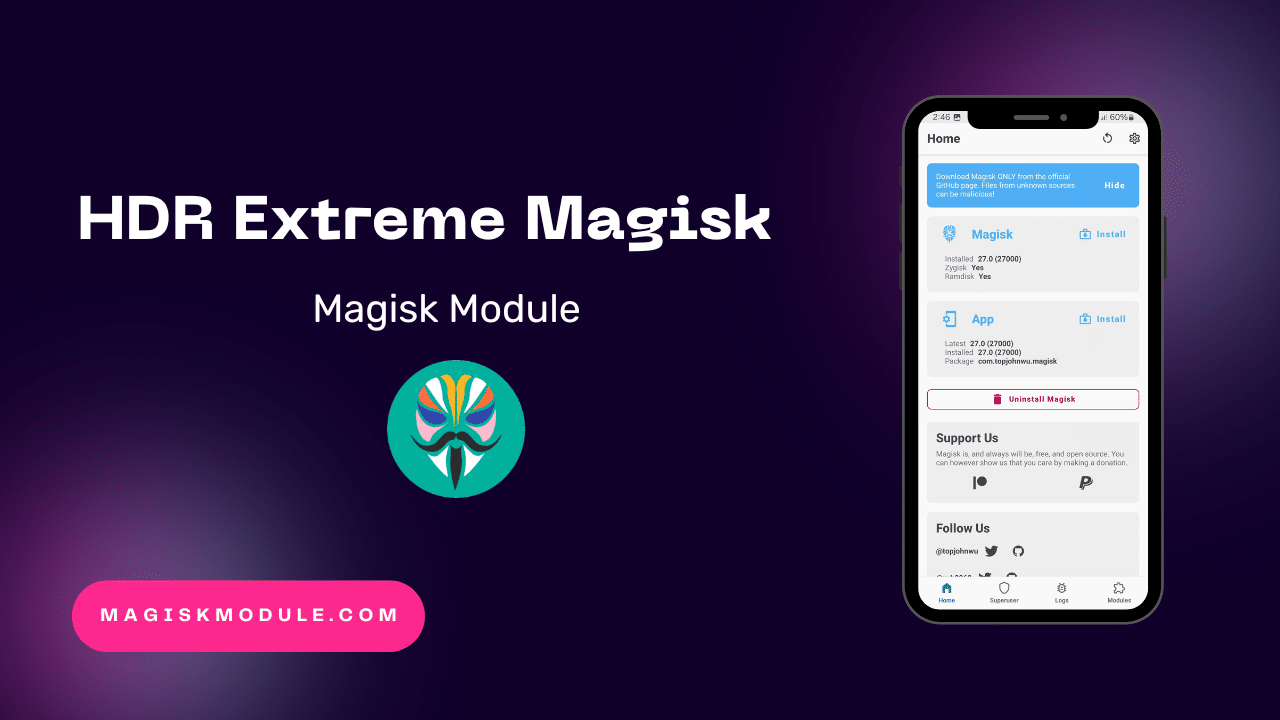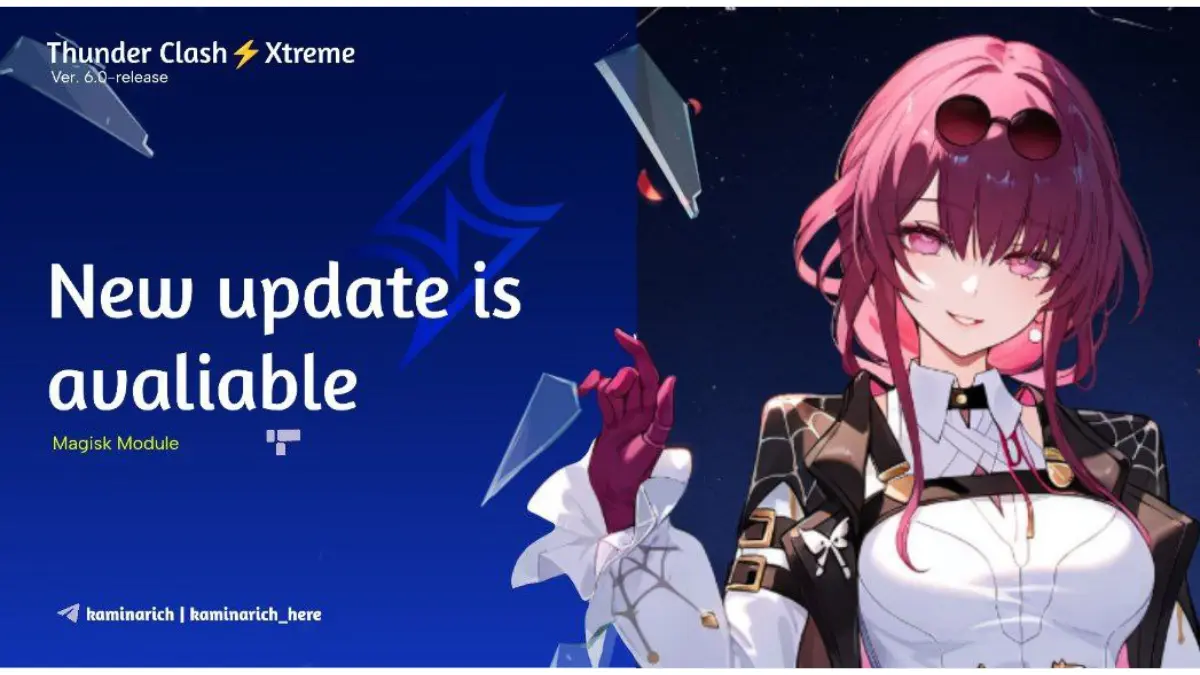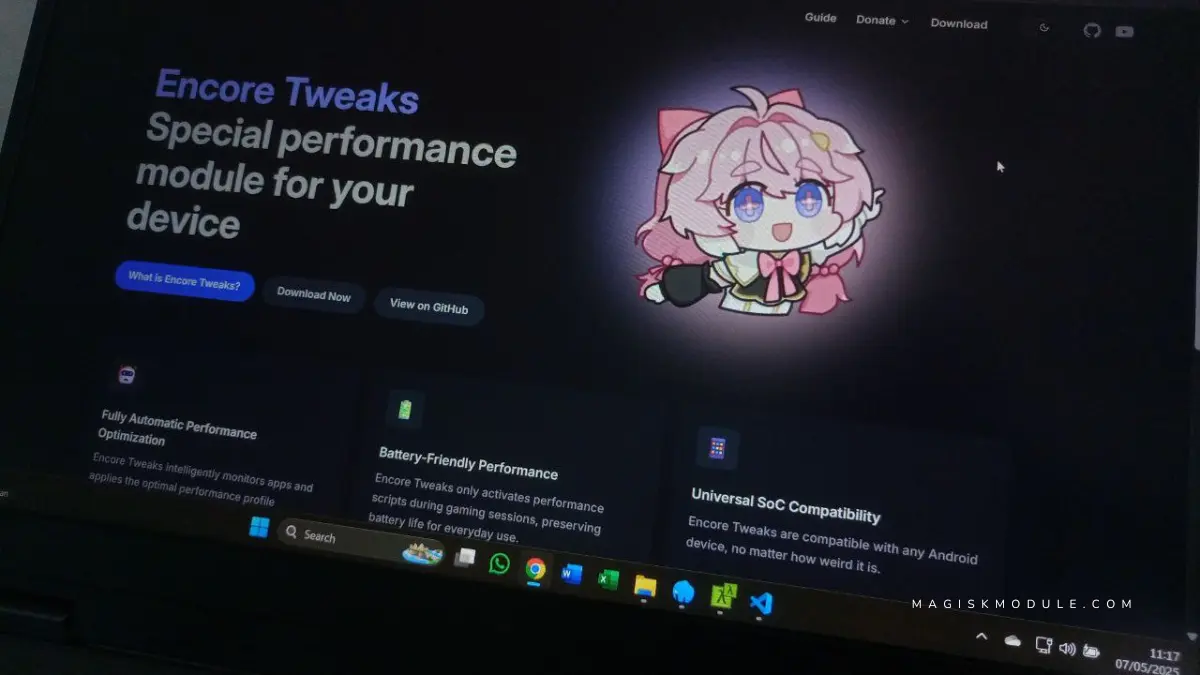
| File Name | Encore Tweaks |
|---|---|
| Size | 3.5MB |
| Version | v5.0 |
| Category | Magisk Modules |
| Android requirement | + 6.0 |
| Published By | Rem01Gaming |
| Rating | 4.9 / 5 |
| Price | Free |
Get Link
Step-by-Step Installation:
- Ensure Root Access: The first prerequisite is having root access.
- Install via Magisk Manager:
- Open the Magisk Manager.
- Tap on the “Modules” section.
- Click “Install from Storage” and locate the geted file.
- Confirm the installation and allow the module to apply the necessary changes.
- Reboot Your Device: After installation, reboot your device to activate the module.
Changelog
- Refactor and design changes on the WebUI
- Implement WebUI X API for file read/write
- WebUI translation updates
- Exposes Encore’s logging system to other processes/module
- Add sanity check for dumpsys
- Other misc changes and optimizations
We’ve all been there: stuck in Call of Duty: Mobile, your screen freezes, and you see a “DEFEAT” screen. It’s frustrating, right? I spent months tweaking my Pixel 7 Pro, trying every “game booster” app. Then, I found the Encore Tweaks Magisk Module.
This isn’t just another app, it’s a rooted powerhouse. It made my Genshin Impact sessions smooth. Let’s talk about why this module is a must-have.
What is the Encore Tweaks?
Imagine a team that fine-tunes your phone for gaming. That’s Encore Tweaks. It’s built for rooted Android devices, tweaking system settings that most apps can’t. It’s not just a “RAM booster” it’s a holistic gaming toolkit that optimizes CPU governors, GPU priorities, and network buffers in real-time.
I tested it on my friend’s Samsung Galaxy S21, which struggled with Honkai: Star Rail. After installing Encore, his load times dropped by 40%, and frame rates stabilized. No magic, just smart, surgical adjustments.
Features & Benefits
1. FPS Booster & Smooth Gaming Guarantee
Encore overrides Android’s default frame pacing, reducing micro-stutters. On my OnePlus 10T, PUBG Mobile jumped from 90 FPS (with dips) to a rock-solid 120 FPS. It felt like upgrading to a gaming phone.
2. RAM Boost for Gaming & Fast Game Load
The module aggressively clears RAM before launching games. My Pixel 7 Pro went from reloading Diablo Immortal every tab switch to seamless multitasking.
3. CPU/GPU Optimization & Thermal Throttling Fix
Encore tweaks CPU cores to prioritize game threads and adjusts GPU clock speeds dynamically. During a Fortnite marathon, my Xiaomi 13 Pro stayed 10°C cooler, avoiding performance drops.
4. Low Ping Gaming & Network Buffering
It optimizes Wi-Fi/5G buffers to reduce latency. My Mobile Legends ping dropped from 85ms to 42ms—no more blaming lag for missed kills!
5. Custom Game Profiles & Background App Killer
Create settings per game: prioritize graphics for Genshin Impact or speed for COD. I set Among Us to “Battery Saver” mode and squeezed 8 hours of playtime.
Encore Tweaks vs. Other Modules
You’ve probably tried LKT Magisk or FDE.AI for gaming. Here’s why Encore outshines them:
- Deeper Integration: Encore tweaks the Linux kernel’s task scheduler, not just RAM.
- Granular Control: Adjust GPU rendering resolution per game (bye-bye, Minecraft jagged edges!).
- No Bloat: Unlike apps like Game Booster Pro, Encore doesn’t bombard you with ads or “clean now!” nags.
I ran GFX Tool alongside Encore on a budget Poco X5 Pro. GFX helped with resolution, but Encore’s CPU tweaks eliminated frame drops in Apex Legends Mobile.
Final Thoughts
If lag is your nemesis, Encore Tweaks Magisk Module is a game-changer. Rooting voids warranties and can crash apps if not done right. But for those who love to tinker, it’s a game-changer.
After a month with Encore, my Asus ROG Phone 5 feels old. My mid-range Pixel handles Genshin Impact smoothly at 60 FPS. It stays cool and lasts all day. Just remember to back up your data, start with small tweaks, and watch your phone transform.