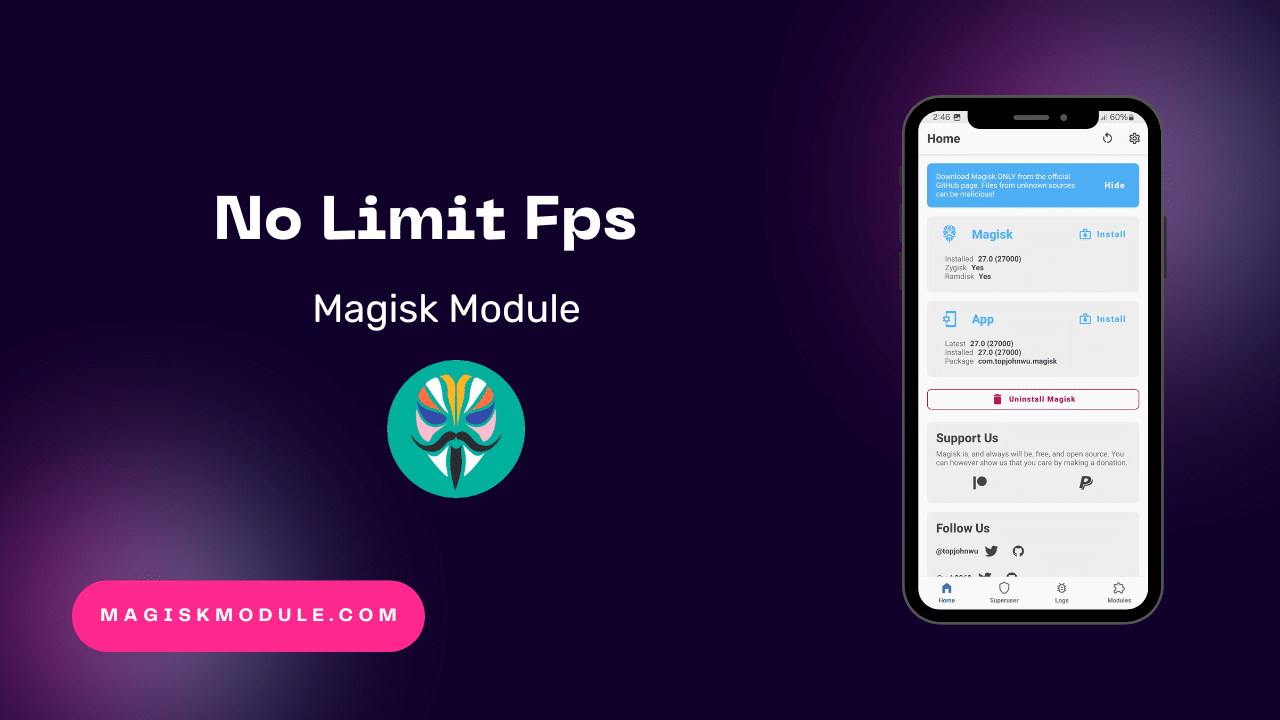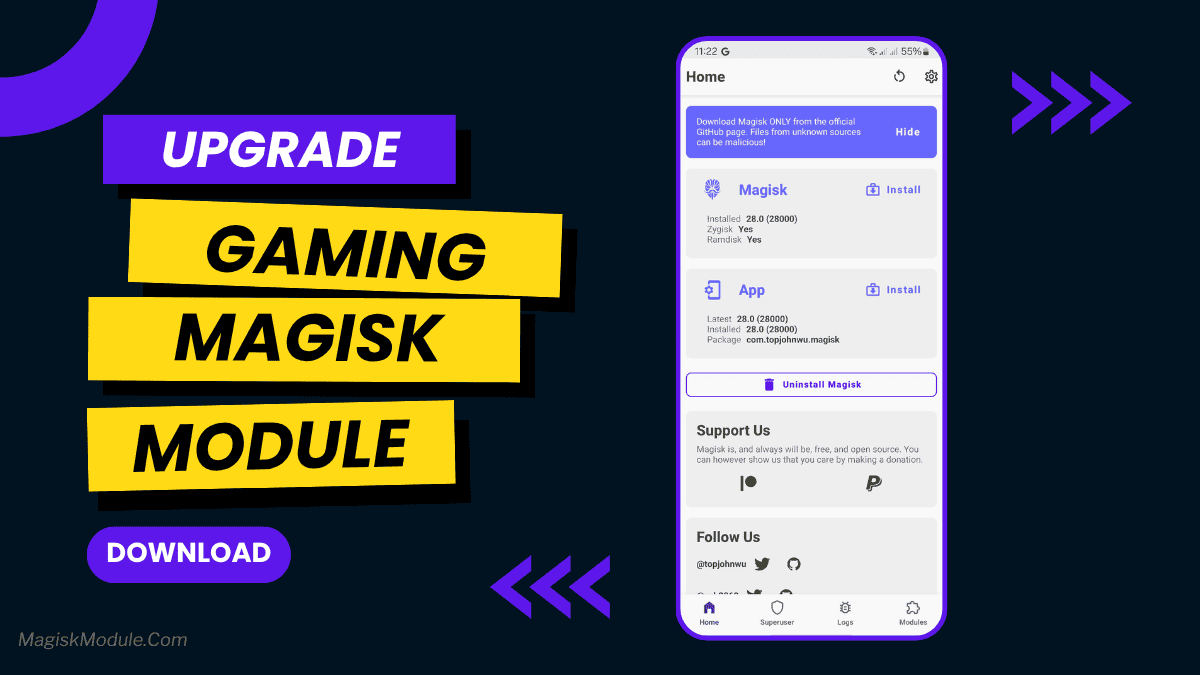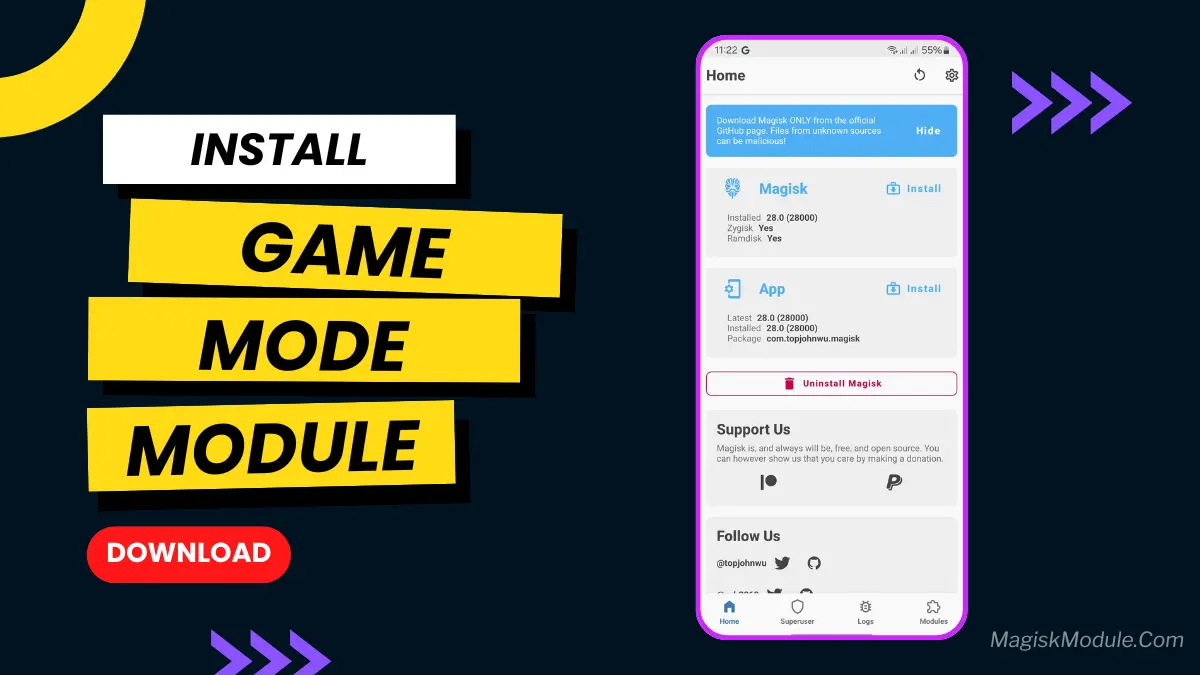
| File Name | GAME MODE |
|---|---|
| Size | 20KB |
| Version | v2.0 |
| Category | Magisk Modules |
| Android requirement | + 6.0 |
| Published By | @Kaminarich_here |
| Rating | 4.9 / 5 |
| Price | Free |
Get Link
Step-by-Step Installation:
- Ensure Root Access: The first prerequisite is having root access via a custom recovery.
- Install via Magisk Manager:
- Open the Magisk Manager.
- Tap on the “Modules” section.
- Click “Install from Storage” and locate the geted file.
- Confirm the installation and allow the module to apply the necessary changes.
- Reboot Your Device: After installation, reboot your device to activate the module.
Ever been close to winning in PUBG, but your game stutters because Spotify updated? Or had your FPS drop when Discord notifications came in? We’ve all been there, with distractions ruining our focus. A dedicated Game Mode Magisk module is your solution. It silences distractions and boosts your game’s performance with just one tap.
Features & Benefits: Feel the Competitive Edge
This Magisk module isn’t magic, but it works wonders:
- It aggressively silences background apps, freeing up RAM and CPU for gaming. No more random lag spikes from unseen tasks!
- It boosts CPU/GPU performance, giving you smoother gameplay. You’ll see a big FPS increase, making games feel smoother.
- It optimizes games in real-time, adjusting resources as needed. This means consistent performance from start to finish.
- It also has a Focus Mode+, which kills apps and tweaks the system for better gaming. It’s a complete Android gaming mode.
Final Thought
Will this Magisk module turn a Snapdragon 480 into a gaming powerhouse? No. But if your hardware is capable but struggles, it’s a game-changer. It prioritizes your game, giving you less lag and more stable frames.
Just be careful: aggressive app killing might close apps you want open. Look for modules with allowlists if you need them. For a quick performance boost, this Magisk tweak is a must-have.