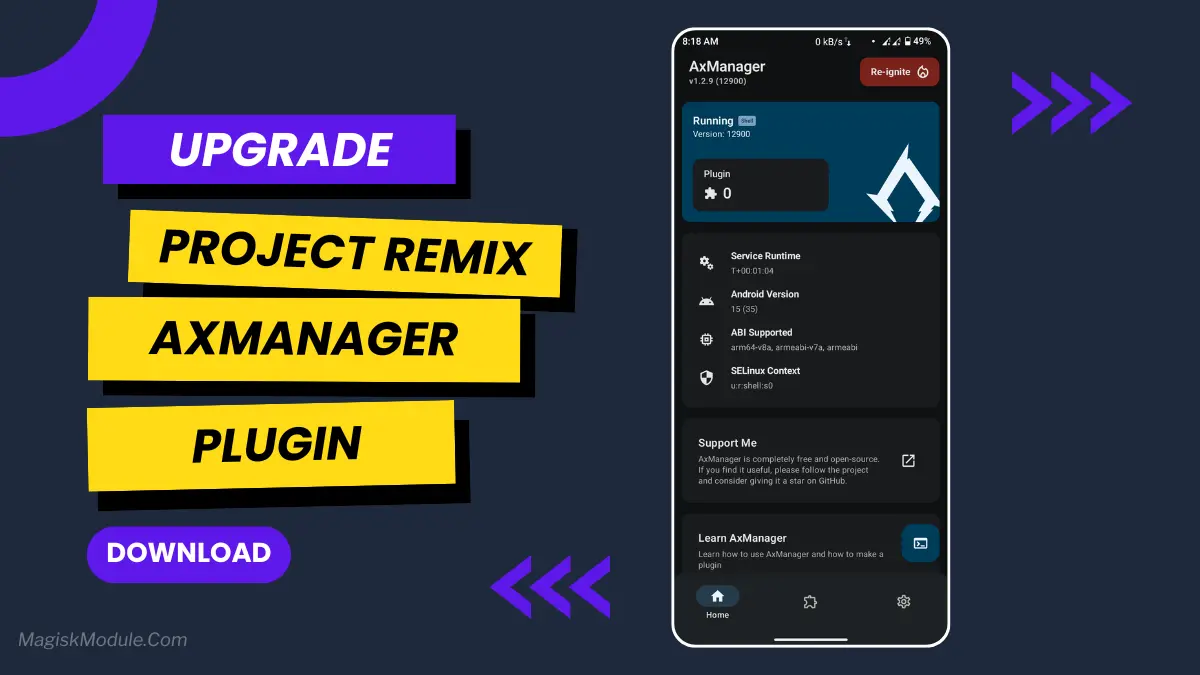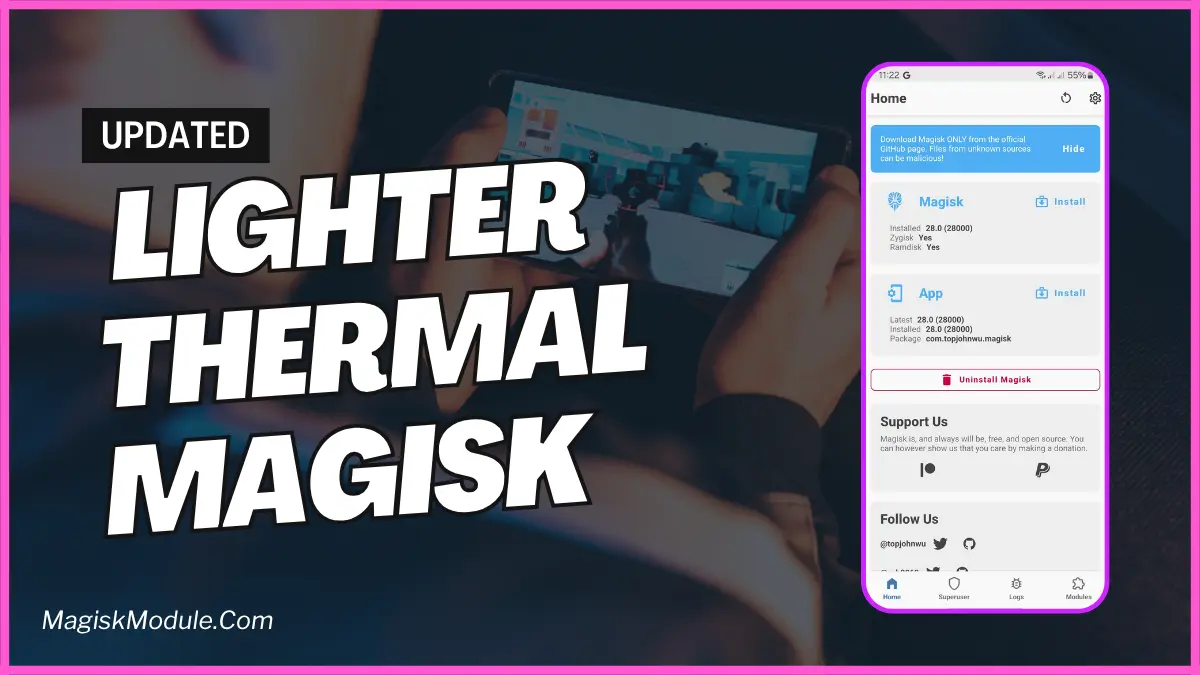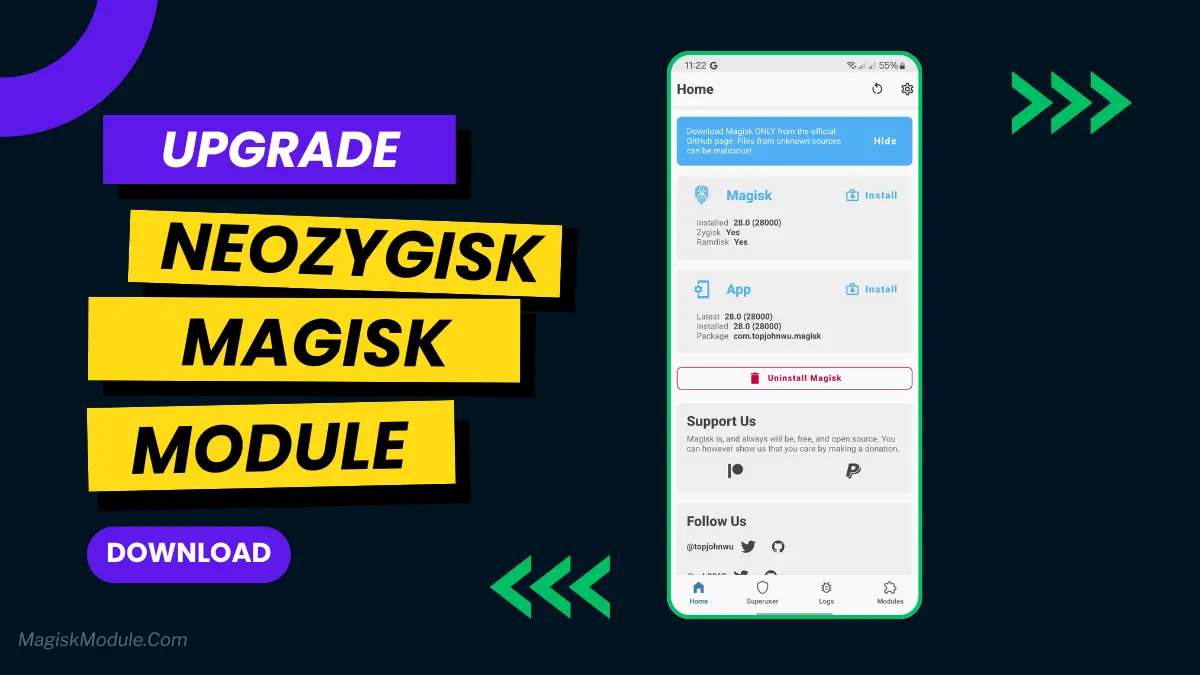| File Name | FPS Booster |
|---|---|
| Size | 4.3KB |
| Version | v7.0 |
| Category | Brevent Module/Config |
| Android requirement | + 6.0 |
| Published By | Gaming Tweaks |
| Rating | 4.9 / 5 |
| Support | PUBG/BGMI |
Get Link
How to Use Non Rooted Phone:
Required Brevent App
- Get the Brevent app or Qute App from the google play store.
- Install the app on your device.
How to setup Brevent app or Qute App on your device
To use Brevent, you’ll need to enable Developer Options on your device:
- Turn on Wifi
- Go to Brevent App
- Tab on Developer Option
- Tap on
- Go to Settings > About Phone.
- Tap Build Number seven times to unlock Developer Options.
- Navigate to Settings > Developer Options and enable USB Debugging.
- Enable Wireless debugging from Developer Option.
- Then again goto the brevent app or Qute App and tap on wireless
debugging port. - Split Screen 1.Developer Option and 2.Brevent app or Qute App
- Goto Wireless debugging and tap on Pair device with pairing code from Developer Option..
- Copy the wifi paired code.
- Put the wireless pairing code in Brevent app and tap on wireless pair
- [Tutorial For Setup Brevent]
How to install the module?
- Download the module on your android.
- Open the Zarchiver app
- Extract the downloaded zip file and Copy folder into your internal storage (e.g. /sdcard/folder).
- Go to Brevent or QUTE app and tap on Exec command from left site.
- Command: Now put on the installation command.
Installing Command
sh /sdcard/PUBG_FPS/Pubg.shUninstall Command
Get the command txt inside the zip fileTired of your game turning into a slideshow right when you spot an enemy? I’ve been there. You’re in the final circle, your finger is on the trigger, and suddenly… lag. It’s the worst, right? You don’t need a new phone; you just need to tweak a few things.
I found a fantastic way to squeeze every last drop of performance out of my phone for PUBG. By using a simple module with the Brevent or Qute app, you can seriously upgrade your gaming experience. Think of it as a secret setting that unlocks your phone’s true gaming potential.
Features
- Say Goodbye to Lag: It optimizes the game’s graphics so everything runs buttery smooth, even in hot drops like School or Pochinki. No more frustrating frame drops.
- Hit Your Shots: By enhancing FPS stability, your crosshair moves exactly how you want it to. Better stability means better shooting accuracy, plain and simple.
- Speed Up Your Device: It seriously improves touch response. Your swipes and taps feel instant, giving you that crucial split-second advantage.
- Free Up Power: The module minimizes all those background processes you don’t need, freeing up precious RAM so PUBG can use all your phone’s muscle.
- Boost Your Graphics: It gives your GPU a nudge to deliver ultra-smooth visuals without sucking your battery dry. It’s all about a balanced power-performance mix.
- Works for Everyone: The best part? It supports all Android devices and PUBG versions. It’s a one-size-fits-all solution for a lag-free, high-FPS experience.
It’s honestly like discovering a hidden “Gamer Mode” on your phone. Once you try it, you’ll wonder how you ever played without it.