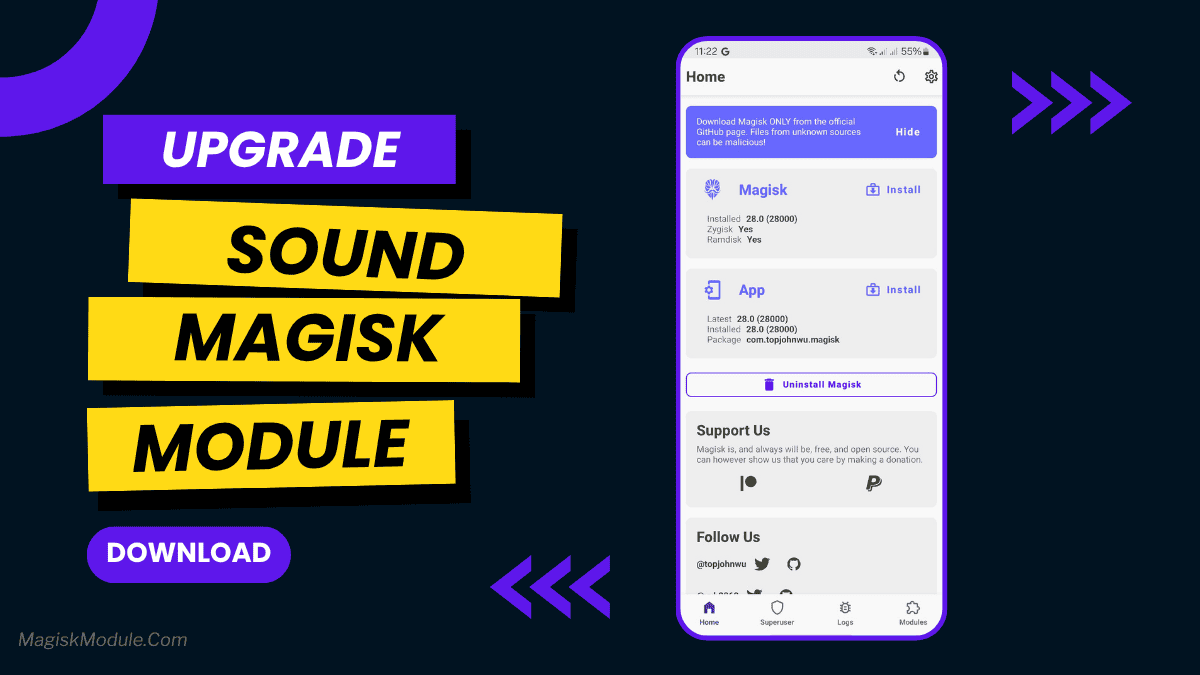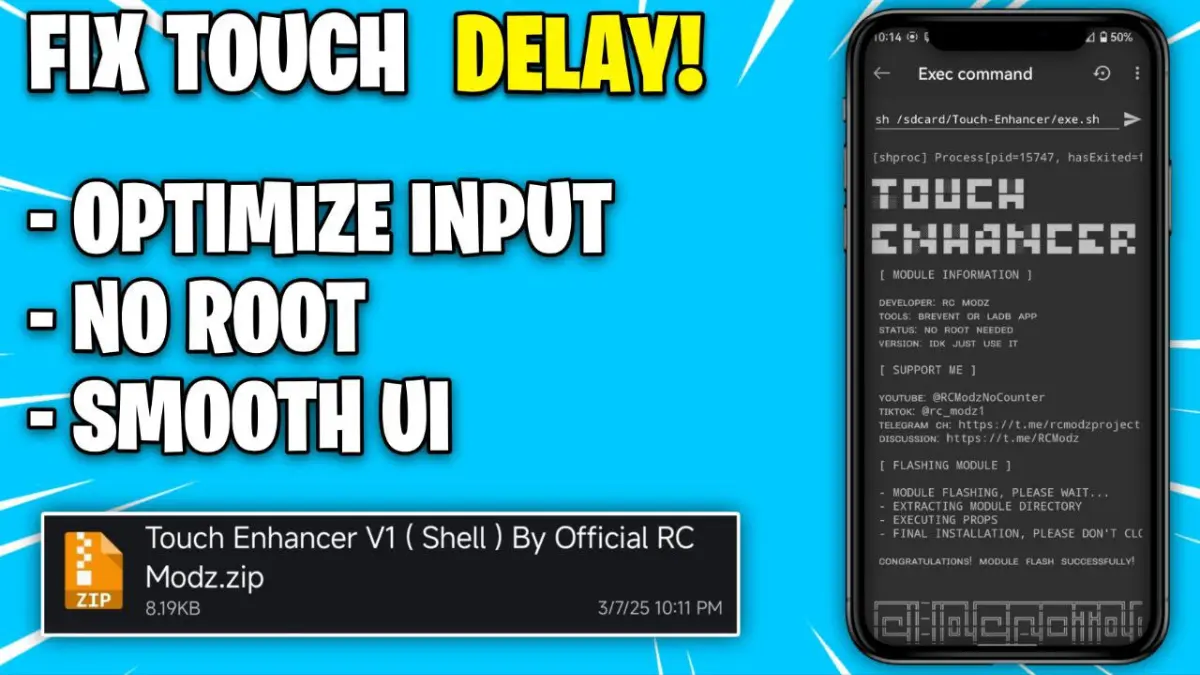| File Name | Gamers Extreme |
|---|---|
| Size | 3.8KB |
| Version | Final |
| Category | No Root |
| Android requirement | + 6.0 |
| Published By | RC Modz |
| Rating | 4.9 / 5 |
| Support | Brevent/QUTE |
Get Link
Step-by-Step Installation:
Geting Brevent App
- Get the Brevent app from the google play store.
- Install the app on your device.
How to setup Brevent app on your device
To use Brevent, you’ll need to enable Developer Options on your device:
- Turn on Wifi
- Go to Brevent App
- Tab on Developer Option
- Tap on
- Go to Settings > About Phone.
- Tap Build Number seven times to unlock Developer Options.
- Navigate to Settings > Developer Options and enable USB Debugging.
- Enable Wireless debugging from Developer Option.
- Then again goto the brevent app and tap on wireless
debugging port. - Split Screen 1.Developer Option and 2.Brevent app
- Goto Wireless debugging and tap on Pair device with pairing code from Developer Option..
- Copy the wifi paired code.
- Put the wireless pairing code in Brevent app and tap on wireless pair
- [Tutorial For Setup Brevent]
How to install the module?
- Get the module on your android.
- Open the Zarchiver app
- Extract the Get zip file and put the folder on internal storage.
- Go to Brevent or QUTE app and tap on Exec command from left site.
- Command: Now put on the installation command.
Installing Command
sh /sdcard/Gamers-Extreme/exe.shUninstall Command
sh /sdcard/Gamers-Extreme/rem.shMobile gaming has exploded in popularity, with titles like Genshin Impact, Call of Duty: Mobile, and PUBG pushing hardware limits. However, even flagship devices struggle with frame drops, overheating, and lag. Enter the Android Gamers Extreme Module—a non-root solution designed to optimize performance, boost FPS, and deliver a console-like experience.
Real-World Pain Points:
- 58% of mobile gamers report frustration with inconsistent frame rates (Source: Newzoo, 2023).
- Overheating throttles performance by up to 40% during extended sessions.
- Default Android settings prioritize battery over gaming responsiveness.
This module tackles these issues using setprop commands, CPU prioritization, and rendering tweaks—no root required. Let’s dive into how it works.
What Is the Android Gamers Extreme?
The Gamers Extreme Module is a configuration package that modifies system parameters to prioritize gaming performance. Unlike root-based tweaks, it uses ADB commands and the Brevent app to apply optimizations temporarily, ensuring safety and reversibility.
Key Features
- Boost FPS: Reduce frame drops by optimizing GPU rendering.
- CPU Priority: Allocate more resources to games (limited device support).
- UI Smoothness: Minimize background processes for seamless navigation.
- Graphics Tweaks: Enhance texture filtering and anti-aliasing.
- Better Swiping: Improve touchscreen latency for competitive play.
- No Root: Zero risk of voiding warranties or bricking devices.