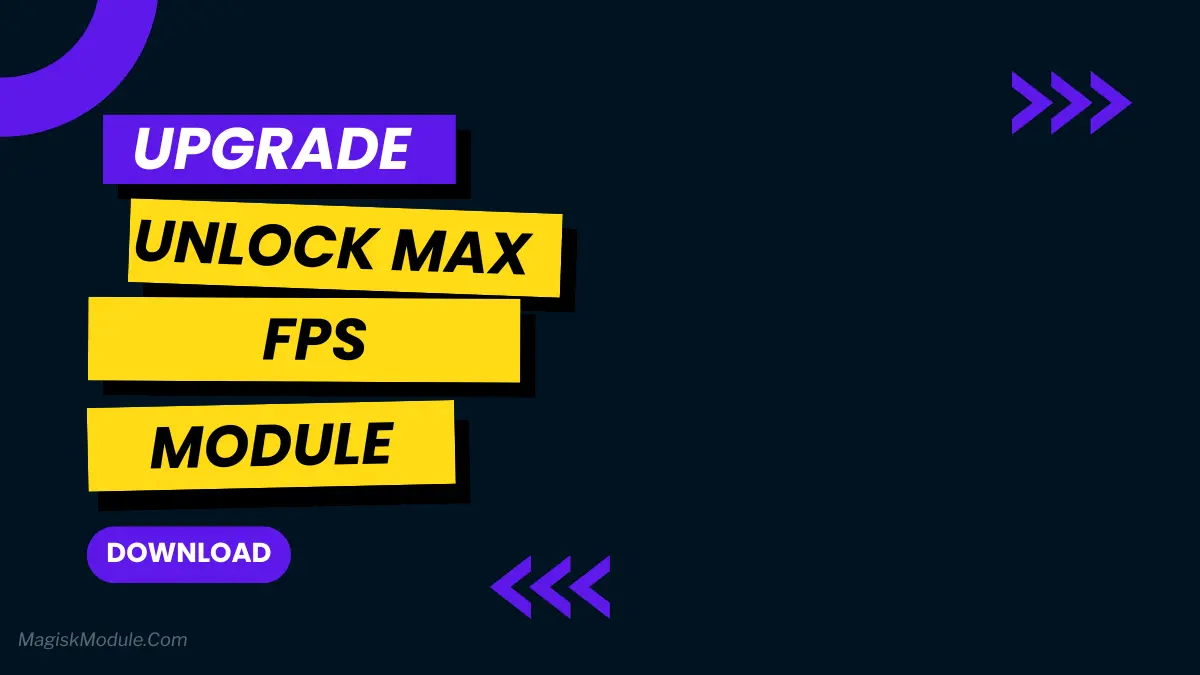Step-by-Step Installation Guide
Here’s how to install the Performance Z Gaming Tweak with the Brevent method. Follow these steps for the best gaming experience:
- Get Brevent App: Get the Brevent App from the app store or official website and install it on your Android device.
- Enable Unknown Sources: In your device settings, allow apps from unknown sources to install.
- Install Performance Z Gaming Tweak: Download and install the Performance Z Gaming Tweak with the Brevent App.
- Grant Necessary Permissions: Give the tweak and Brevent App the permissions they need to work well.
- Configure Brevent Settings: In the Brevent App, set up settings to focus on gaming apps and stop background processes.
- Activate Performance Z Gaming Tweak: Turn on the Performance Z Gaming Tweak through the Brevent App.
Features
PerformanceZ
Developer: @PersonRilXml
Credits: @darrenxml
Version: 1.0
Change log:
Module Non Root
Note:
Support 64 Bit And 32 Bit
Combo Dengan PerformanceX Versi 3.0
- TWEAKS LOCK DEVICE FPS
- TWEAKS SMOOTH UI
- TWEAKS SMOOTH TRANSITION
- JIT GAME LIST IMPROVEMENT
- GET GAME PERF STABILIZER
- FPS BOOST OPTIMIZATION
- TWEAKS GAME OPTIMIZATION “
- TWEAKS FOR SPEED RENDERER
- TWEAKS SURFACEFLINGER
- TEXTURE GRAPHICS
- TWEAKS GAME MODE
- PERFORMANCE
How To Install?
Brevent Only!!
Install = sh /sdcard/PerformanceZ/install.sh
Uninstall = sh /sdcard/PerformanceZ/uninstall.sh