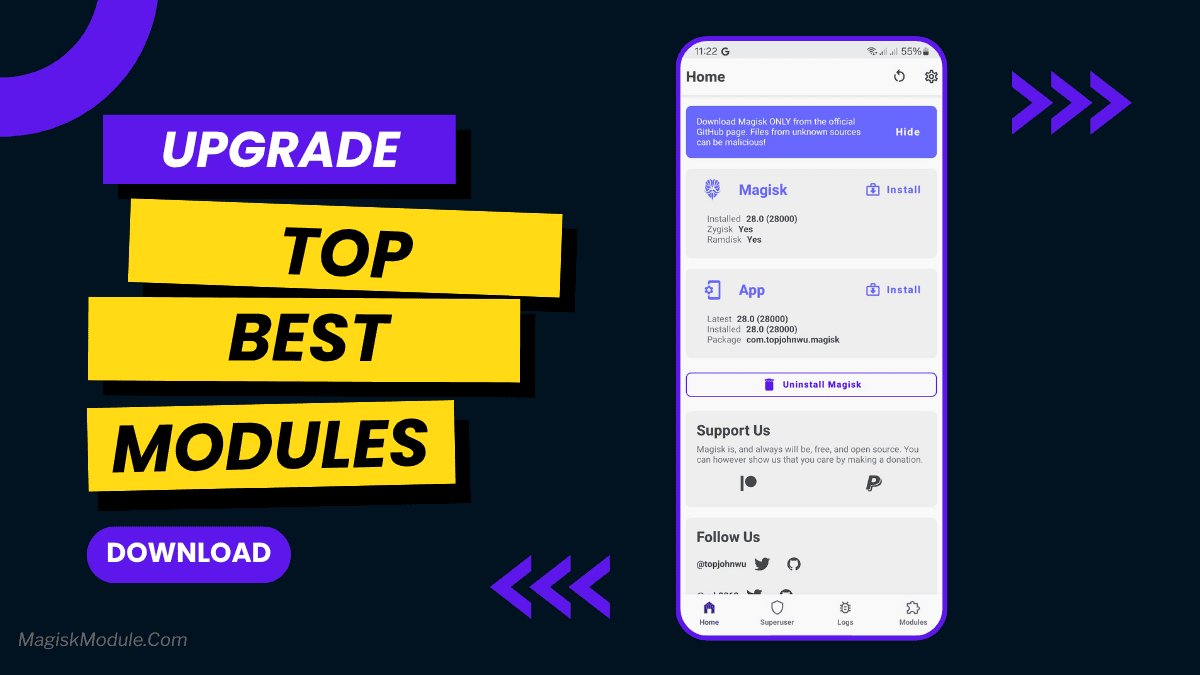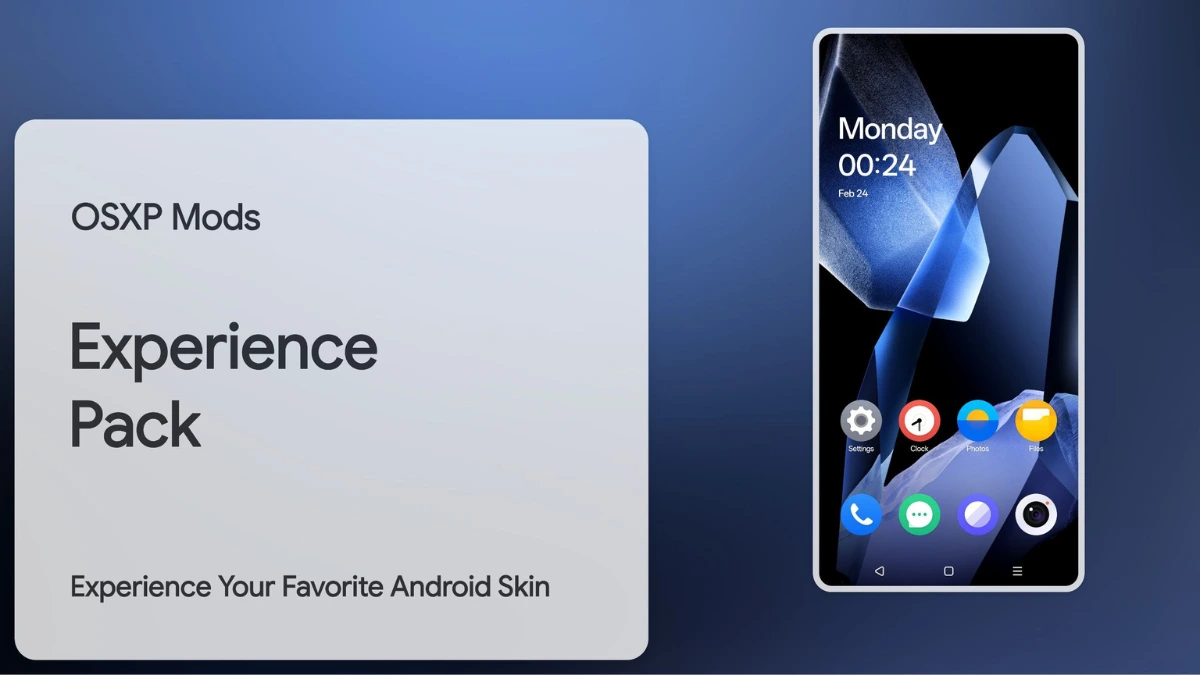Step-by-Step Installation Guide
Here’s how to install Cleaning RAM Booster Module with Brevent App. Follow these steps for the best RAM optimization:
- Get Brevent App: Find and install the Brevent App from the app store or official website.
- Enable Unknown Sources: Go to your device settings and allow apps from unknown sources to install.
- Install Cleaning RAM Booster Module: Use the Brevent App to install the Cleaning RAM Booster Module.
- Grant Necessary Permissions: Give the module and Brevent App the permissions they need to work.
- Configure Settings: Adjust Brevent App settings for the best RAM cleaning and process management.
- Activate Cleaning RAM Booster Module: Turn on the Cleaning RAM Booster Module through the Brevent App.
Advantages of Using Cleaning RAM Booster
Using Cleaning RAM Booster Module and Brevent App together has many benefits:
- Improved Device Speed: Your apps will launch faster and multitasking will be smoother.
- Efficient Background Process Management: Stop unnecessary apps from running in the background, saving RAM for important tasks.
Features :
- SkiaGL Rendering
- Performance Tuning
- Disable Msaa, Taa, Fxaa, Ssaa, Smaa
- Fixed Performance
- Disabling mixed on MDP composition
- XRESxYRES
- CPU & GPU Boost
- Peak Refresh Rate
- FPS Stabilize
- Thermal Limit Refresh Rate
- Surface Flinger
- JITC Game
- Device Config
- Pointer Speed
- Activity Manager
- FStrim Interval Mandatory
- Cache Trim
- Ram Killer
Dan Masih Banyak Lagi
List Game :
- Free Fire Original
- Free Fire Max
- PUBG Mobile
- Mobile Legends
- COD Mobile
- Genshin Impact
- Mobile Legends HWAG ( New )
Install :
sh /sdcard/VGame/install.sh
Uninstall :
sh /sdcard/VGame/uninstall.sh