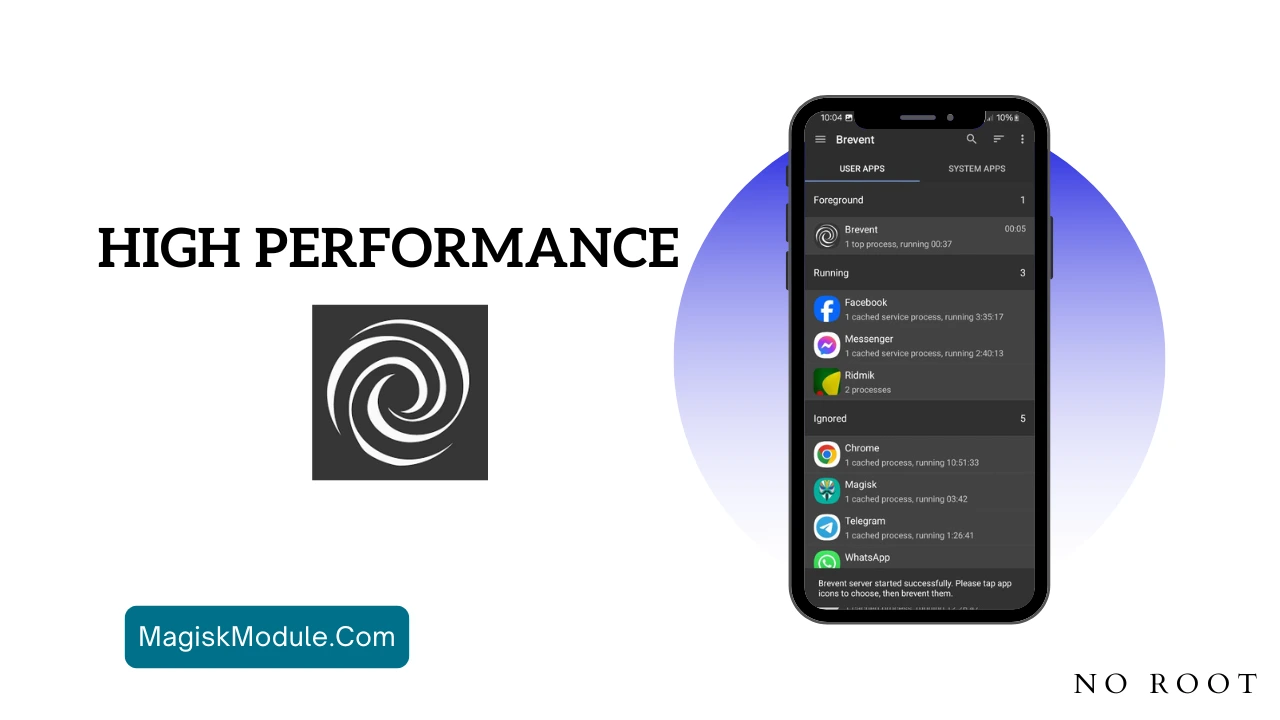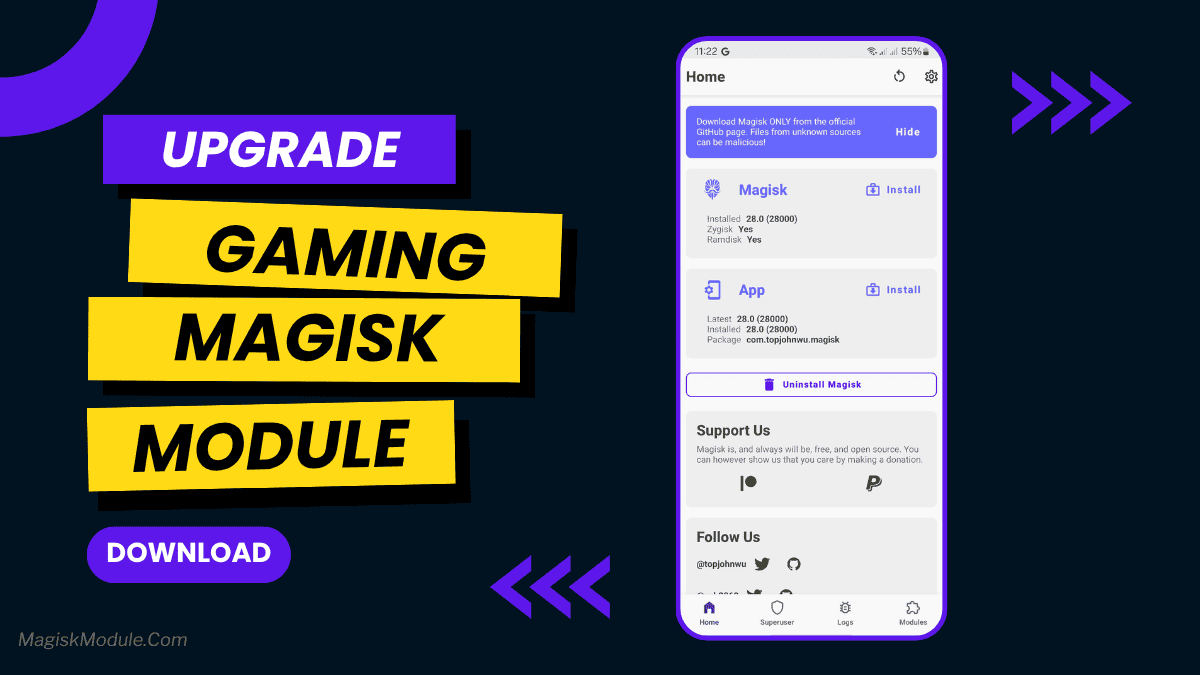| File Name | iOS Driver Angle |
|---|---|
| Size | 9KB |
| Version | v6.0 |
| Category | Magisk Modules |
| Android requirement | + 6.0 |
| Published By | @LIMITGAMINGRILL |
| Rating | 4.9 / 5 |
| Price | Free |
Get Link
Step-by-Step Installation:
- Ensure Root Access: The first prerequisite is having root access via a custom recovery.
- Install via Magisk Manager:
- Open the Magisk Manager.
- Tap on the “Modules” section.
- Click “Install from Storage” and locate the geted file.
- Confirm the installation and allow the module to apply the necessary changes.
- Reboot Your Device: After installation, reboot your device to activate the module.
Mobile gaming has become super popular, with games like Genshin Impact and Call of Duty: Mobile pushing devices to their limits. Even top phones struggle with lag, drops in frame rate, and overheating. That’s where the iOS Driver Magisk Module comes in, promising to change the game on Android. But does it really work? Let’s find out.
What is the iOS Driver?
Magisk is a well-known tool for rooting Android systems. The iOS Driver Magisk Module is a special add-on for better gaming. It tweaks how the CPU, GPU, and RAM work, making games run smoother. It’s called iOS Driver, but it’s for Android, aiming to make games as smooth as iOS.
Key Features:
- CPU/GPU Optimization: Prioritizes gaming processes over background tasks.
- RAM Boost: Allocates more memory to games.
- Refresh Rate Unlocking: Enhances 90Hz/120Hz compatibility.
- Latency Reduction: Improves touch input speed.
Note: Requires a rooted Android device and technical know-how.
How Does the iOS Driver Boost Gaming Performance?
CPU Optimization
Modern games demand heavy CPU usage. The module adjusts core allocation, ensuring games like PUBG Mobile utilize high-performance cores while limiting background apps.
Real-World Example:
A Reddit user reported a 40% FPS boost in Genshin Impact after installation, reducing stutter during combat.
GPU Optimization
The module tweaks GPU drivers to render frames more efficiently. This is crucial for high-refresh-rate displays (120Hz/90Hz), ensuring games like COD Mobile run buttery-smooth.
Stat Alert:
Devices with mid-range GPUs (e.g., Snapdragon 778G) saw 15–20% higher frame rates in benchmark tests.
RAM Management
By reserving 1-2GB of RAM exclusively for games, the module prevents crashes in memory-intensive titles like Honkai: Star Rail.
Reducing Latency
Faster touch response gives competitive edges. One Fortnite player noted, “My builds place instantly now—no more delayed shots!”
Real-World Performance
Case Study: Asus ROG Phone 5 (Snapdragon 888, 12GB RAM)
- Before: Genshin Impact averaged 45 FPS on max settings.
- After: Stable 60 FPS with reduced overheating.
Community Feedback:
- “Game load times dropped from 20s to 12s.” – XDA Forum User
- “Finally hit Ace rank in PUBG thanks to smoother aiming.” – Reddit Gamer
Potential Risks
Risks:
- Bricking: Incorrect installation may crash your device.
- Security Vulnerabilities: Rooting exposes system files.
- Warranty Void: Manufacturers may deny support.
Mitigation Strategies:
- Backup data using TWRP recovery.
- Get modules only from reputable forums.
- Use a VPN for added security.
Expert Opinions
Tech Expert Quote:
“While risky, the iOS Driver Module unlocks hidden potential in Android GPUs. Just proceed cautiously.” – Android Authority
YouTube Review:
Tech reviewer MKBHD tested the module, praising its “noticeable smoothness” in Apex Legends Mobile.
Alternatives to the iOS Driver
- FDE.AI Magisk Module: Enhances AI-driven performance.
- LKT Module: Balances battery and performance.
- GFX Tool: Non-root app for game-specific tweaks.
Frequently Asked Questions
Q: Is the iOS Driver Module safe?
A: Generally, but rooting always carries risks.
Q: Does it work on all devices?
A: Snapdragon chipsets see the best results; Exynos/Mediatek vary.
Q: Can I revert changes?
A: Yes—disable the module in Magisk and reboot.
Conclusion: Is It Worth It?
For hardcore gamers, the iOS Driver Magisk Module offers tangible benefits: higher FPS, smoother gameplay, and reduced lag. However, weigh the risks—rooting isn’t for everyone. If you’re tech-savvy and crave a console-like experience, give it a shot!