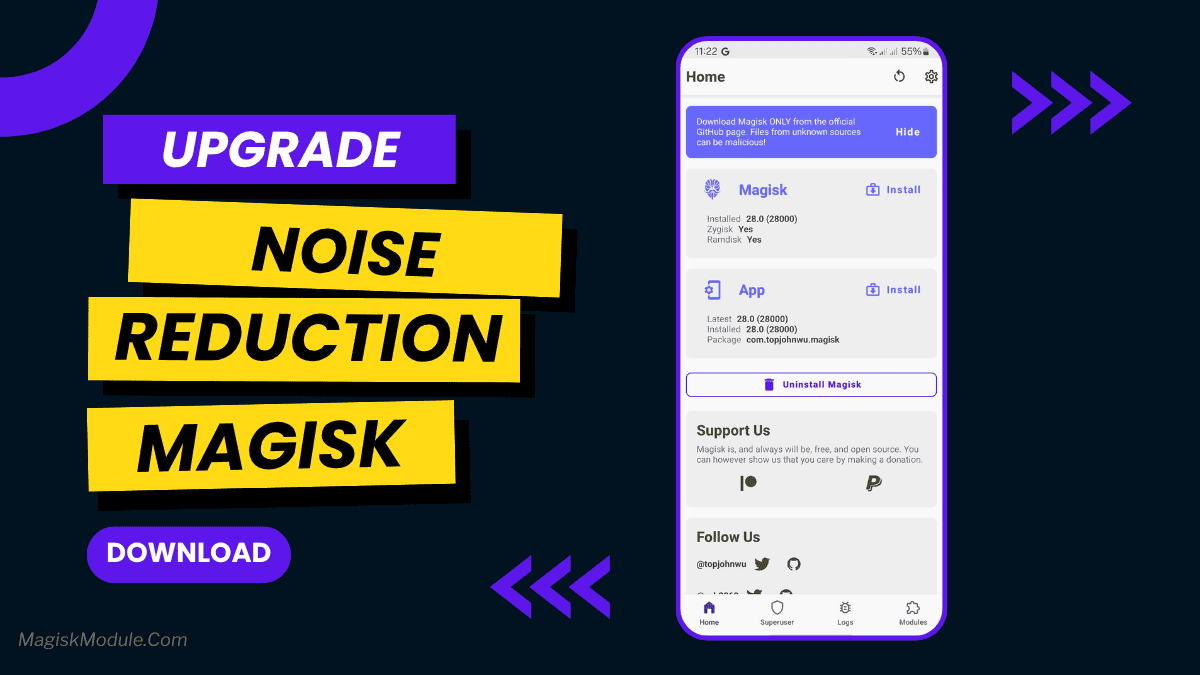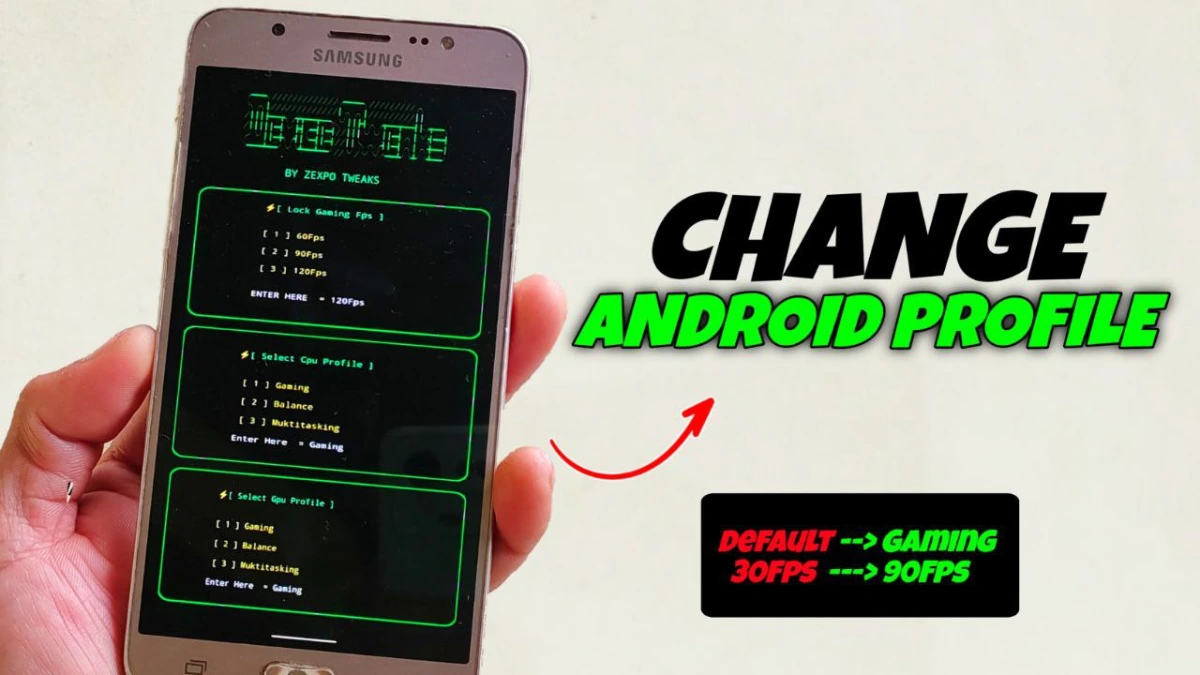| File Name | Game Booster |
|---|---|
| Size | 2MB |
| Version | Final |
| Category | Gaming Module |
| Android requirement | + 6.0 |
| Published By | ElectricMoves |
| Rating | 4.9 / 5 |
| Price | Free |
Get Link
Step-by-Step Installation Shizuku App
Geting Shizuku App
- Get the Shizulu app from the google play store.
- Install the app on your device.
How to setup Shizuku app on your device
To use Shizuku, you’ll need to enable Developer Options on your device:
- Turn on Wifi
- Go to Settings > About Phone.
- Tap Build Number seven times to unlock Developer Options.
- Then again go to the Shizulu app and tap on Pairing button.
- Go to Developer Option > Enable Wireless debugging from Developer Option.
- Tap Wireless debugging > Pair device with pairing code.
- Copy the wifi paired code.
- Put the wireless pairing code in notification panel.
- [Video Tutorial For Setup Shizuku]
Mobile gaming has become a global craze. We play games like PUBG Mobile, Mobile Legends: Bang Bang, and Free Fire on our Androids. But, nothing’s worse than lagging or stuttering right when you’re about to win.
Not all phones can handle today’s games, which are very graphics-heavy. That’s why Android game boosting is key. The Game Booster Ported App for Android is a game-changer. It boosts performance without needing root access, keeping your warranty safe.
This app makes games run smoothly, with higher frame rates and no lag. It’s perfect for games like Call of Duty Mobile, Fortnite, and Apex Legends Mobile. Are you ready to improve your Android gaming? Let’s dive in.
Features of the Game Booster
Let’s dive into what makes this app special: its features. It’s not just a simple tool; it’s loaded with options to boost your Android device’s performance. First, there’s CPU optimization. It’s like telling your phone’s brain to focus on your game, ignoring other tasks.
Then, there’s GPU optimization, which makes graphics look sharper and smoother. Imagine playing Fortnite or Apex Legends Mobile without your phone getting hot. Next, memory optimization and RAM optimize clear out unnecessary stuff, making your game run smoothly.
Ever noticed your phone gets hot during intense games? This feature helps with that too. It reduces strain on your device. The touch optimize feature is great for fast-paced games like Honor of Kings, making your taps and swipes register instantly.
The frame rate booster and FPS Unlocker features unlock higher frame rates. This makes your game feel smooth, whether it’s 30 FPS or 60 FPS or more. For devices with high-refresh-rate screens, it supports a 90Hz to 120Hz refresh rate boost, making visuals in games like Arena of Valor or League of Legends: Wild Rift feel incredibly fluid.
There’s also a boost kernel tweak and an FPS stabilizer to keep frame rates consistent. These features together create a powerhouse of gaming tweaks that elevate your experience across the board.