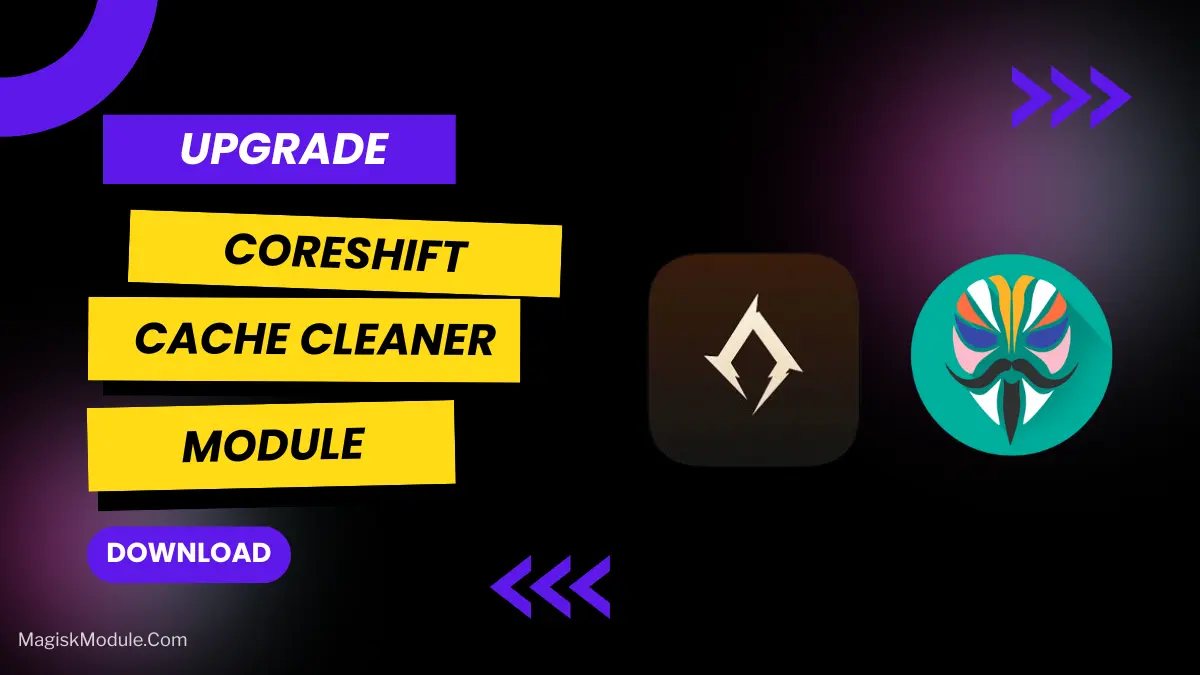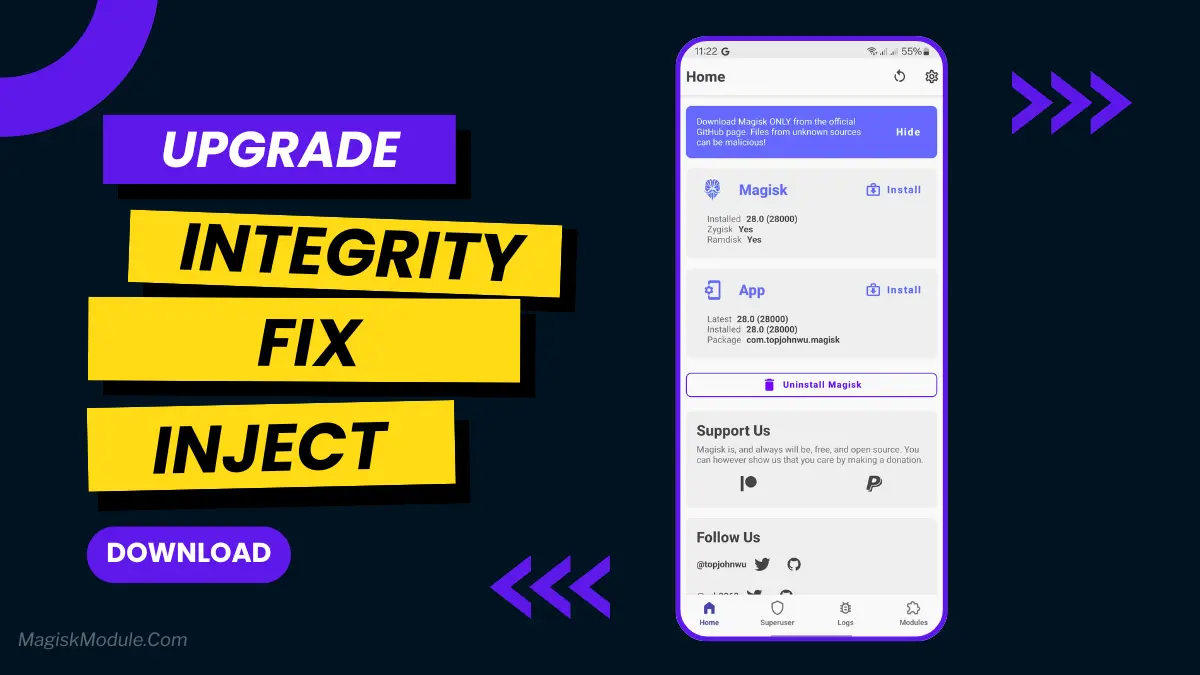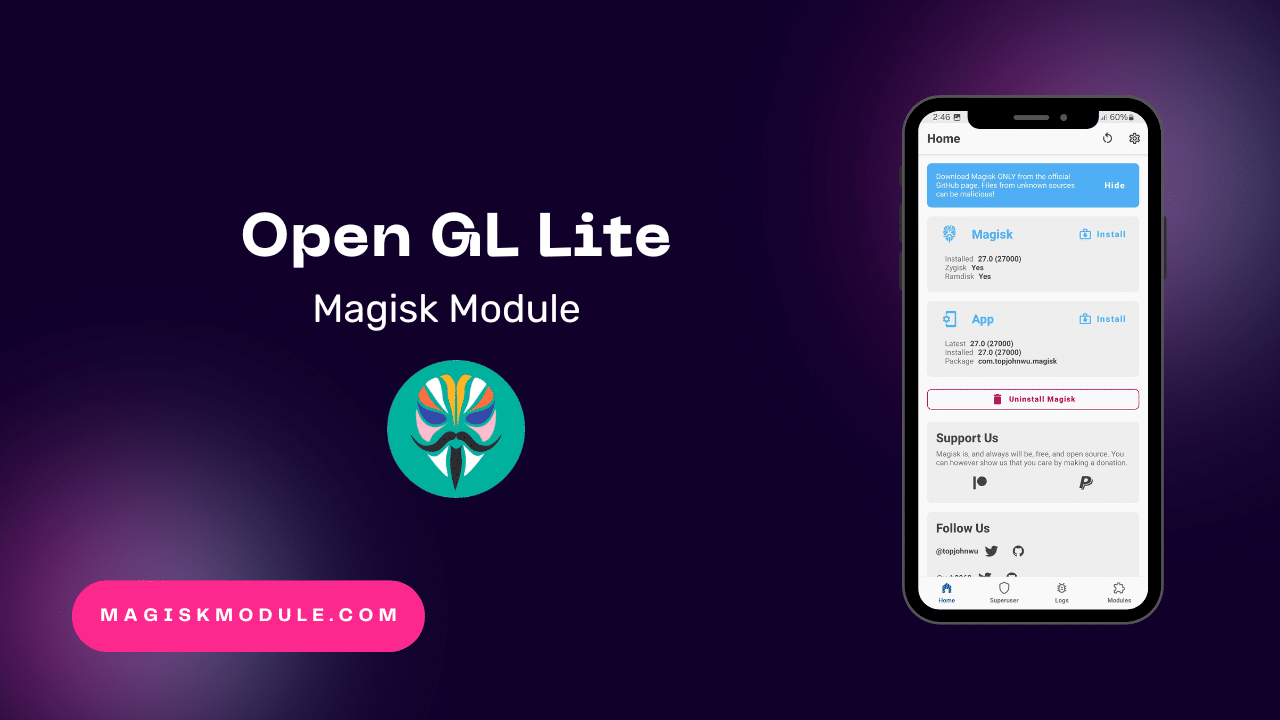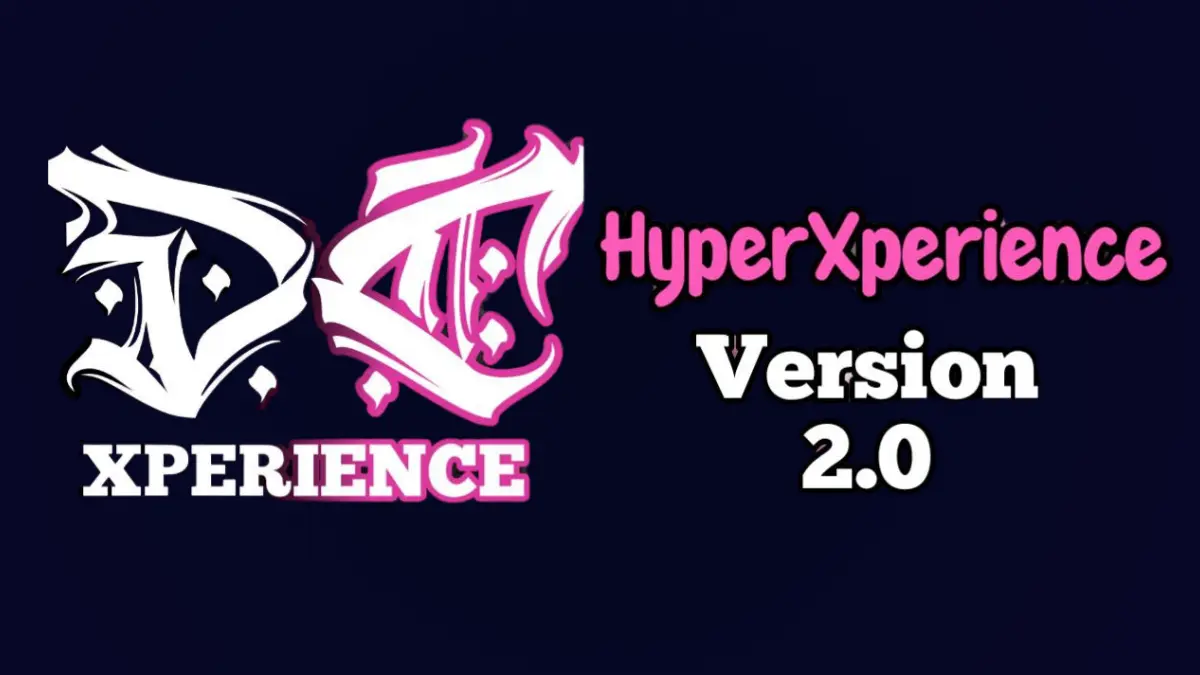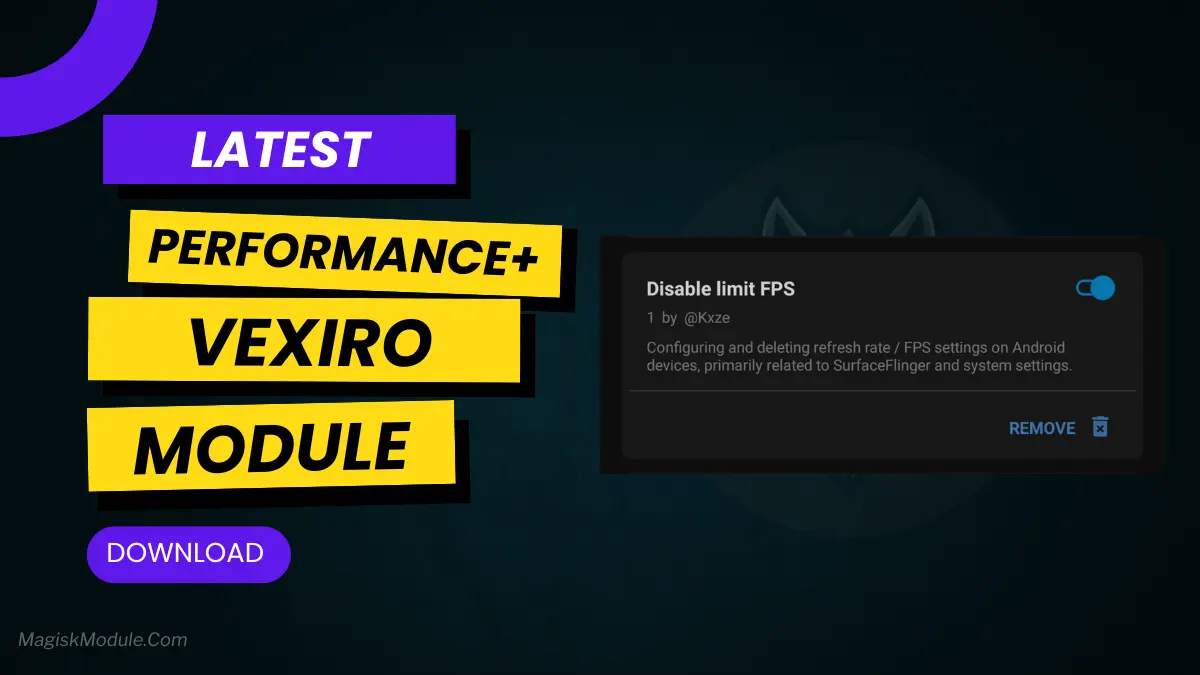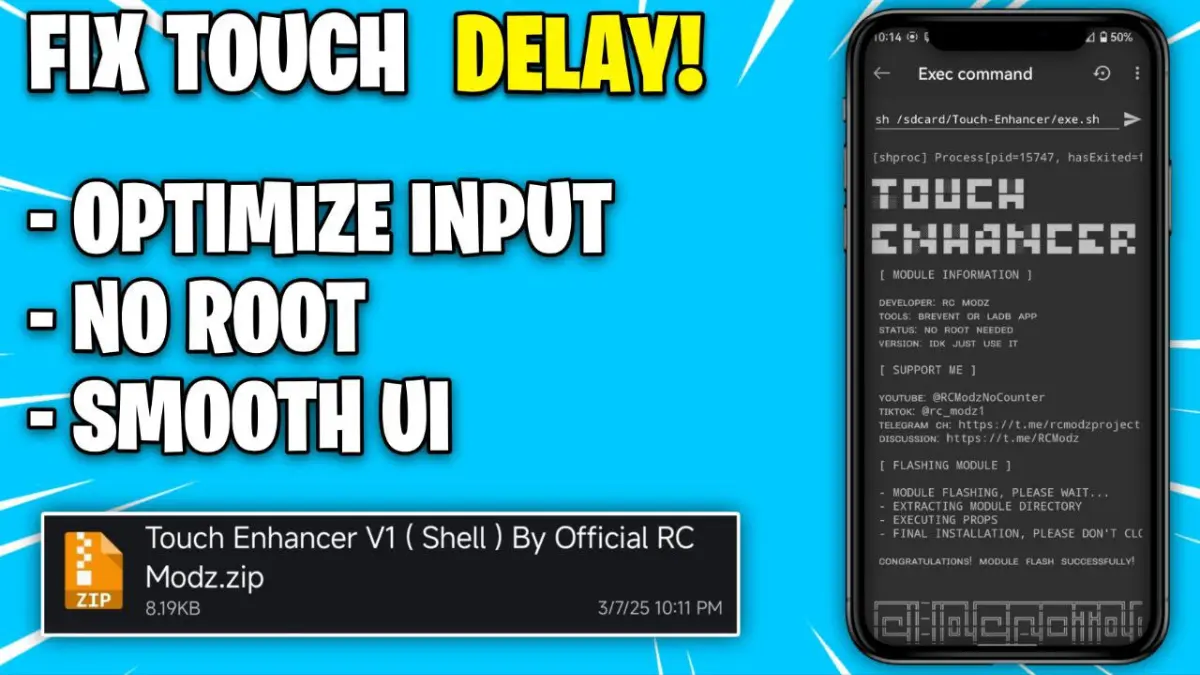
| File Name | Touch Enhancer |
|---|---|
| Size | —– |
| Version | Final |
| Category | No Root |
| Android requirement | + 6.0 |
| Published By | RC Modz |
| Rating | 4.9 / 5 |
| Support | Brevent/QUTE |
Get Link
Step-by-Step Installation:
Geting Brevent App
- Get the Brevent app from the google play store.
- Install the app on your device.
How to setup Brevent app on your device
To use Brevent, you’ll need to enable Developer Options on your device:
- Turn on Wifi
- Go to Brevent App
- Tab on Developer Option
- Tap on
- Go to Settings > About Phone.
- Tap Build Number seven times to unlock Developer Options.
- Navigate to Settings > Developer Options and enable USB Debugging.
- Enable Wireless debugging from Developer Option.
- Then again goto the brevent app and tap on wireless
debugging port. - Split Screen 1.Developer Option and 2.Brevent app
- Goto Wireless debugging and tap on Pair device with pairing code from Developer Option..
- Copy the wifi paired code.
- Put the wireless pairing code in Brevent app and tap on wireless pair
- [Tutorial For Setup Brevent]
How to install the module?
- Get the module on your android.
- Open the Zarchiver app
- Extract the Geted zip file and put the folder on internal storage.
- Go to Brevent or QUTE app and tap on Exec command from left site.
- Command: Now put on the installation command.
Installing Command
Get the command txt inside the Geted zip fileUninstall Command
Get the command txt inside the Geted zip fileGaming Performance
The Touch Enhancer Module does more than just improve touch. It opens up a world of gaming enhancements. Here’s how it can change your Android gaming:
- Smooth Gameplay: It cuts down on input lag. This means your actions match the game perfectly, making it seamless.
- Frame Rate Booster: It doesn’t change frame rates directly. But, it makes your device work better, keeping games smooth.
- CPU and GPU Optimization: It helps your device use its resources better. This means games run smoother, not apps in the background.
- Memory and RAM Optimization: It keeps your device’s memory free for games. This reduces lag and crashes, making games run better.
- Boost Performance Improvement: It makes your device perform better, even without special tweaks. It’s all about better touch and system efficiency.
For devices with 90Hz to 120Hz refresh rates, it keeps up with the fast display. This makes games feel incredibly smooth. It works well with games or tools that increase frame rates, making things even better.
Tested Games
Let’s see how the Touch Enhancer Module works in big Android games:
- PUBG Mobile: It makes aiming and building quicker. This helps you win in battles.
- Call of Duty Mobile (CODM): Every action, from sniping to sliding, is sharper. This gives you an advantage in multiplayer.
- Free Fire: It makes looting and shooting faster. This means you’re always ahead in battle royale games.
- Mobile Legends: Bang Bang (MLBB): It lets you do complex moves flawlessly. This turns team fights in your favor.
- Fortnite: Building and editing is more intuitive. This lets you outplay opponents easily.
- Apex Legends Mobile: It makes sliding, shooting, and reviving teammates more accurate. This is great in fast-paced shooters.
- Arena of Valor, Honor of Kings, and League of Legends: Wild Rift: MOBAs need quick reactions. The module ensures your inputs are always on point.
Players often notice a big improvement in responsiveness. This makes the module a top choice for Android gamers.