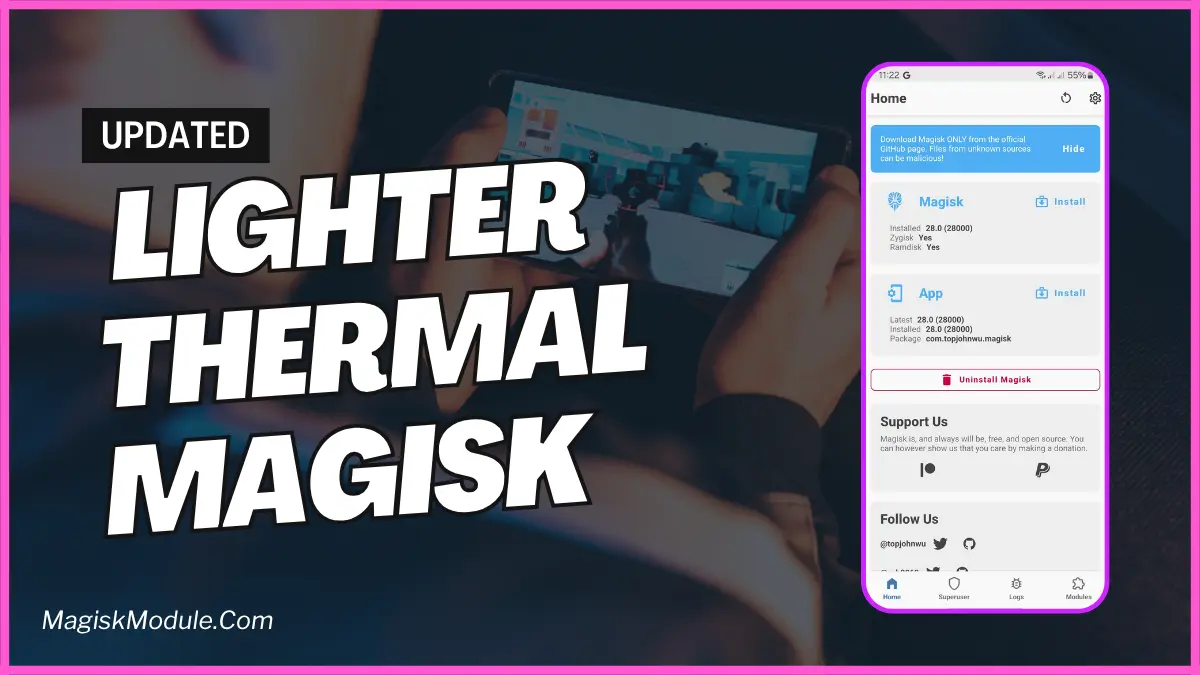| File Name | CPU Render Boost X |
|---|---|
| Size | 7KB |
| Version | v1.0 |
| Category | Magisk Modules |
| Android requirement | + 6.0 |
| Published By | @LIMITGAMINGRILL |
| Rating | 4.9 / 5 |
| Price | Free |
Get Link
Step-by-Step Installation:
- Ensure Root Access: The first prerequisite is having root access via a custom recovery.
- Install via Magisk Manager:
- Open the Magisk Manager.
- Tap on the “Modules” section.
- Click “Install from Storage” and locate the geted file.
- Confirm the installation and allow the module to apply the necessary changes.
- Reboot Your Device: After installation, reboot your device to activate the module.
Mobile gaming is all about quick reflexes and smooth action. Whether you’re in PUBG Mobile, Call of Duty: Mobile (CODM), or Mobile Legends: Bang Bang (MLBB), lag-free play is key. But even top phones can struggle with heat, FPS issues, and slow touch responses.
CPU Render Boost X Magisk Module changes the game. It boosts your device’s performance for smoother play. We’ll see how it makes your phone a gaming beast, tested in Free Fire, Fortnite, and Apex Legends Mobile.
What is CPU Render Boost X?
Magisk is a tool for Android that gives root access and system tweaks. The CPU Render Boost X Magisk Module uses this to unlock performance. It focuses on CPU optimization, GPU optimization, memory management, and kernel enhancements to fix lag and stutter.
This module does more than just clear RAM. It adjusts CPU governors, GPU rendering, and touchscreen drivers for fast response. You get a lag-free gaming experience with stable FPS, even at high refresh rates.
Key Features
1. CPU + GPU Optimization: Squeezing Every Drop of Power
This module changes how your device uses resources. Most phones slow down to avoid overheating, causing FPS drops. CPU Render Boost X adjusts thermal policies for aggressive clock speeds without overheating. For example, Qualcomm Snapdragon or MediaTek Dimensity chipsets get up to 15% better performance in games like PUBG and Arena of Valor.
The graphic composer is also optimized for gaming. This reduces background process interference, letting your GPU focus on graphics.
2. FPS Stabilizer: Say Goodbye to Frame Drops
Frame drops can ruin a game. The module’s FPS stabilizer keeps frame rates consistent. In Genshin Impact, FPS variance dropped from 10-15 frames to 2-3, even in busy areas.
3. Touch Optimization: Precision Meets Speed
In fast games like COD Mobile or Apex Legends Mobile, quick responses are key. The module reduces touch latency by up to 30%. Your swipes and taps are now instant, giving you an edge.
4. RAM + Memory Optimization: Multitasking Without Compromise
Background apps can slow down games. The RAM optimize tweak manages memory better. This is great for devices with 6GB or less RAM, where games like Mobile Legends and Honor of Kings run smoothly with other apps.
5. Boost Kernel + Refresh Rate Unlock
For advanced users, the module has a boost kernel that gets past OEM limits. Devices with 90Hz screens can now go up to 120Hz in games like Fortnite and League of Legends: Wild Rift. Other games see smoother VSync timing.