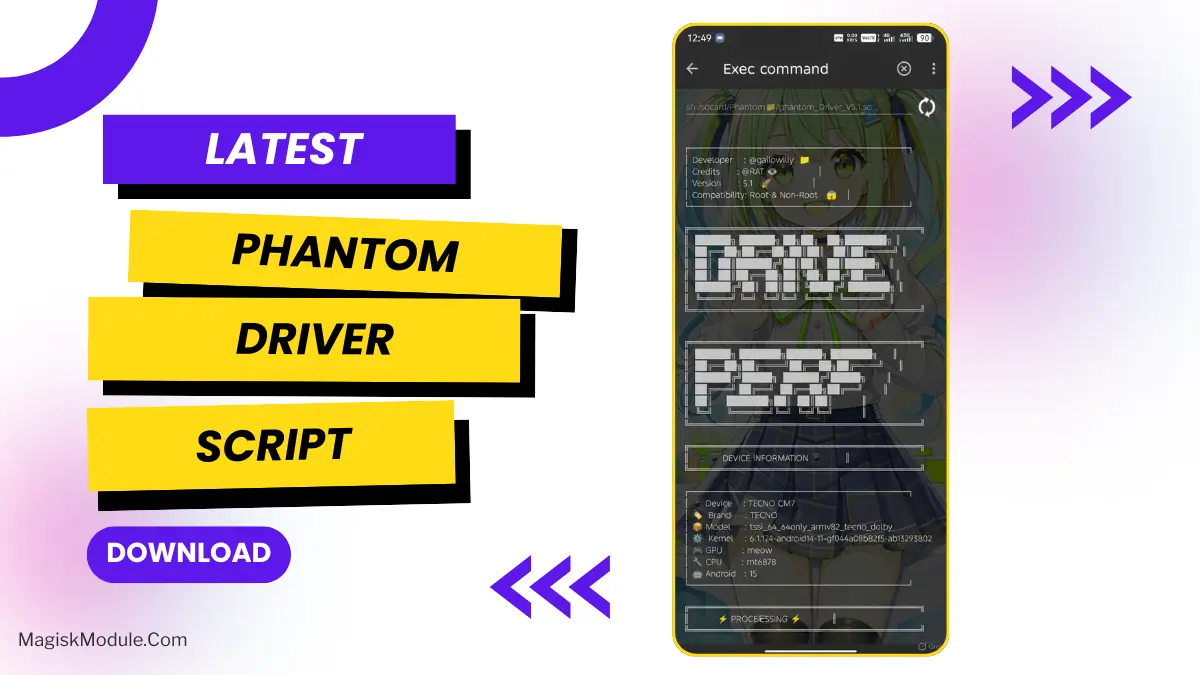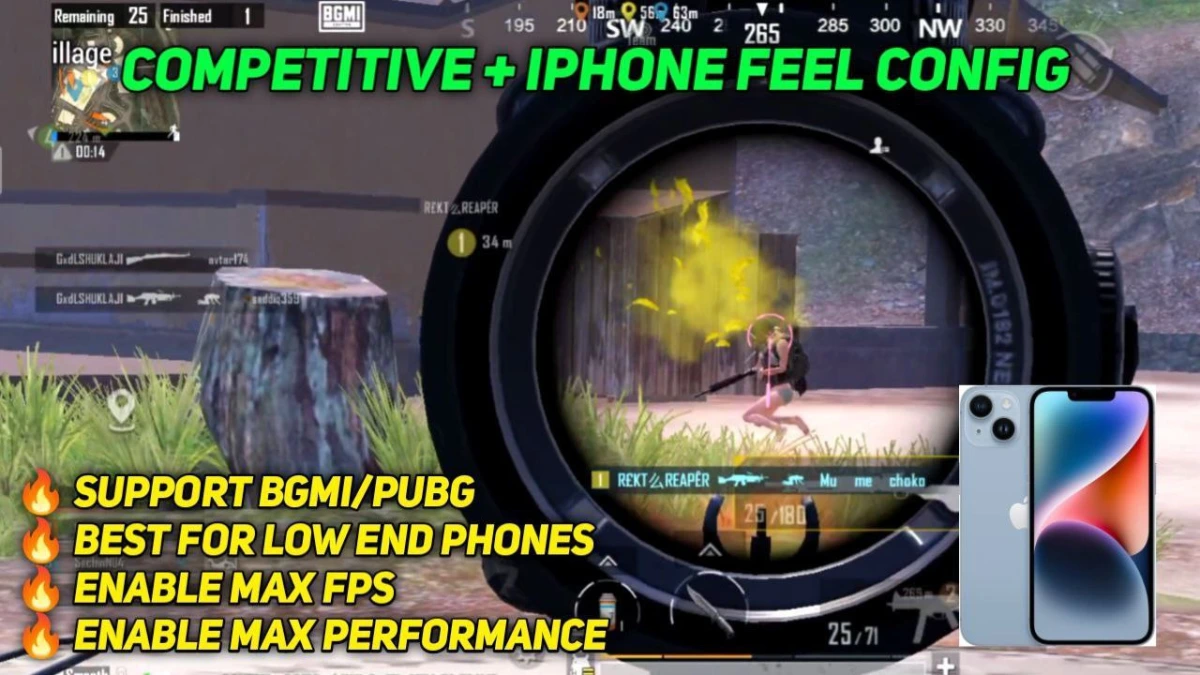
| File Name | iphone Feel Config |
|---|---|
| Size | |
| Version | Final |
| Category | Gaming Config |
| Android requirement | + 6.0 |
| Published By | Zexpo Official |
| Rating | 4.9 / 5 |
| Price | Free |
Get Link
Step-by-Step Installation:
- Extract The Config
- After Extract Choose FPS:
- Then Copy”Files” Folder.
- Then Go To.
- Internal Storage.
- Android.
- Data
- com.com.tencent.ig or com.pubg.imobile
- Files ( Paste Here )
- Thats All Now Open Your Game And Enjoy