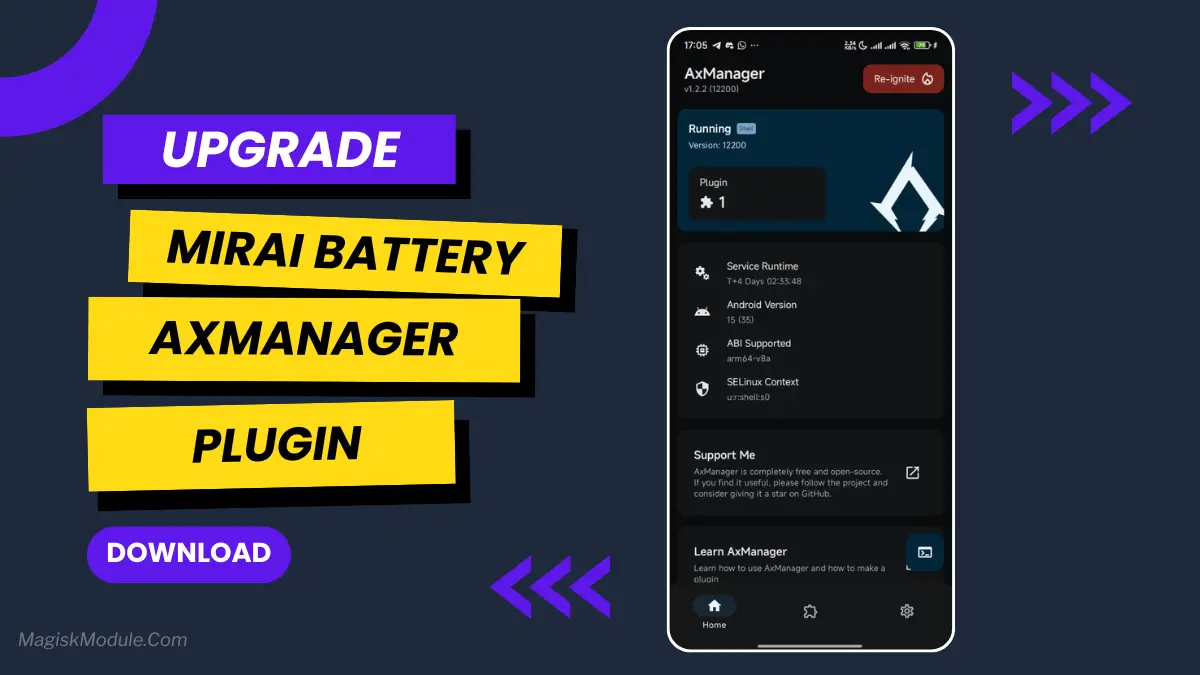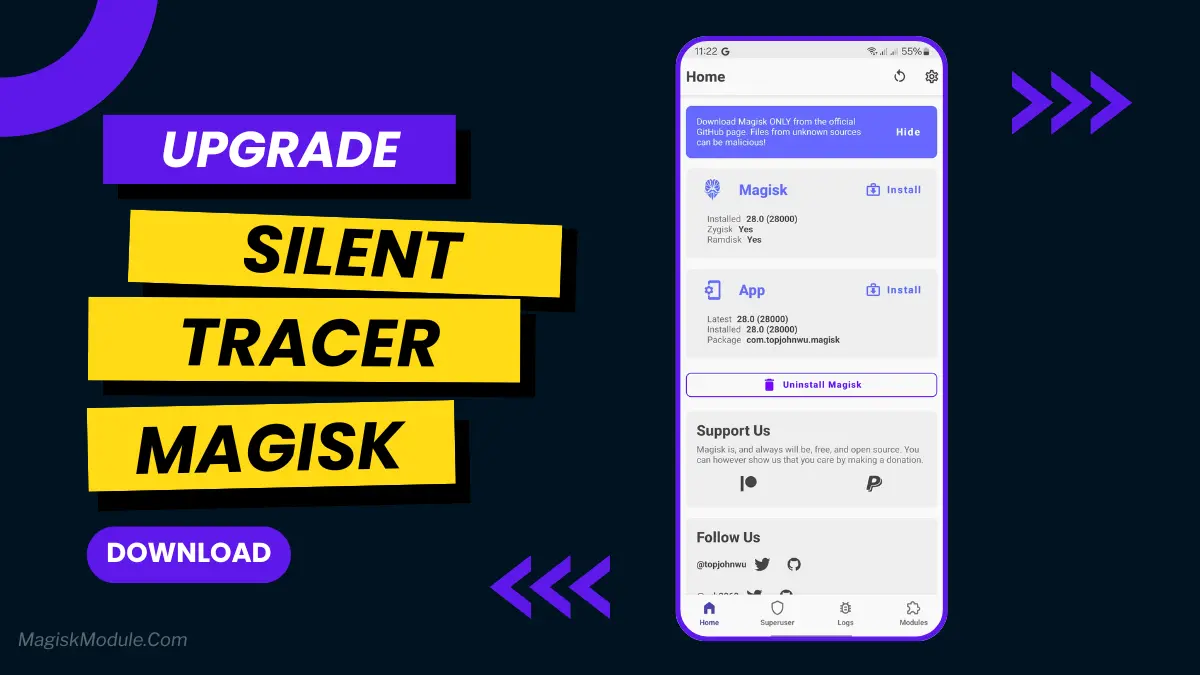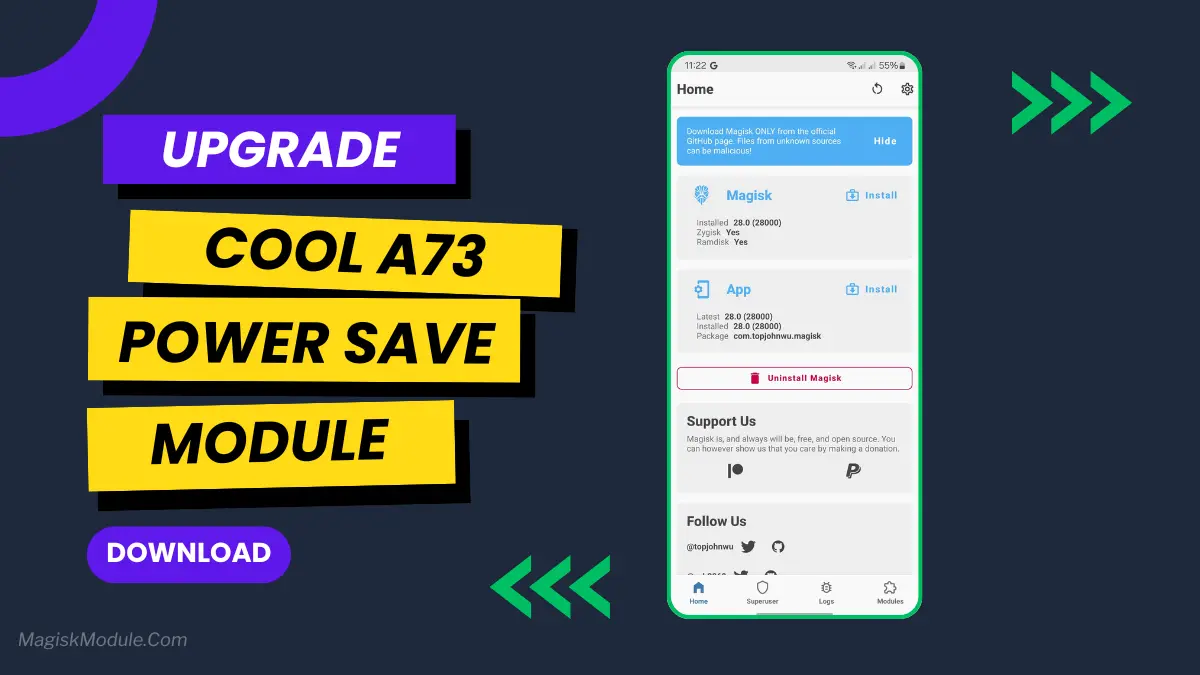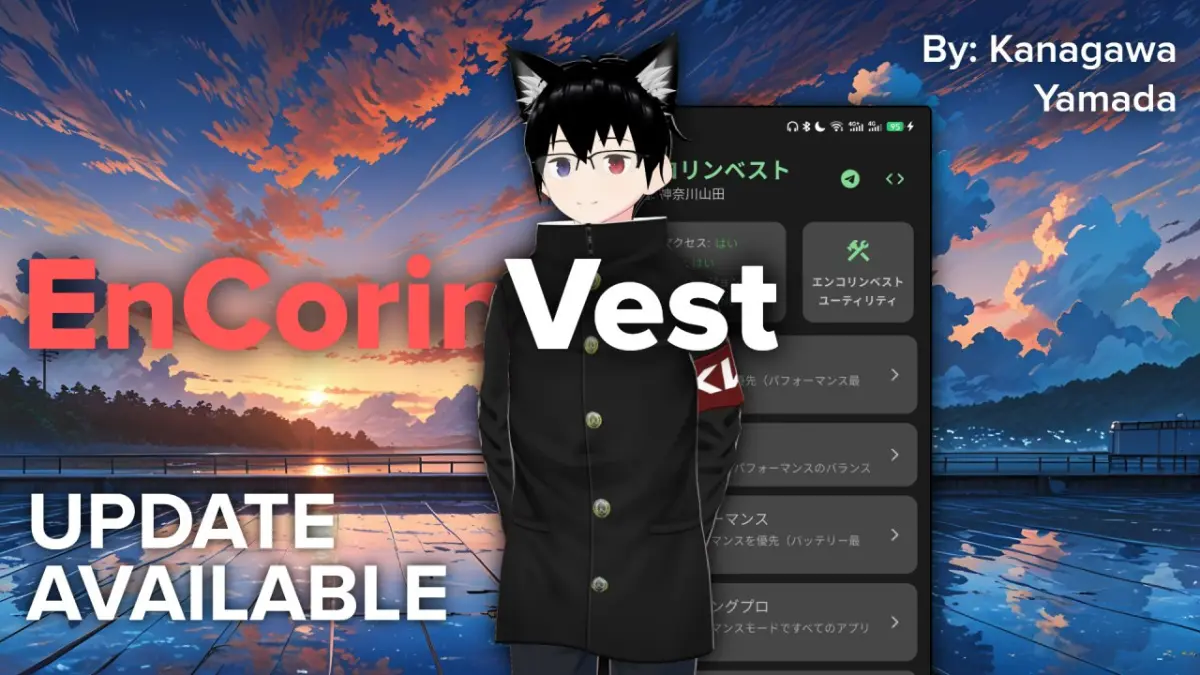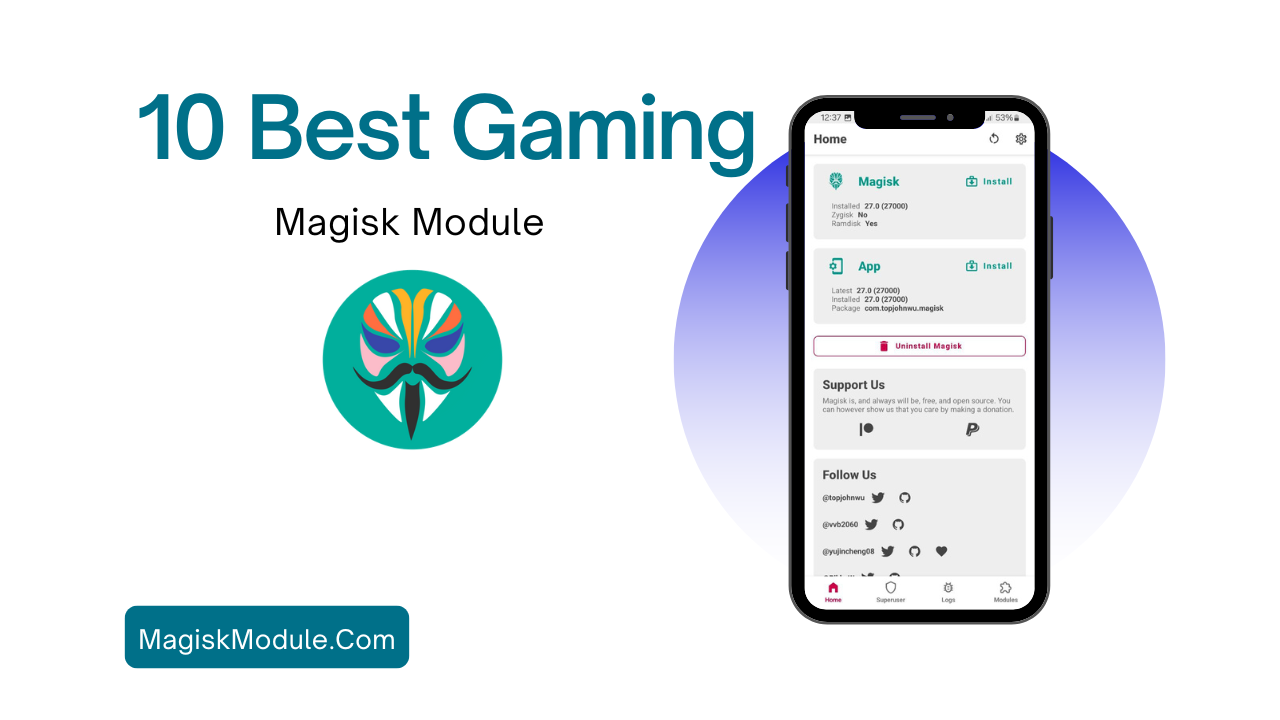| File Name | 60-144Fps Unlocker |
|---|---|
| Size | 200KB, 5MB |
| Version | FINAL |
| Category | Gaming |
| Android requirement | + 6.0 |
| Published By | MankTwo |
| Rating | 4.9 / 5 |
| Support | Honor of Kings |
Get Link
Step-by-Step Installation Shizuku
Downloading Shizuku App
- Download the Shizulu app from the google play store.
- Install the app on your device.
How to setup Shizuku app on your device
To use Brevent, you’ll need to enable Developer Options on your device:
- Turn on Wifi
- Go to Settings > About Phone.
- Tap Build Number seven times to unlock Developer Options.
- Then again go to the Shizulu app and tap on Pairing button.
- Go to Developer Option > Enable Wireless debugging from Developer Option.
- Tap Wireless debugging > Pair device with pairing code.
- Copy the wifi paired code.
- Put the wireless pairing code in notification panel.
- [Video Tutorial For Setup Shizuku]
Step-by-Step Installation MankTwo:
- Go To GVR App
- Enable All Permissions
- Install Vortex Core From GVR App
- Tap on App List and Select the Free Fire Game
- Tap on Install MankTwo Module from zip
- Go to Internal Storage
- Selected the zip and Install The MankTwo Module
- Tap on MankTwo Remastered Mods
- Enable All Features From Active Menu
- Tap on Start Game Button to Enjoy Your Game Play
The wait is over, mobile gamers! Honor of Kings, a top MOBA game, now supports 120FPS without needing root access. This update brings smooth gameplay, lag-free gaming, and better controls. It’s a game-changer for all players, casual or competitive. Let’s see how this frame rate booster changes mobile gaming and how to get high FPS gaming on your device.