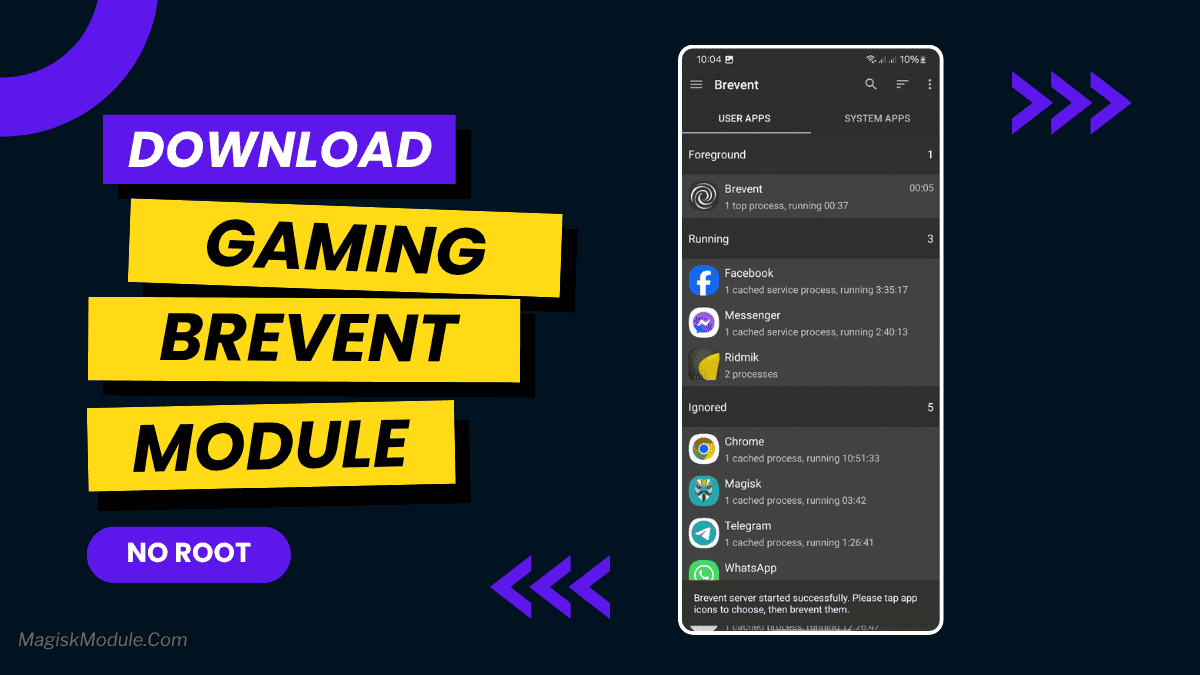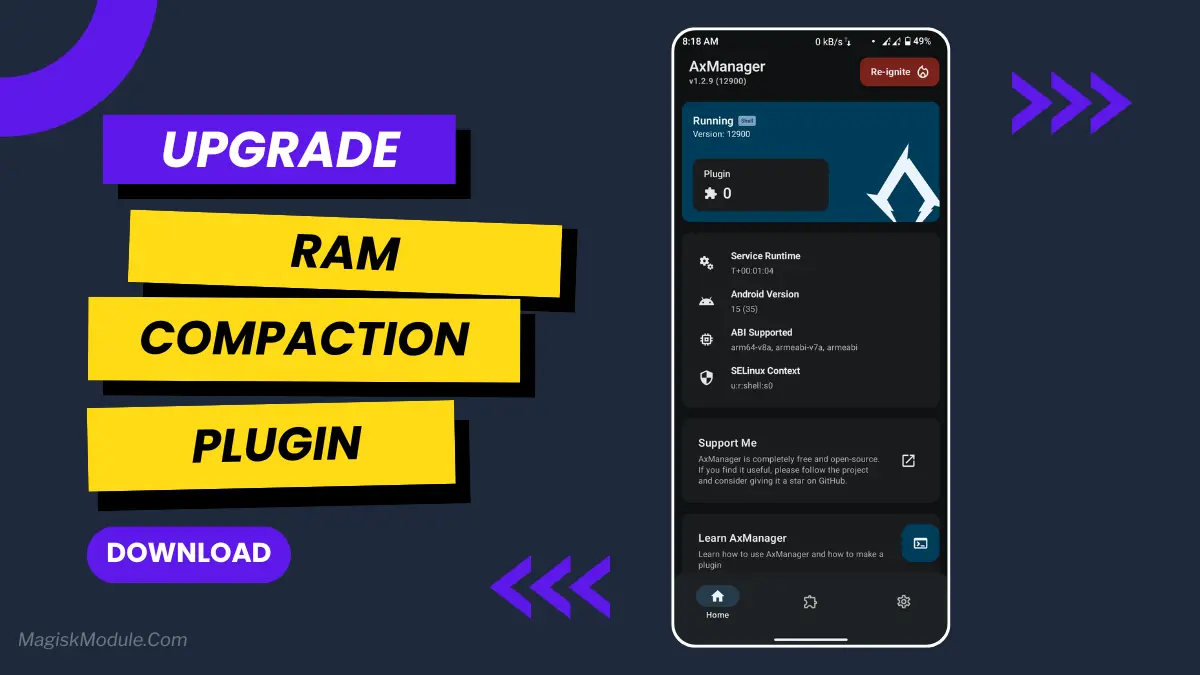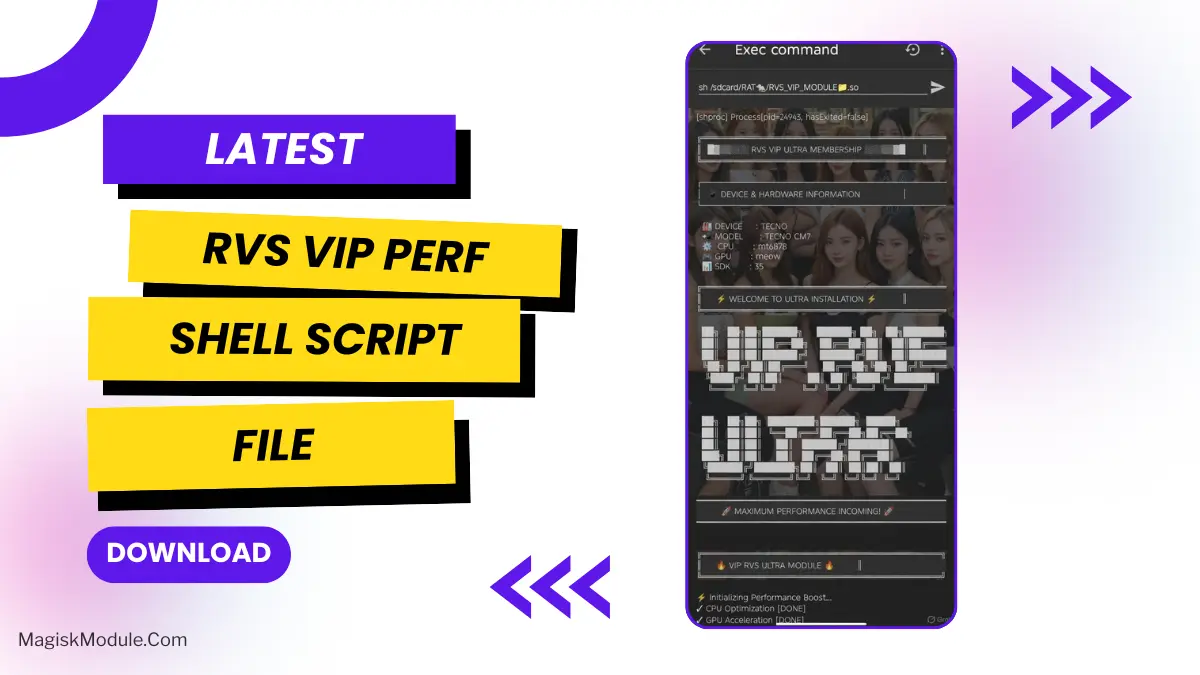| File Name | High Damage Config |
|---|---|
| Size | |
| Version | v5.0 |
| Category | Gaming Config |
| Android requirement | + 6.0 |
| Published By | @Gaming_Tweaks |
| Rating | 4.9 / 5 |
| Price | Free |
Get Link
Step-by-Step Installation:
- Get And Extract The Config
- After Extract Choose FPS:
- Then Copy”Files” Folder.
- Then Go To.
- Internal Storage.
- Android.
- Data
- com.com.tencent.ig or com.pubg.imobile
- Files ( Paste Here )
- Thats All Now Open Your Game And Enjoy
PUBG Mobile has changed mobile gaming, bringing intense battle royale action to millions. Players drop into Erangel and Miramar, needing skill and strategy. The PUBG Mobile Super Aim Assist + High Damage Config offers a boost, with accuracy and firepower. But what is it, and why is it popular? We’ll explore its features, risks, and more.
First, a note: using this or unauthorized configs in PUBG Mobile is against the rules. It can lead to bans. Always think about the consequences before trying anything. Now, let’s dive in!
What is the Super Aim Assist Config?
Aim Assist is a PUBG Mobile feature that helps aim better. It subtly guides your crosshair toward enemies, making shots easier on a touchscreen. It’s a big help for mobile gamers, where aiming can be harder.
When people talk about Super Aim Assist, they often mean third-party tweaks. These take the feature to a whole new level. Then, there’s the High Damage Config, which increases your weapons’ damage. This lets you take down enemies faster or even get one-shot kills.
Together, these two make a powerful setup. You get AimBot-like accuracy and Increase Damage. It’s no surprise players are interested in how it works and what it can do. Let’s look at its standout features next.
Key Features
This config offers more than just better aim and stronger shots. It comes with extras that can change your gameplay. Here’s what it might include:
- AimBot: Automatically locks your aim onto enemies for flawless targeting.
- High Jump: Lets you leap higher than usual, perfect for reaching rooftops or dodging fire.
- Long Range Kill: Boosts your ability to snipe enemies from afar, even with SMGs or ARs.
- High Speed Run: Increases your sprint speed, making you a harder target.
- Fast Kill: Speeds up eliminations with quicker damage delivery.
- High Damage: Pumps up your weapon’s power for heavier hits.
- Auto Kill: Takes out foes without you lifting a finger—extreme and risky.
- Auto Headshot: Ensures every bullet finds the head for maximum impact.
- Aim Lock: Keeps your crosshair glued to a target, no matter how they move.
- Bullet Tracking: Curves your shots to follow dodging enemies.
- Less Recoil: Cuts weapon kickback, keeping your aim steady during sprays.
- Lag Fix: Smooths out performance for a glitch-free experience.
- Fast Touch Response: Sharpens your controls for lightning-fast reactions.
- Stable FPS: Locks in a consistent frame rate, even in chaotic fights.
- Boost Performance: Optimizes your device to run the game better.
- GPU Optimization: Tweaks graphics processing for smoother visuals.
- Super Smooth Graphics: Enhances the game’s look and feel.
- Weapon Enhance: Upgrades your guns beyond their default stats.
- FPP Wall Vision: See enemies through walls in first-person mode.
- FPP Enemy Vision: Highlights foes behind cover in FPP.
- Magic Bullet: Makes shots hit magically, even if you miss.
- Full Headshots: Guarantees every shot’s a cranial crit.
- Cover Hit: Punches through cover to tag hiding enemies.
- Main ID Safe: Claims to shield your account from bans (spoiler: it’s not foolproof).
- IPAD View: Widens your field of view, mimicking a tablet’s perspective.
These features sound like a dream come true, right? Landing Full Headshots with Magic Bullet precision while zipping around with High Speed Run—it’s a recipe for domination. But there’s a catch, and it’s a big one. Let’s see how players might set this up.
How Does This Config Work?
Curious about how this magic happens? While we won’t encourage (and neither should you), here’s a general idea of how such a config might be applied:
- Find a Source: Players typically hunt down config files or apps on forums or sketchy websites. These promise like AimBot or Increase Damage.
- Install the Mod: This might involve Geting an APK or script, sometimes requiring you to root your Android or jailbreak your iPhone. Risky stuff!
- Tweak the Settings: Once installed, you adjust sliders or toggles—say, turning up Ultra High Damage or enabling Bullet Tracking.
- Jump In-Game: Launch PUBG Mobile, and voilà—your M416 now shoots like a railgun with Less Recoil.
These files are simple but dangerous. They often come with malware. PUBG’s anti-cheat system is always watching. Yet, the allure of Long Range Kill or Auto Headshot keeps some players tempted.
The Pros and Cons of Using This Config
The Upsides
- Unmatched Precision: With Aim Lock and Auto Headshot, you’ll hit shots you never thought possible.
- Total Domination: High Damage and Fast Kill let you wipe squads in seconds.
- Better Mobility: High Jump and High Speed Run give you tactical flexibility.
- Smooth Experience: Features like Lag Fix, Stable FPS, and GPU Optimization make the game run like butter.
Imagine dropping into Sanhok, spotting an enemy with FPP Enemy Vision, and nailing a Cover Hit from 200 meters. It’s a power trip.
The Downsides
- Ban Risk: PUBG Mobile’s anti-cheat is ruthless. Get caught, and your account’s toast—no Main ID Safe can guarantee protection.
- Security Threats: Dodgy Gets can infect your phone with viruses or steal your data.
- Community Backlash:this aren’t exactly beloved. Your rep could take a hit.
- Game Instability: that might crash your game or ruin Super Smooth Graphics with glitches.
The thrill of Magic Bullet kills isn’t worth losing months of progress—or worse, your personal info—to a shady file.
Legit Ways to Level Up Your PUBG Game
Tempted by this but scared of the fallout? Good news—you don’t need them to shine. Here’s how to get better the right way:
- Practice Your Aim: Spend time in training mode nailing headshots. No AimBot needed.
- Tune Your Settings: Adjust sensitivity and graphics for Fast Touch Response and Stable FPS.
- Learn from Pros: Watch streamers for tips on positioning and strategy.
- Gear Up: A decent device with Boost Performance beats laggy gameplay any day.
- Team Play: Squad up with friends to cover your weaknesses.
With dedication, you’ll pull off Long Range Kill shots naturally—no Bullet Tracking required. Plus, the satisfaction of earning a Chicken Dinner legit? Unbeatable.
Why Fair Play Matters
Let’s be real: PUBG Mobile is about skill and survival. This like FPP Wall Vision or Weapon Enhance might feel fun at first, but they cheapen the experience. When everyone’s using Auto Kill or Ultra High Damage, where’s the challenge? The game thrives on tension—those clutch 1v4 moments or sneaky outplays. Cheating strips that away, leaving a hollow win.
Plus, the devs are cracking down hard. Updates roll out regularly to patch exploits and ban offenders. Even if a config claims Main ID Safe, it’s a gamble not worth taking when you can improve through grit instead.
Final Thoughts
The PUBG Mobile Super Aim Assist + High Damage Config seems tempting. It offers Aim Lock, High Jump, and Super Smooth Graphics. But, the dangers are real: bans, malware, and a bad reputation. Is it worth losing your rank for a quick win?
Try playing the game the right way instead. Make your device better for GPU Optimization. Adjust controls for Fast Touch Response. And keep practicing until your aim is as good as any Auto Headshot. This way, you’ll earn your victory honestly, without any cheats.