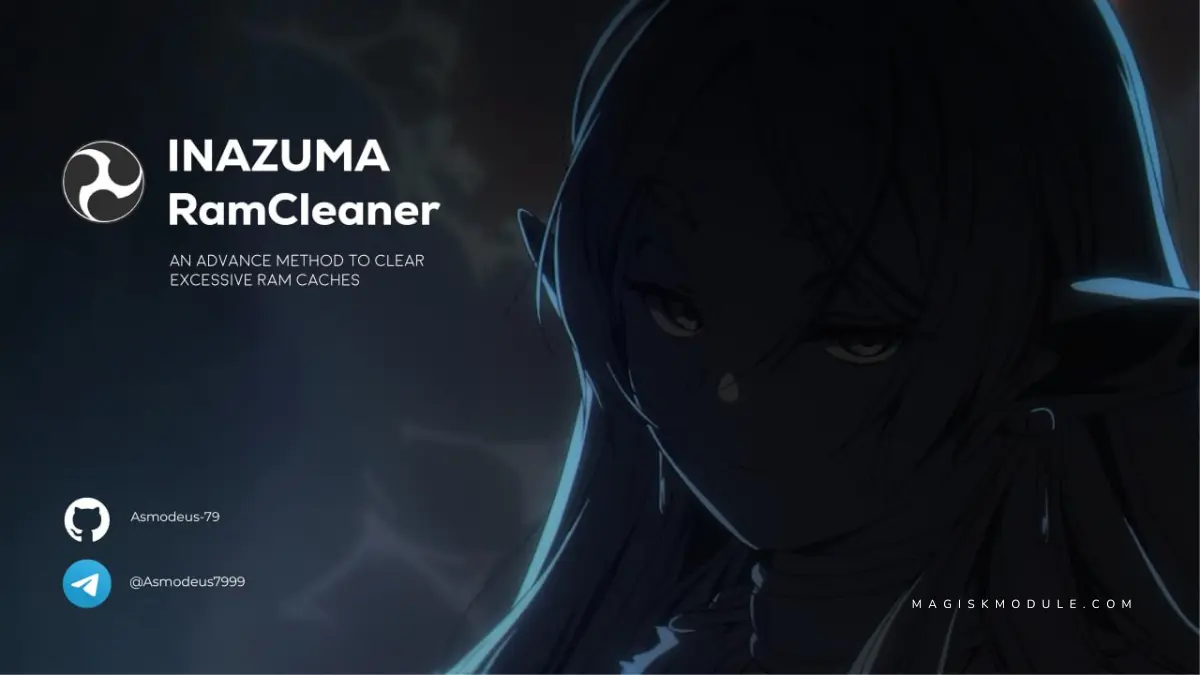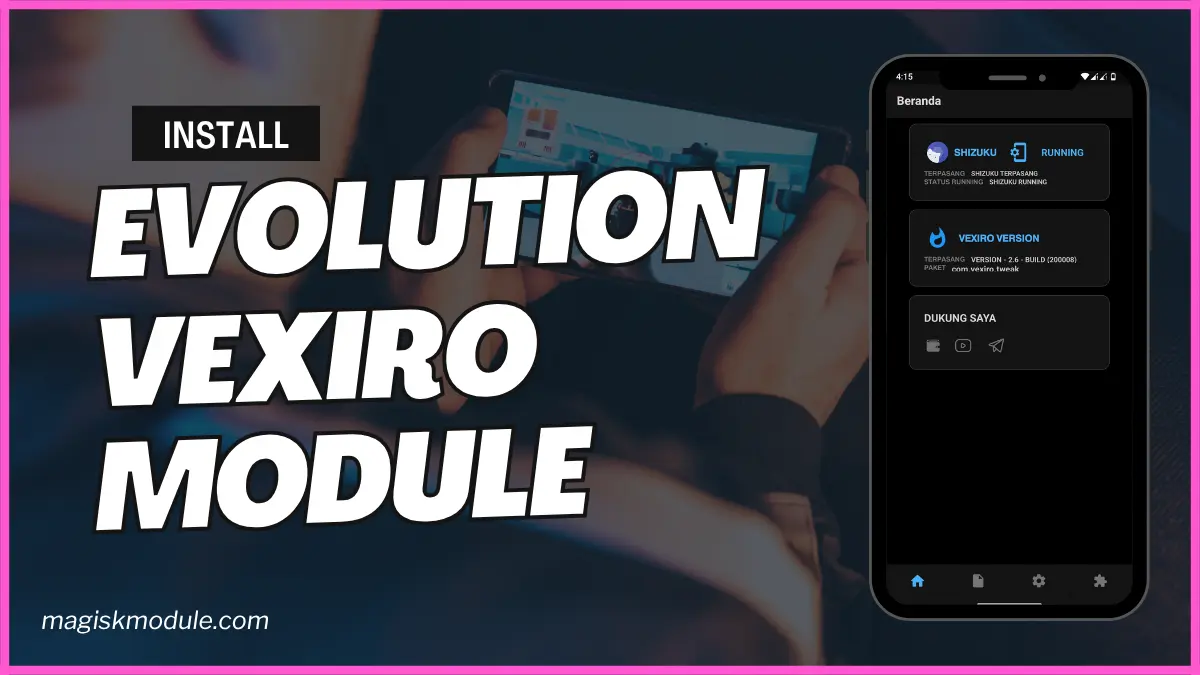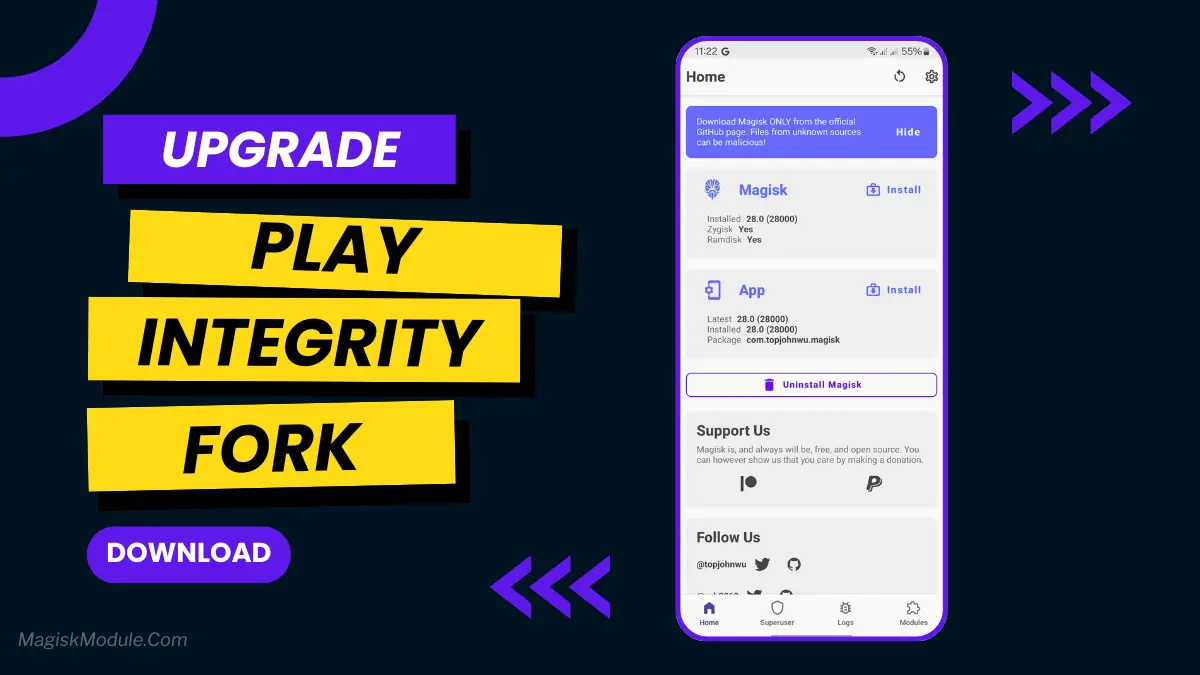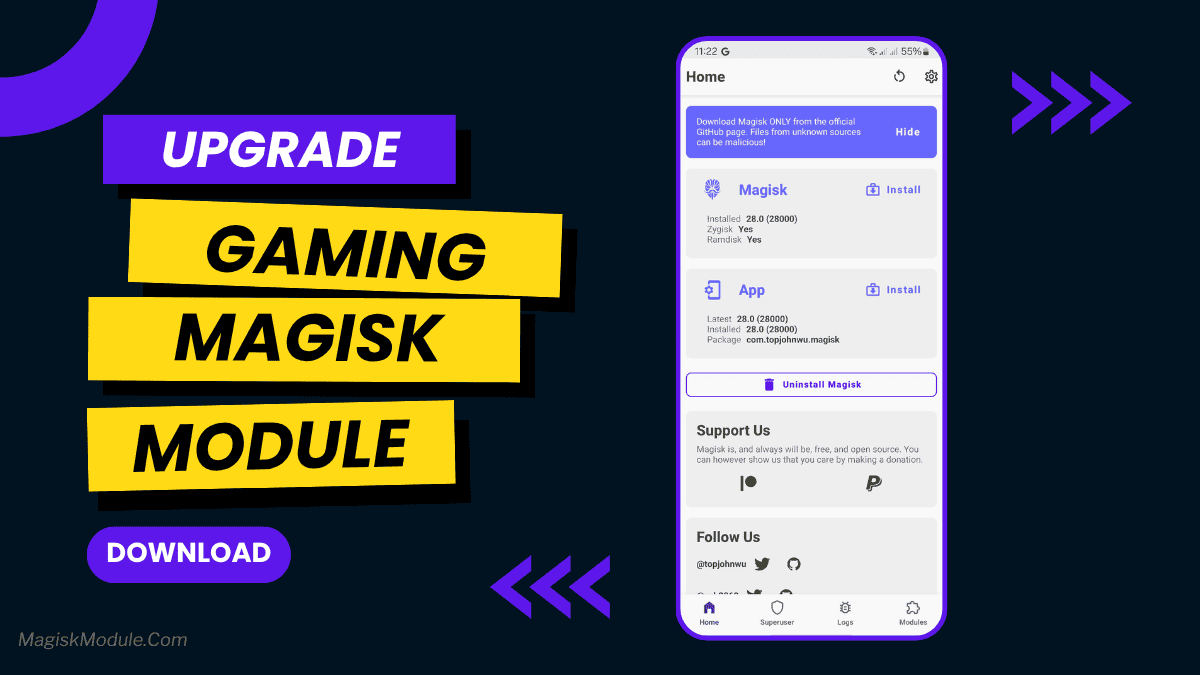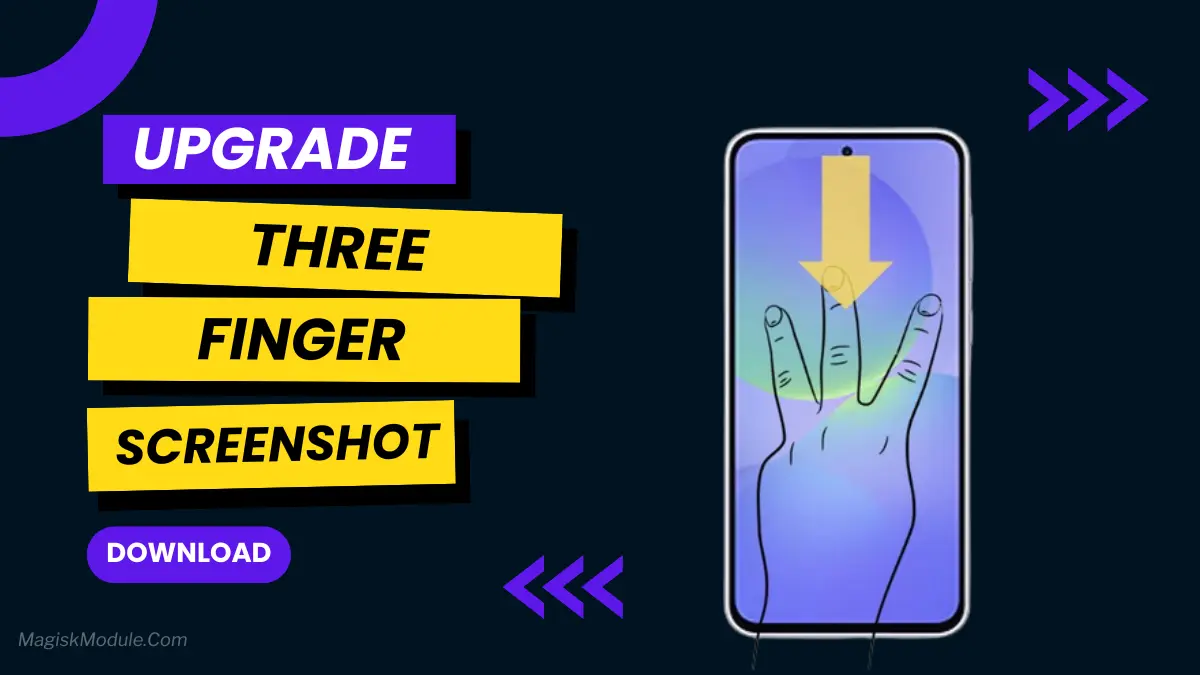| File Name | Cᴏʀᴇ Fʟᴇx |
|---|---|
| Size | 70kb |
| Version | v7.0 |
| Category | Vextrox Module |
| Android requirement | + 6.0 |
| Published By | @Chermodsc |
| Rating | 4.9 / 5 |
| Price | Free |
Get Link
Step-by-Step Installation Shizuku App
Geting Shizuku App
- Get the Shizulu app from the google play store.
- Install the app on your device.
How to setup Shizuku app on your device
To use Brevent, you’ll need to enable Developer Options on your device:
- Turn on Wifi
- Go to Settings > About Phone.
- Tap Build Number seven times to unlock Developer Options.
- Then again go to the Shizulu app and tap on Pairing button.
- Go to Developer Option > Enable Wireless debugging from Developer Option.
- Tap Wireless debugging > Pair device with pairing code.
- Copy the wifi paired code.
- Put the wireless pairing code in notification panel.
- [Video Tutorial For Setup Shizuku]
Key Features of CoreFlex
1. Game Boosting Technology
CoreFlex’s game boosting tech gives your favorite games more power. It cuts down on background processes that slow you down. Now, you can play CODM without any stutters.
2. Graphic Composter: Elevate Visual Fidelity
The graphic composter makes your games look amazing. It improves textures, shadows, and lighting without overloading your GPU. Games like Free Fire and PUBG will look sharper, helping you spot enemies easier.
3. CPU and GPU Optimization
- CPU Optimize: CoreFlex adjusts your CPU speed to keep your games smooth and cool.
- GPU Optimize: It boosts your graphics processing for better frame rates. Great for MLBB’s fast team fights.
4. Touch Optimization: Precision at Your Fingertips
Ever missed a shot because of delayed controls? CoreFlex’s touch optimize feature cuts down on input lag. This is a big help for CODM players who need quick reflexes.
5. Boost Kernel: Unlocking Hidden Power
The boost kernel tweaks your device’s kernel settings without root. It maximizes CPU cache for faster app performance. This means quicker load times and smoother multitasking.
6. Memory and RAM Optimization
- Memory Optimize: It clears cached junk in real-time, freeing up space for games.
- RAM Optimize: It allocates RAM better, preventing crashes during long Free Fire sessions.
7. FPS Stabilizer: Say Goodbye to Frame Drops
CoreFlex’s FPS stabilizer keeps your frame rates steady, even in intense moments. Say goodbye to sudden drops in PUBG’s blue zone.
8. Stable Performance for Long Sessions
CoreFlex keeps your device cool during long gaming sessions. It monitors temperatures and adjusts resource usage to prevent overheating.
9. Optimizing UI for Smoother Navigation
A clean interface is key. The optimizing UI feature makes your system animations and background processes smoother. This makes menus quicker to use.
Changelog v7.0
- Fix Lag
- Enable game mode and fixed performance mode
- Optimize EGL swap interval and frame buffer count
- Use GPU for rendering and composition
- Enable EGL profiler and HWUI buffer age
- Reset shortcut throttling and force-stop the app
- Configure game overlay with high FPS settings
- Smooth UI
- Recompile the app for faster performance
- Kill all running activities
- Set pointer speed sensitivity
- Fix Delay
- Change the Window Animation Scale, Transition Animation Scale, and Animator Duration Scale to 5.0.
- Downscale game to 7.0