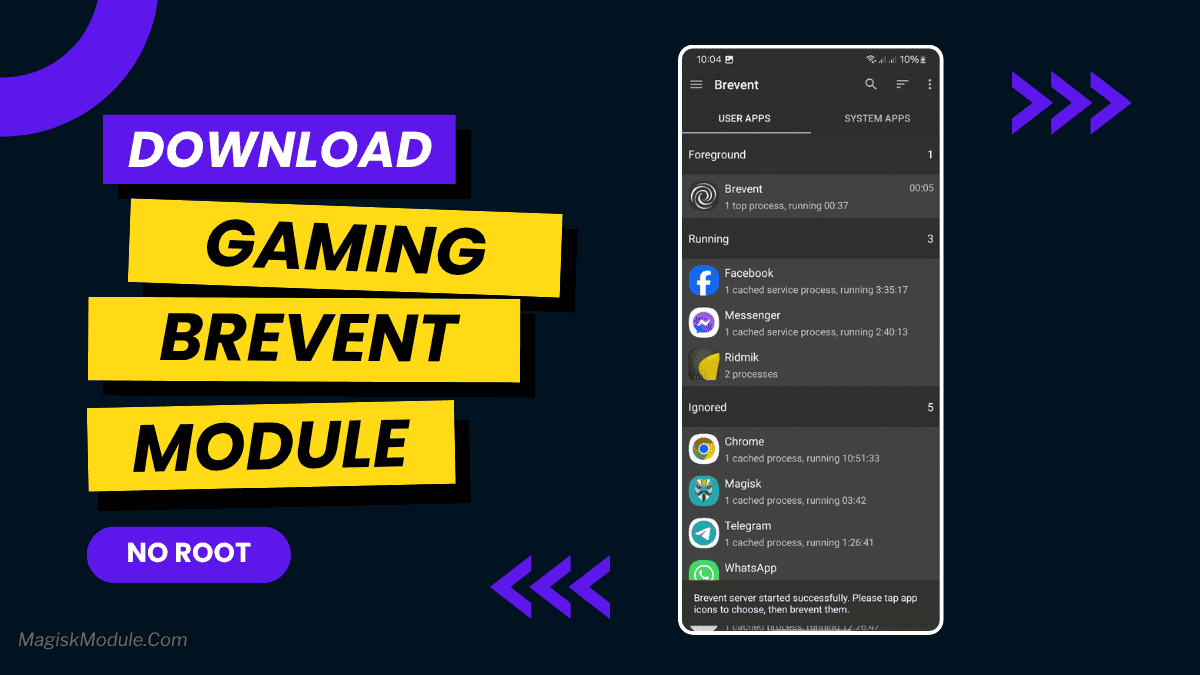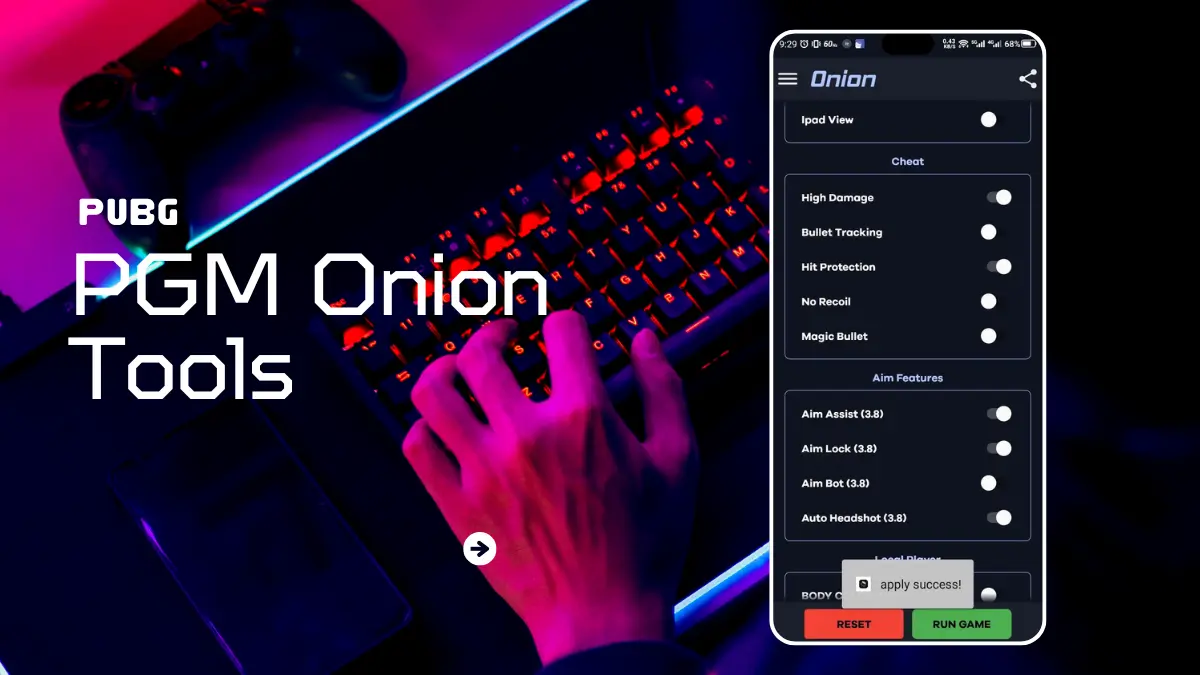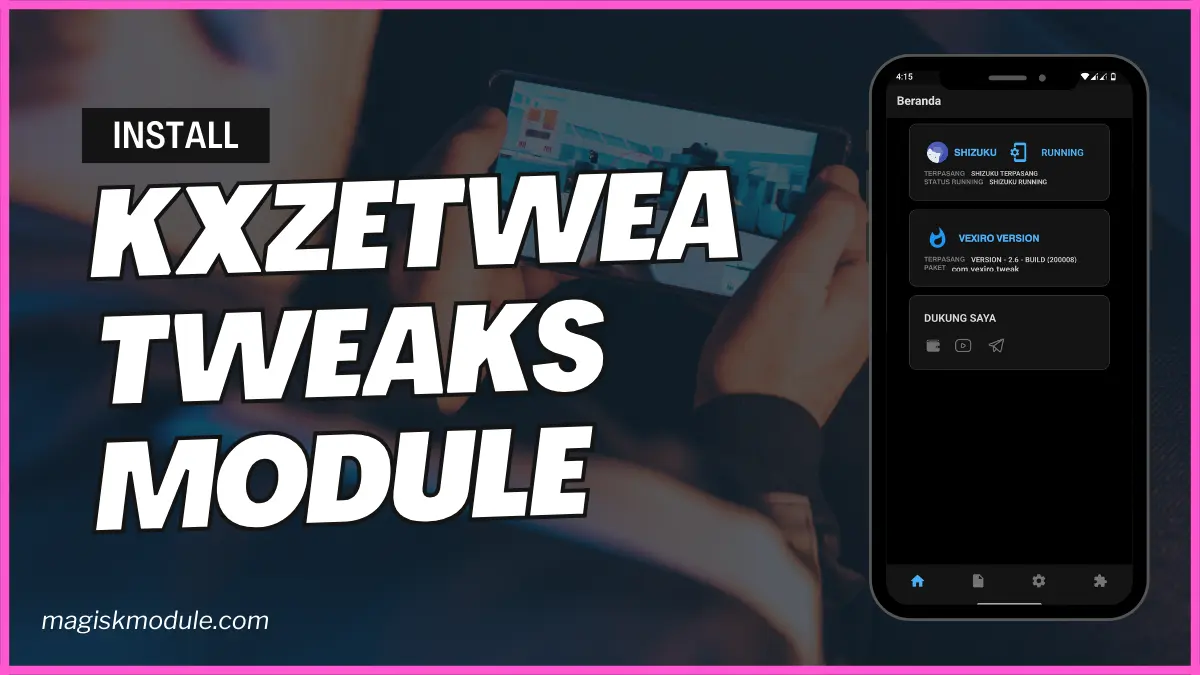| File Name | Tomato Graphics Tools |
|---|---|
| Size | 38.7MB |
| Version | v3.7 |
| Category | Gaming Tools |
| Android requirement | + 6.0 |
| Published By | @Gaming_Tweaks |
| Rating | 4.9 / 5 |
| Price | Free |
Get Link
Step-by-Step Installation:
- Get And Install The App
- Install Sizuku Tutorial
- Run The Sizuku App
- Open Tomato Graphics app Then Select Your Game Version.
- Thats All Now Open Your Game And Enjoy
Features
Tomato Graphics Tools change the game in PUBG Mobile. They offer top-notch features to boost player skills. Players can tweak settings for better aim assist and graphics.
The main features of Tomato Graphics Tools are:
- Advanced auto kill options
- Precision aim assist settings
- Customizable auto headshot mechanisms
- High-performance graphics rendering
- Smooth frame rate optimization
Graphics optimization is key for competitive play. The tool lets players adjust visual settings for better performance. They can fine-tune aim assist for more accurate shots in battles.
Tomato Graphics Tools also track performance. Players can see their auto kill rates and aim precision. This helps them know where to improve and adjust their strategies.
Players will see big improvements in PUBG Mobile with these tools. They are made to enhance both visuals and competitive edge. The tools let gamers tailor their graphics and aiming to fit their style.