
Are you tired of constantly charging your Android device? Do you find it slow? Many people face these problems. Greenify4Magisk offers a solution.
Do you often run out of battery? Need to recharge your phone all day? Using Greenify4Magisk might help. We’ll look at its benefits, how it works, and how to install it.
What is Greenify4Magisk?
Greenify4Magisk is a module for Android devices through Magisk. It optimizes battery life and performance. It hibernates apps that run in the background, saving resources without affecting app functionality.
How does Greenify4Magisk work?
After installing Greenify4Magisk, you can choose which apps to hibernate. This stops apps from using CPU, RAM, and battery when not in use. Apps work normally when launched again, without draining resources.
Why should you use Greenify4Magisk?
There are many reasons to use Greenify4Magisk on your Android device:
– Battery optimization: Hibernating resource-consuming apps extends battery life. This is great for those who use their devices a lot without charging.
– Performance optimization: Fewer background apps improve device performance and speed. This is helpful for older devices struggling with new apps.
– Privacy and security: Hibernating apps reduces data collection and transmission. This boosts privacy and security, and saves data if you’re on a limited plan.
How to install Greenify4Magisk
To install Greenify4Magisk, follow these steps:
1. Get the latest version from www.magiskmodule.com
2. Open Magisk Manager and go to the “Modules” section.
3. Click the “+” icon to add a new module.
4. Choose the Greenify4Magisk zip file from step 1.
5. Reboot your device.
After rebooting, Greenify4Magisk is installed and ready to use.
Benefits of using Greenify4Magisk
Using Greenify4Magisk offers several benefits:
– Improved battery life: It helps extend your phone’s battery life by hibernating battery-consuming apps.
– Reduced overheating: Background apps can cause overheating. Greenify4Magisk prevents this by hibernating these apps.
– Faster performance: With fewer background apps, your phone runs faster and smoother.
How to use Greenify4Magisk
Using Greenify4Magisk is easy. After you install it, the app starts watching your device. It finds apps that use battery in the background and stops them. You can also pick apps to stop manually by opening the app.
Conclusion
Greenify4Magisk is a great tool for your Android device. It saves battery and boosts performance. It also keeps your device private and secure. Try Greenify4Magisk to make your device better today!
FAQs
1. Is Greenify4Magisk safe to use?
Yes, it’s safe to use Greenify4Magisk.
2. Will using Greenify4Magisk cause any issues with my phone?
No, it works well with your Android device. Just follow the installation steps to avoid problems.
3. Does Greenify4Magisk work on all Android devices?
It works on most Android devices with Magisk. But, check the XDA Developers forum for your device’s specific issues.
4. How much battery life can I expect to gain from using Greenify4Magisk?
The battery life gain varies. It depends on how you use your device and the apps you have. Many users see a big improvement in battery life.
5. Are there any alternatives to Greenify4Magisk?
Yes, there are other options like Battery Optimizer and Power Clean. But, Greenify4Magisk is very popular and well-liked.
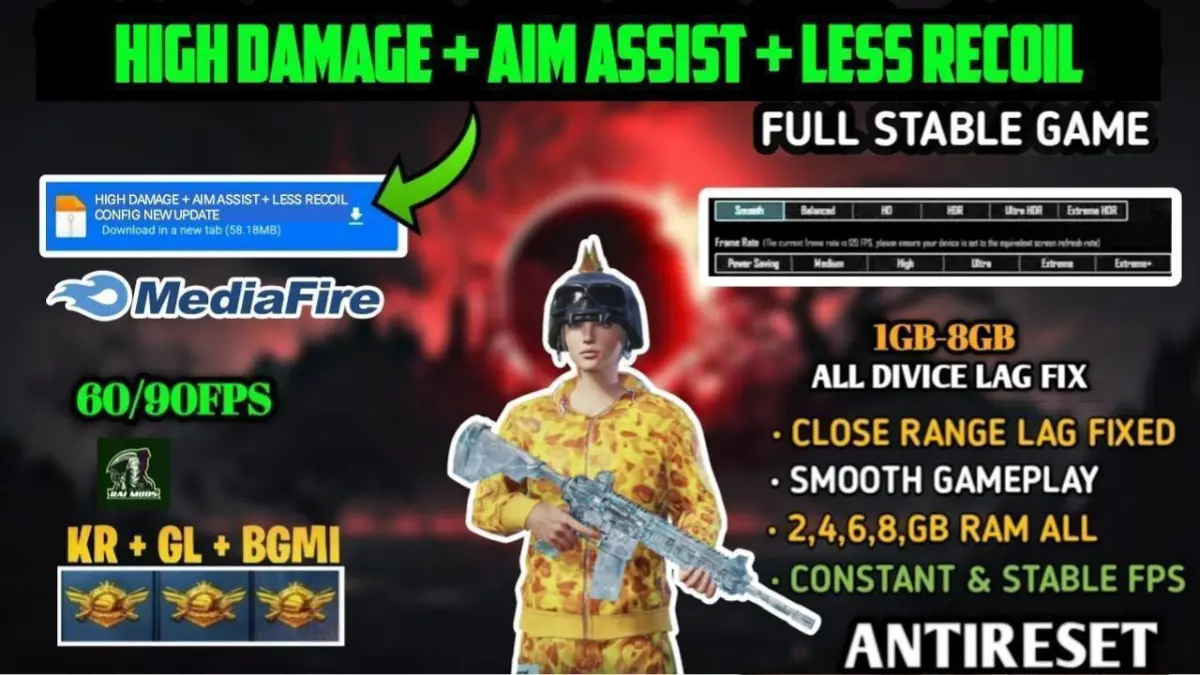
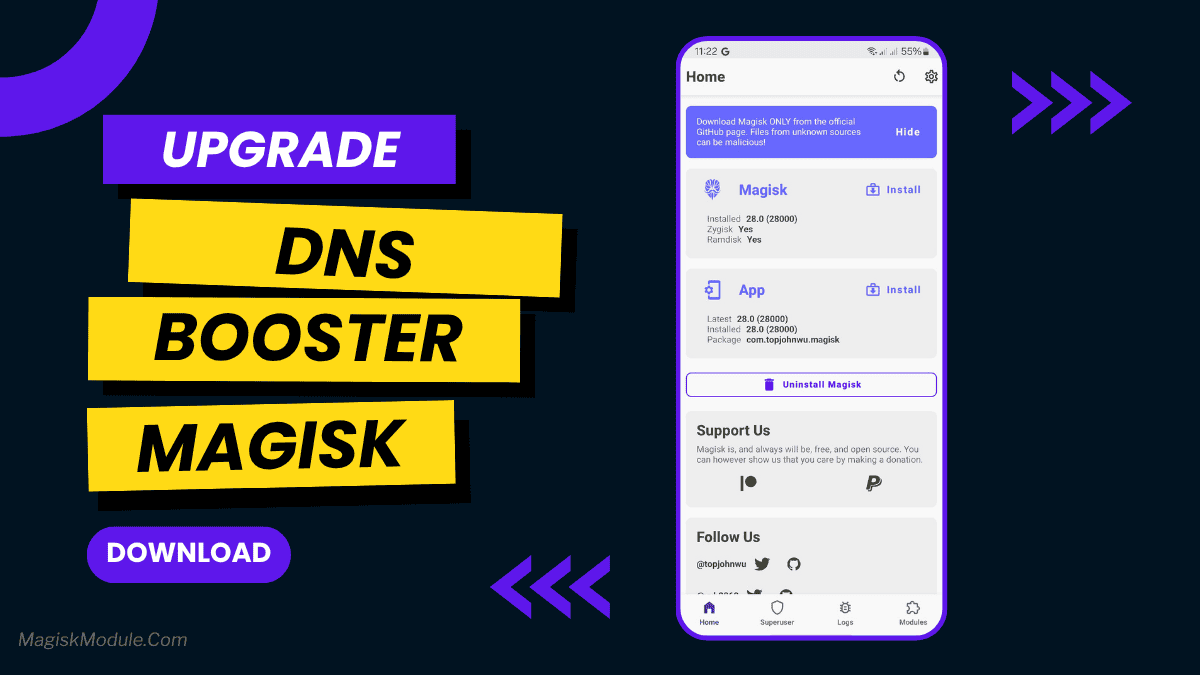
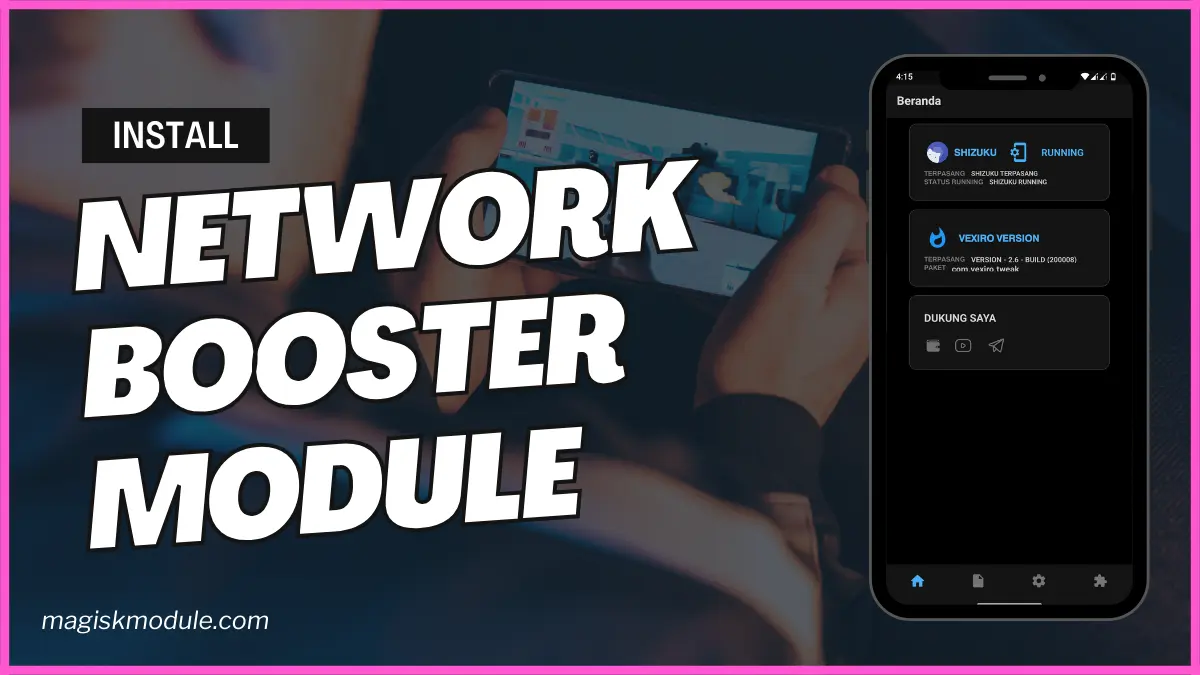
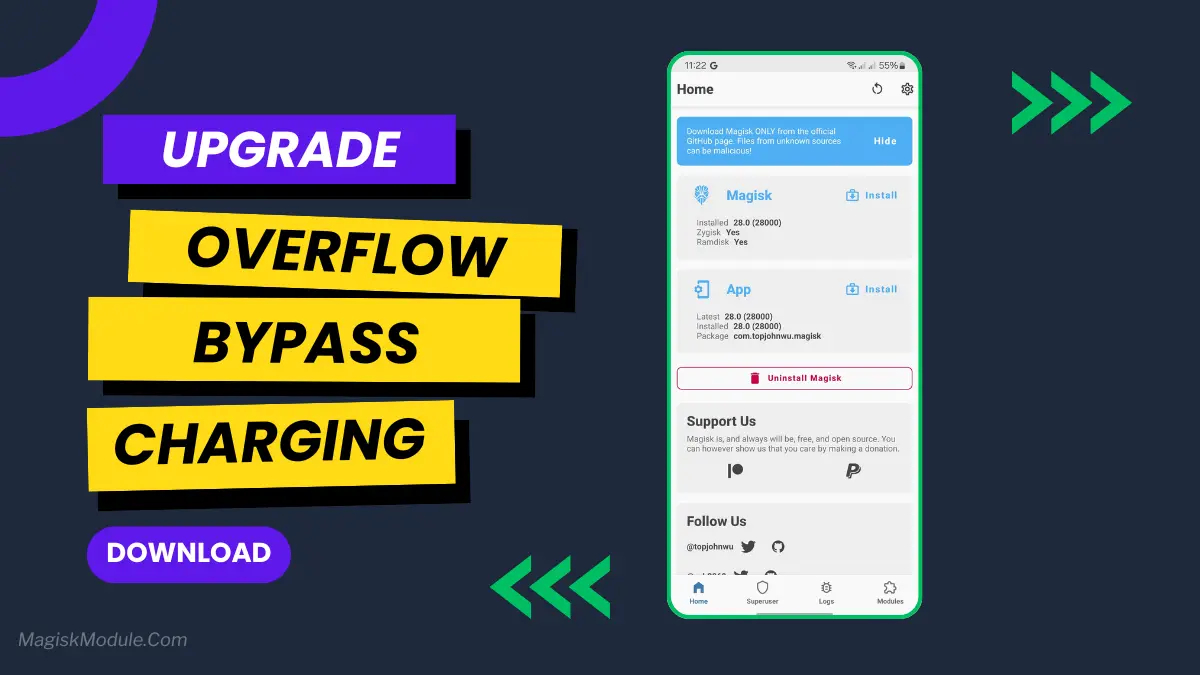
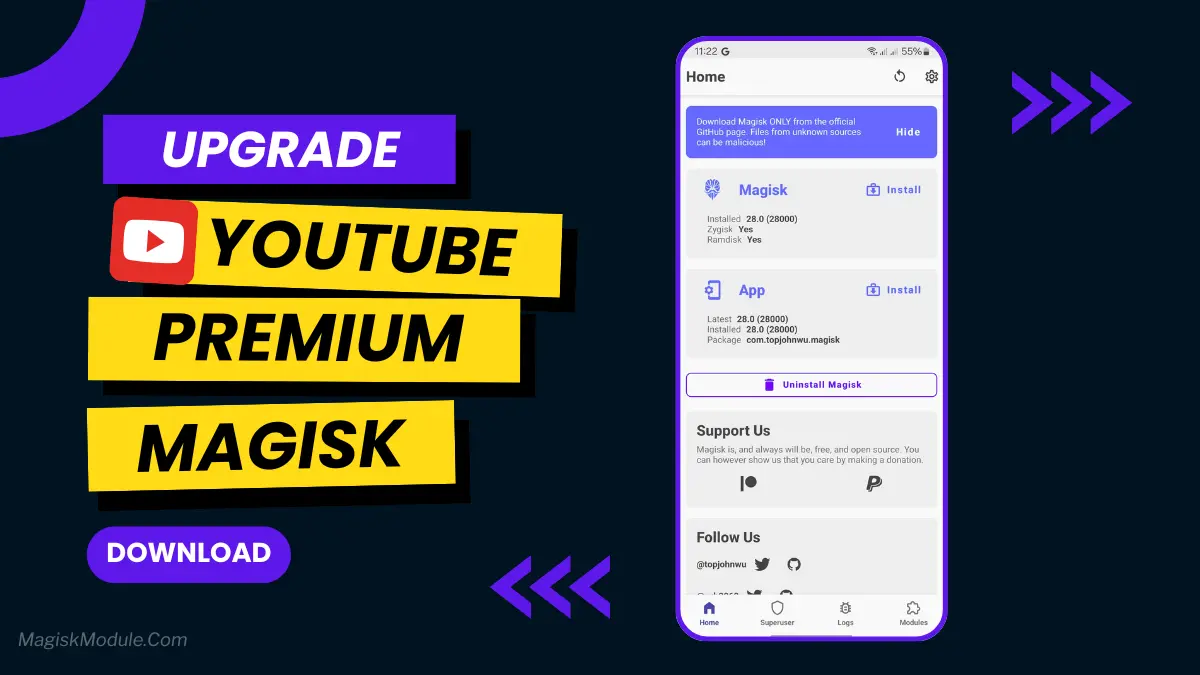






Comments are closed.