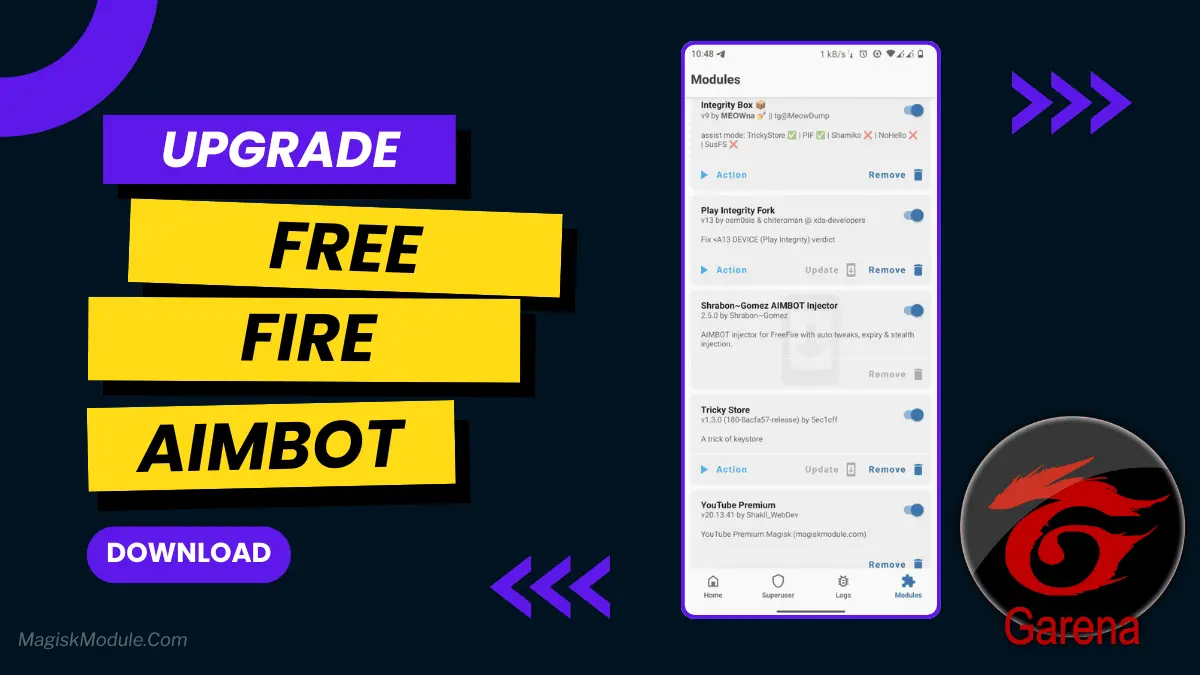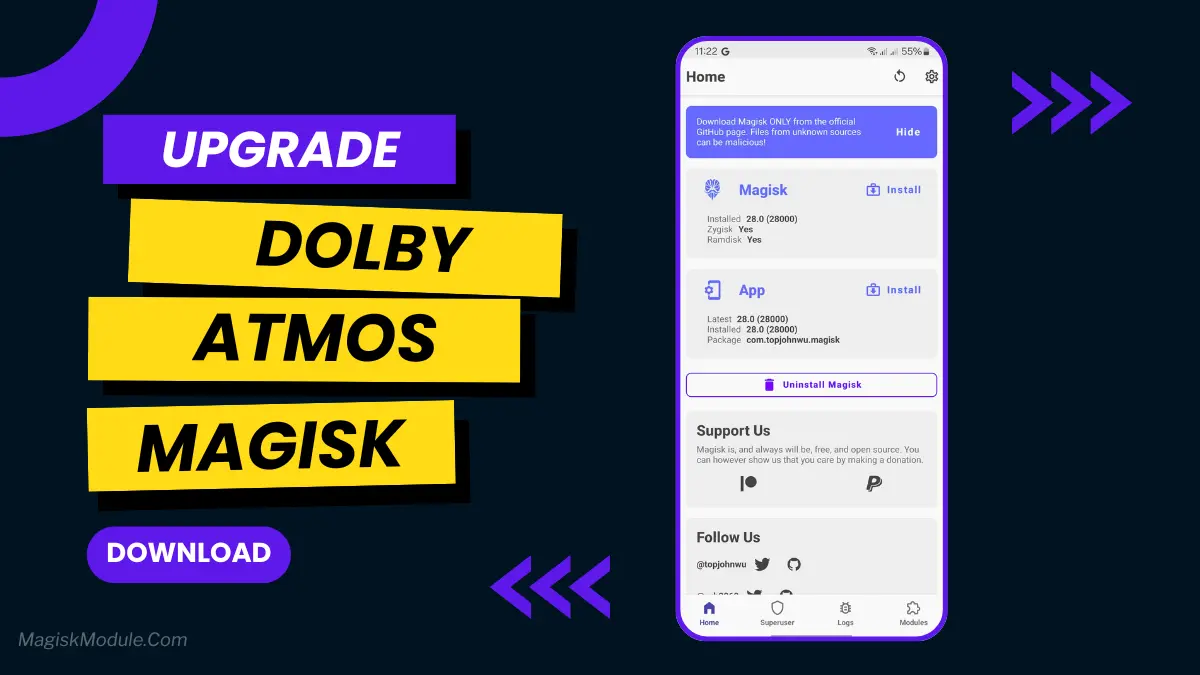| File Name | Magisk Hide Props |
|---|---|
| Size | 95KB |
| Version | v6.1.2 |
| Category | Magisk Modules |
| Android requirement | + 6.0 |
| Published By | Didgeridoohan |
| Rating | 4.9 / 5 |
| Price | Free |
Get Link
Step-by-Step Installation:
- Ensure Root Access: The first prerequisite is having root access via a custom recovery.
- Install via Magisk Manager:
- Open the Magisk Manager.
- Tap on the “Modules” section.
- Click “Install from Storage” and locate the geted file.
- Confirm the installation and allow the module to apply the necessary changes.
- Reboot Your Device: After installation, reboot your device to activate the module.
SafetyNet CTS Profile
The Magisk Hide Props Config Module is a strong tool for dealing with SafetyNet attestation issues on custom Android ROMs. It lets users change device properties to pass strict Android security checks.
SafetyNet CTS Profile checks are tough for users with modified Android systems. This module helps make devices pass security tests by making specific changes:
- Customize device fingerprint configurations
- Simulate standard Android security parameters
- Enhance compatibility with sensitive applications
Android security can block apps on rooted or modified devices. The Magisk Hide Props Config Module offers a detailed way to handle these issues. By picking the right build fingerprints, users can lower detection risks and keep system functions working.
Successful CTS Profile changes involve:
- Select realistic device fingerprints
- Match system properties closely with standard configurations
- Test application compatibility after modifications
Be careful when making these changes to avoid system problems or security risks.
Conclusion
The Magisk Hide Props Config module is a powerful tool for Android fans. It makes changing device properties easy, even for those who aren’t tech experts. This module simplifies the complex process of prop modifications.
With Magisk modules, users can easily get around SafetyNet restrictions. They can change their device properties without needing to know how to script. It makes customizing Android devices simple and straightforward.
But, users need to be careful with prop modifications. The Magisk Hide Props Config module gives a lot of flexibility. Yet, it’s important to use it wisely. Each device is different, and changing settings can affect how it works.
In the end, this module lets Android users personalize their devices more deeply. It can improve privacy and boost system performance. The Magisk Hide Props Config module shows how powerful Android customization tools can be for tech-savvy users.