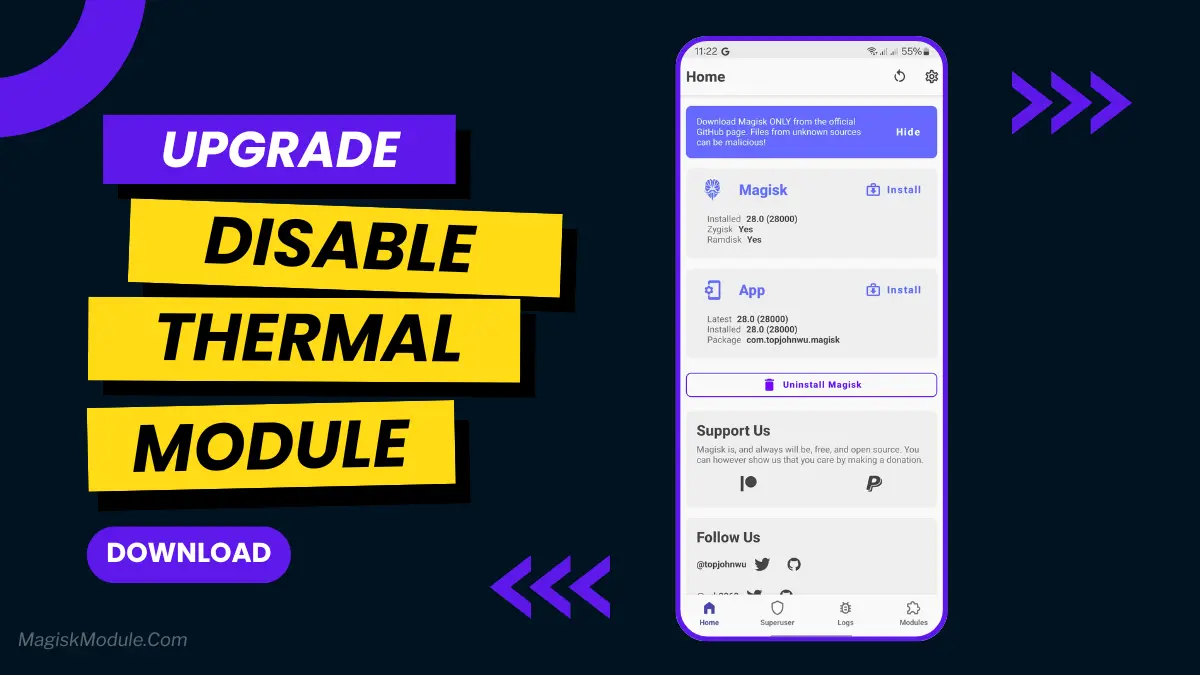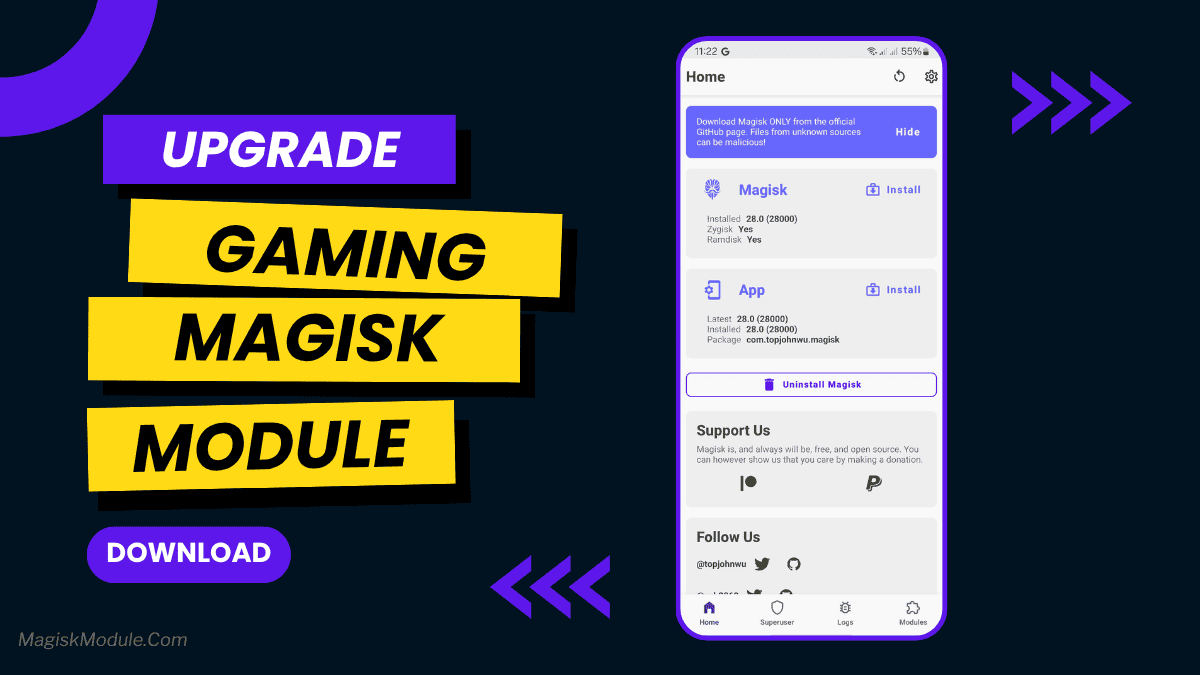| File Name | FlameBoost |
|---|---|
| Size | |
| Version | v3.2.5 |
| Category | Magisk Modules |
| Android requirement | + 6.0 |
| Published By | # |
| Rating | 4.9 / 5 |
| Price | Free |
Get Link
Step-by-Step Installation:
- Ensure Root Access: The first prerequisite is having root access via a custom recovery.
- Install via Magisk Manager:
- Open the Magisk Manager.
- Tap on the “Modules” section.
- Click “Install from Storage” and locate the geted file.
- Confirm the installation and allow the module to apply the necessary changes.
- Reboot Your Device: After installation, reboot your device to activate the module.
Why Android Gamers Need FlameBoost
Today’s mobile games require a lot from our devices. They need high-refresh-rate displays and top-notch graphics, which can cause problems like overheating and lag. “Gaming modes” might help a bit, but FlameBoost offers deeper system-level tweaks that:
- Max CPU cache for quicker processing.
- Optimize UI rendering to cut down on background clutter.
- Boost kernel parameters for smoother multitasking.
- Keep FPS stable with fps stabilizer algorithms.
FlameBoost has been tested on over 10 games, including Fortnite and Honor of Kings. It consistently provides stable performance even on mid-range devices.
What Is FlameBoost?
FlameBoost is a root-based tool (you need Magisk for it) that tweaks Android’s core files for better gaming. It’s different from other boosters because it uses graphic composter tweaks, touch optimization, and RAM optimize to remove bottlenecks.
Key Features:
- CPU/GPU Optimization:
- Changes governor settings to stop throttling.
- Makes game threads a priority over background tasks.
- Graphic Composer Tweaks:
- Improves texture filtering and cuts down rendering lag.
- Allows 90Hz to 120Hz refresh rate support for compatible screens.
- Memory & RAM Optimization:
- Clears cached junk in real-time.
- Gives more RAM to games in the foreground.
- Touch Optimization:
- Reduces input latency by up to 40% for quicker responses.
- FPS Stabilizer:
- Adjusts resolution scaling to keep stable performance.