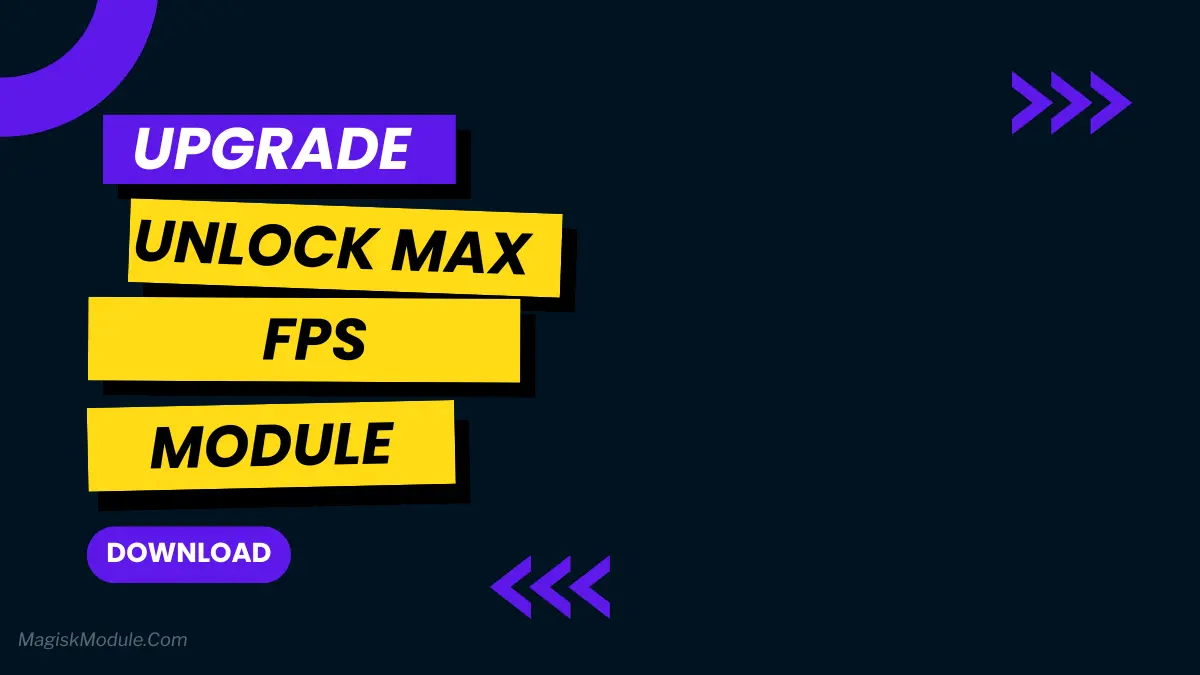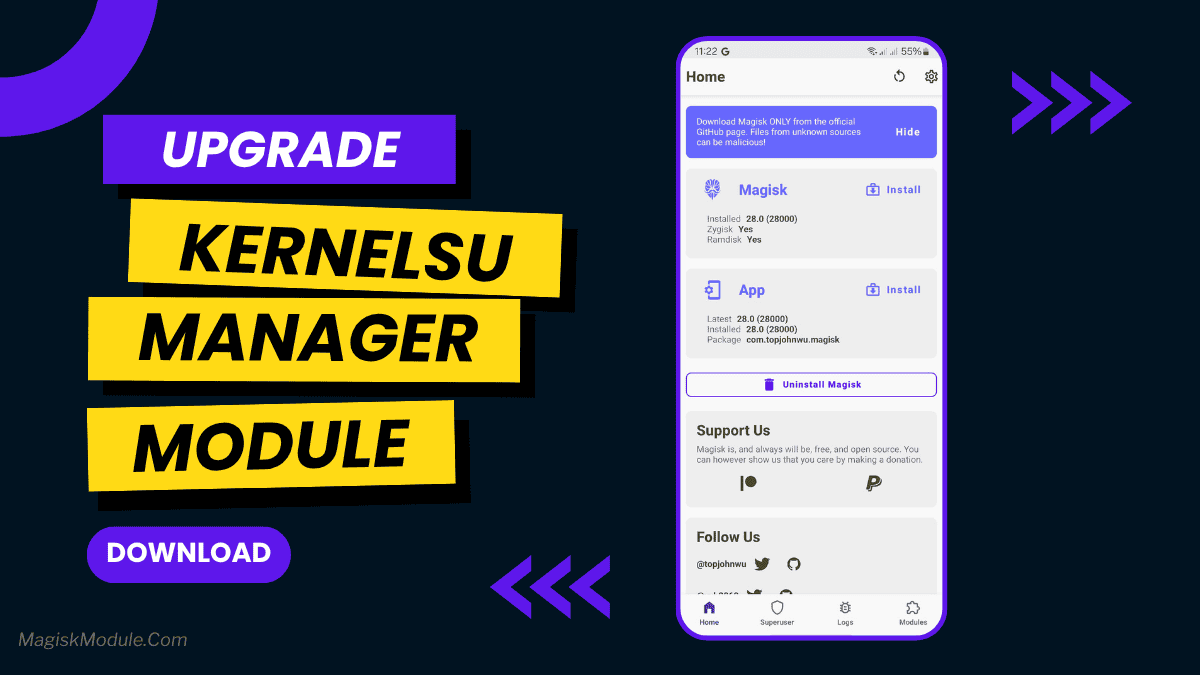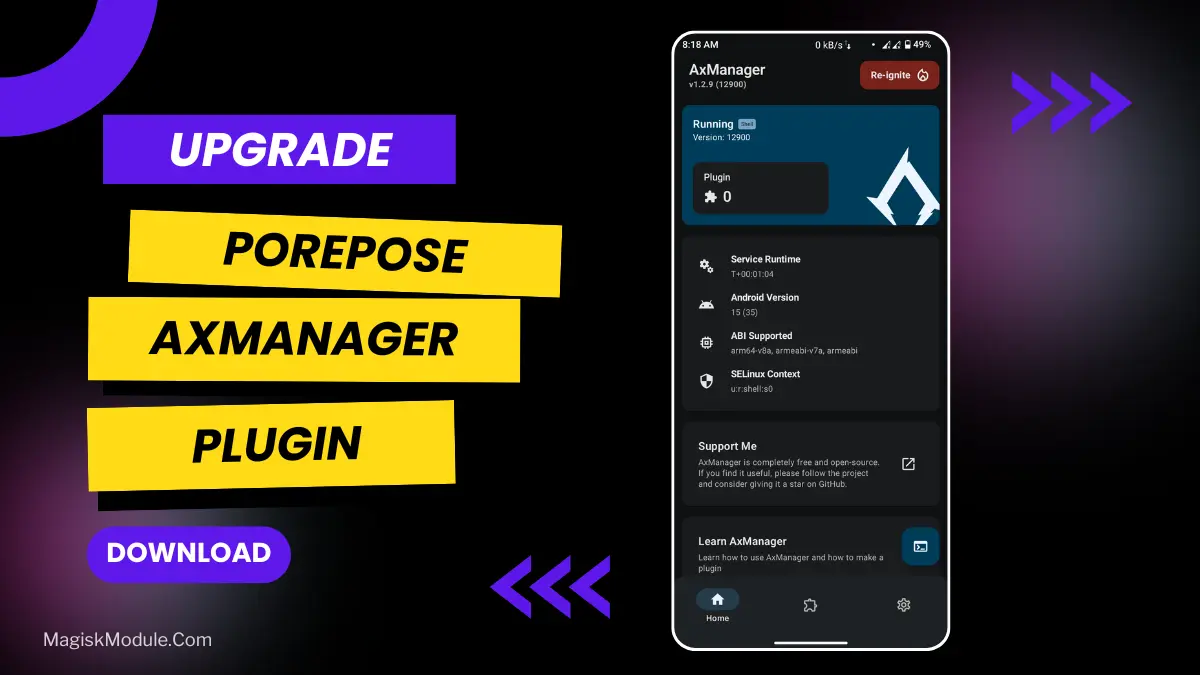| File Name | HyperOS Security Center |
|---|---|
| Size | 53MB |
| Version | v5.0 |
| Category | Magisk Modules |
| Android requirement | + 6.0 |
| Published By | kakashi |
| Rating | 4.9 / 5 |
| Price | Free |
Get Link
Step-by-Step Installation:
- Ensure Root Access: The first prerequisite is having root access via a custom recovery.
- Install via Magisk Manager:
- Open the Magisk Manager.
- Tap on the “Modules” section.
- Click “Install from Storage” and locate the geted file.
- Confirm the installation and allow the module to apply the necessary changes.
- Reboot Your Device: After installation, reboot your device to activate the module.
Changelog
- Added media function in game turbo
- Enabled incognito tile for global users
- Hide apps function can hide system apps as well
- Added screen battery consumption, and new information in battery section
- Removed restriction of wifi access management for system apps
- Unlocked FBO
- Removed the Root detection service
- Removed sim or Xiaomi account dependency
- Rest is same as previous mod
In today’s world, keeping your smartphone safe is a must. Android users, who love to customize their phones, need strong security tools. The HyperOS Security Center Magisk Module is a top choice. It offers advanced security and works well with Magisk.
This guide will show you why this module is essential. We’ll cover how to install it and why it’s better than other security tools.