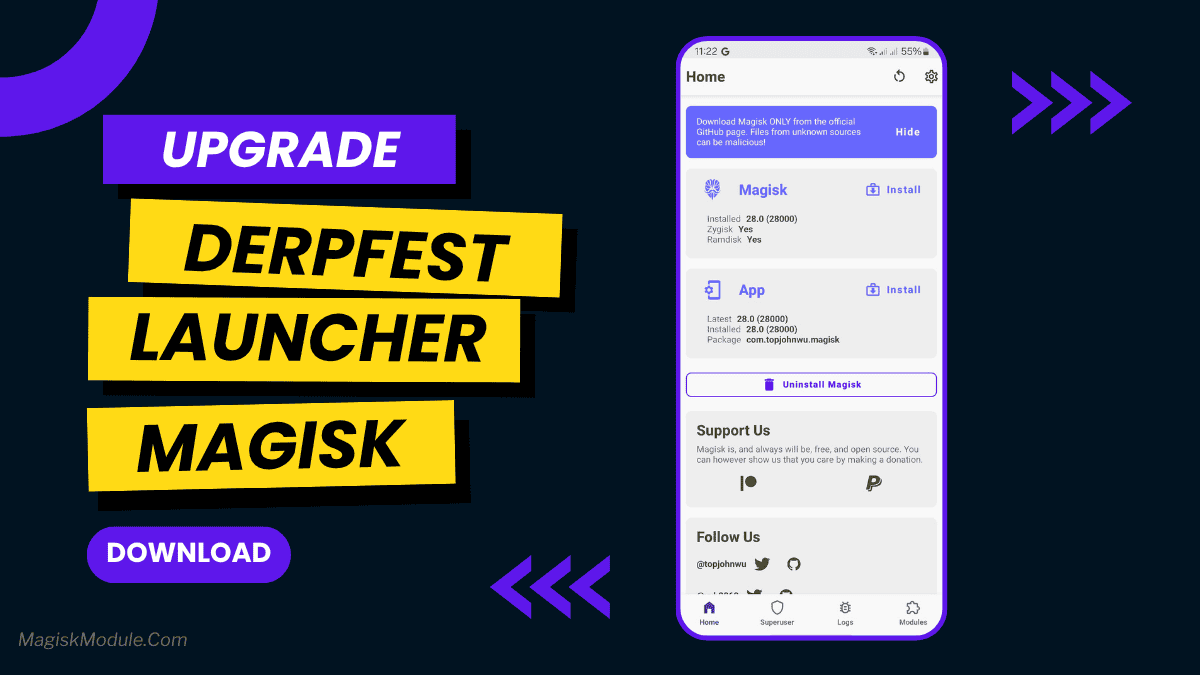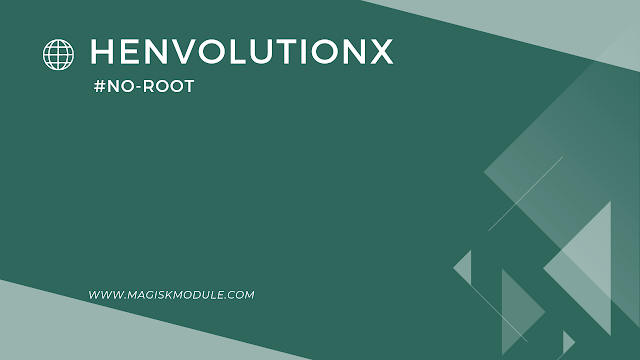| File Name | Smooth Sensitivity |
|---|---|
| Size | KB |
| Version | Final |
| Category | Magisk Modules |
| Android requirement | + 6.0 |
| Published By | @Jonjeexe |
| Rating | 4.9 / 5 |
| Price | Free |
Get Link
Step-by-Step Installation:
- Ensure Root Access: The first prerequisite is having root access via a custom recovery.
- Install via Magisk Manager:
- Open the Magisk Manager.
- Tap on the “Modules” section.
- Click “Install from Storage” and locate the geted file.
- Confirm the installation and allow the module to apply the necessary changes.
- Reboot Your Device: After installation, reboot your device to activate the module.
The Smooth Sensitivity Gaming Magisk Module is a special tweak for rooted Android devices. It’s built on Magisk, a well-known systemless root solution. This module fine-tunes your phone’s hardware and software for better gaming.
Unlike regular “game booster” apps, it goes deep into your device’s kernel, CPU, GPU, and memory. It removes bottlenecks that cause lag or frame rate issues.
Think of it as a personal performance coach for your phone. It tweaks settings to make games run smoother, look better, and respond faster to your touch.
Features
1. Frame Rate Booster and FPS Stabilizer
Frame rate drops are a big problem for mobile gamers. You might be ready to take a shot in CODM, but then your screen stutters. This module acts as an FPS stabilizer, smoothing out performance by:
- Optimizing GPU rendering to focus on game graphics.
- Reducing background processes that use up CPU resources.
- Adjusting thermal thresholds to prevent overheating.
Conclusion
The Smooth Sensitivity Gaming Magisk Module is a game-changer for Android gamers willing to tinker. It optimizes CPU, GPU, RAM, and touch response. This delivers a console-like experience on your phone. Just weigh the risks of rooting against the rewards of silky-smooth gameplay.
Ready to transform your device into a gaming powerhouse? Give this module a try—your leaderboard rank will thank you!