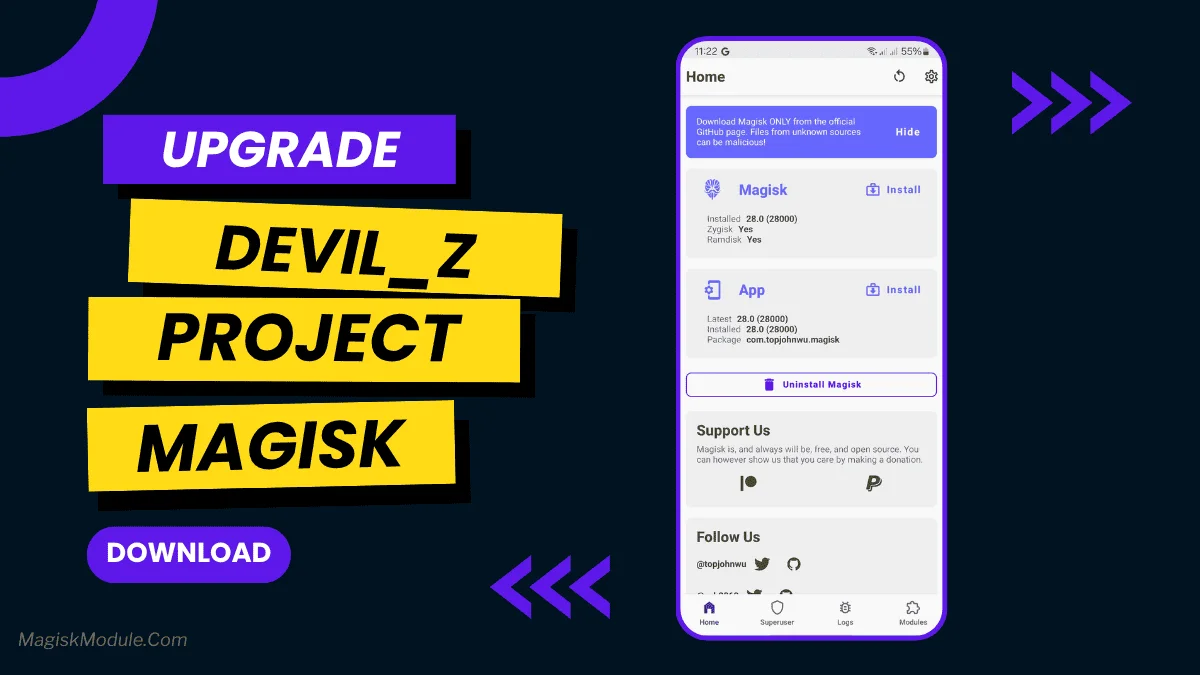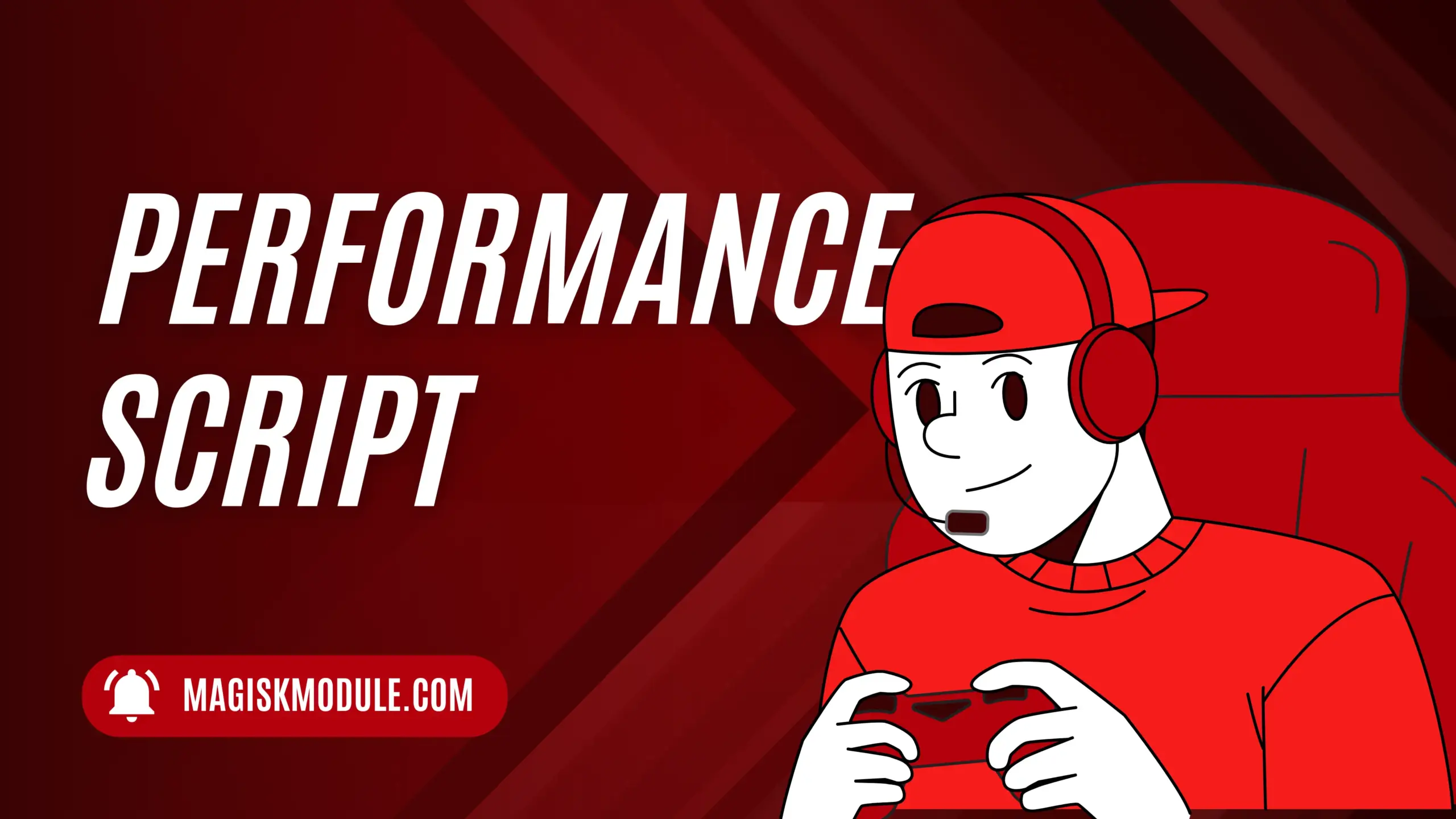| File Name | Optimize CPU |
|---|---|
| Size | 300KB |
| Version | v |
| Category | Gaming |
| Android requirement | + 6.0 |
| Published By | Natsu Modz |
| Rating | 4.9 / 5 |
| Price | Free |
Get Link
Preparation Before Installing Brevent Module
Checking Device Compatibility
Before installing Brevent, ensure your device is compatible. Most modern Android devices support Brevent, but it’s always good to check the official documentation for any specific requirements.
Backing Up Your Device
Always back up your device before making any modifications. This ensures you can restore your data if anything goes wrong during the process.
Downloading Brevent App
- Download the Brevent app from the google play store.
- Install the app on your device.
How to setup Brevent app on your device
To use Brevent, you’ll need to enable Developer Options on your device:
- Turn on Wifi
- Go to Brevent App
- Tab on Developer Option
- Tap on
- Go to Settings > About Phone.
- Tap Build Number seven times to unlock Developer Options.
- Navigate to Settings > Developer Options and enable USB Debugging.
- Enable Wireless debugging from Developer Option.
- Then again goto the brevent app and tap on wireless
debugging port. - Split Screen 1.Developer Option and 2.Brevent app
- Goto Wireless debugging and tap on Pair device with pairing code from Developer Option..
- Copy the wifi paired code.
- Put the wireless pairing code in Brevent app and tap on wireless pair
- [Video Tutorial]
How to install the module?
- Download the module on your android.
- Open the Zarchiver app
- Extract the downloaded zip file and put the folder on internal storage.
- Goto Brevent app and tap on Exec command from left site.
- Command:
Installing Command
sh /sdcard/CPU-Tweaks/Performance.shUninstall Command
sh /sdcard/COU-Tweaks/Uninstall.shTake your Android gaming to new heights with the Brevent Module. It optimizes your CPU for better gaming. Now, your favorite games will run smoothly, giving you the immersive experience you want.
Exceptional mobile gaming starts with a well-optimized CPU. The Brevent Module unlocks your Android’s full potential. Enjoy seamless frame rates, less lag, and better performance. Get ready for stunning graphics, quick responses, and deeper immersion in your games.
Improving your Android device’s gaming performance is key for a great gaming experience. Several important factors can affect how well your games run. Knowing these factors is the first step to better performance.
Key Factors Affecting Gaming Performance
Many things can impact your Android games’ performance. These include your device’s hardware, the game’s design, and system settings. Key factors include:
- Processor (CPU) speed and architecture
- RAM capacity and efficiency
- Graphics processing unit (GPU) performance
- Storage type and speed (SSD vs. HDD)
- Game design and optimization
- System background processes and resource management