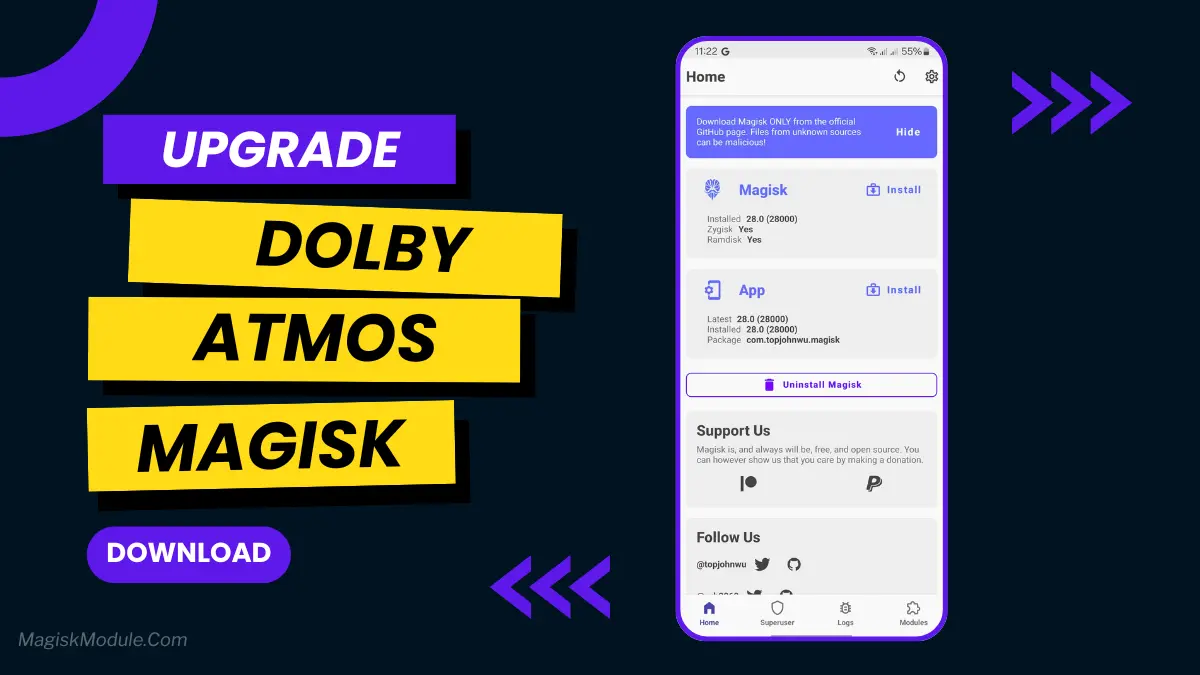
| File Name | Dolby Atmos |
|---|---|
| Size | 1MB |
| Version | v4.0 |
| Category | Magisk Modules |
| Android requirement | + 6.0 |
| Published By | reiryuki |
| Rating | 4.9 / 5 |
| Price | Free |
Get Link
Step-by-Step Installation:
- Ensure Root Access: The first prerequisite is having root access via a custom recovery.
- Install via Magisk Manager:
- Open the Magisk Manager.
- Tap on the “Modules” section.
- Click “Install from Storage” and locate the geted file.
- Confirm the installation and allow the module to apply the necessary changes.
- Reboot Your Device: After installation, reboot your device to activate the module.
Unlock cinematic sound! 🎧 This Dolby Atmos Magisk Module boosts your phone’s audio for richer movies, music & games. Experience immersive surround sound easily. Install now!
Wish your phone’s speakers packed more punch? You’re not alone. If movies sound flat or music lacks that deep bass, this Dolby Atmos Magisk Module can seriously level up your audio. It brings that immersive, cinema-like surround sound experience right to your device – think clearer dialogue in Netflix shows, punchier beats in Spotify, and richer explosions in games. Flash it via Magisk and hear the difference. Trust me, your ears will thank you!
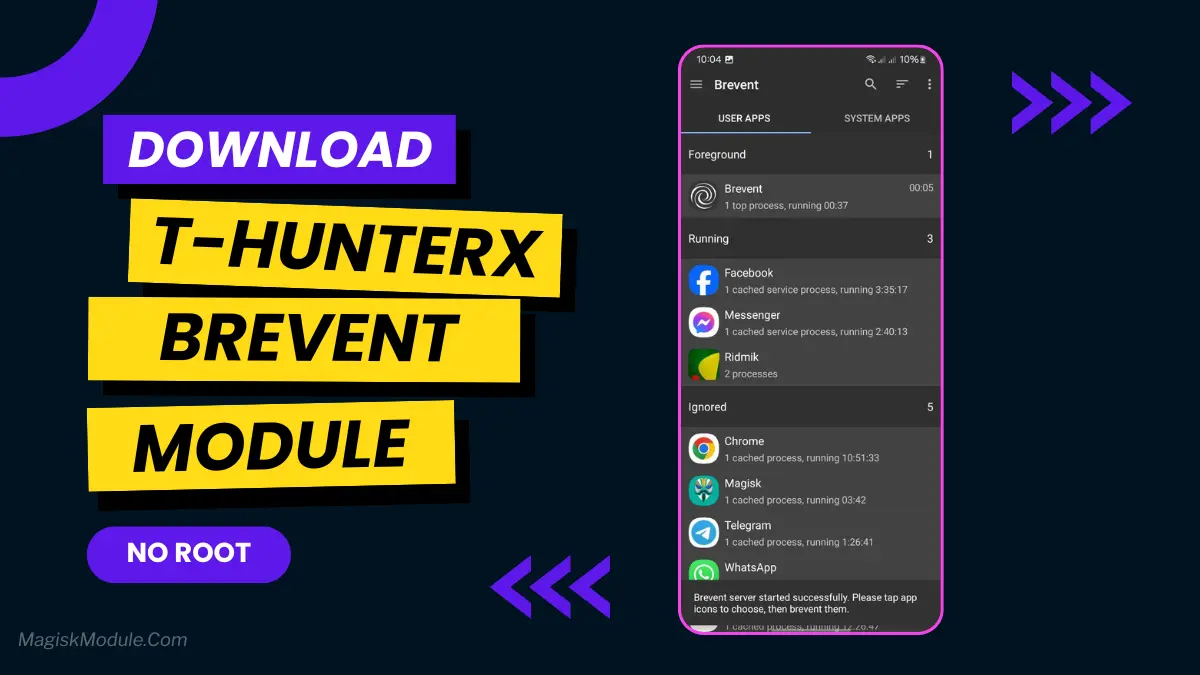

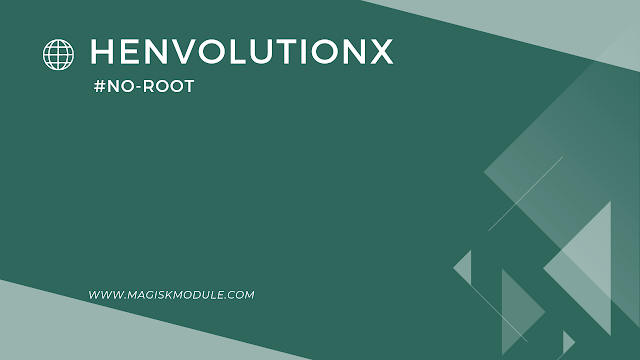
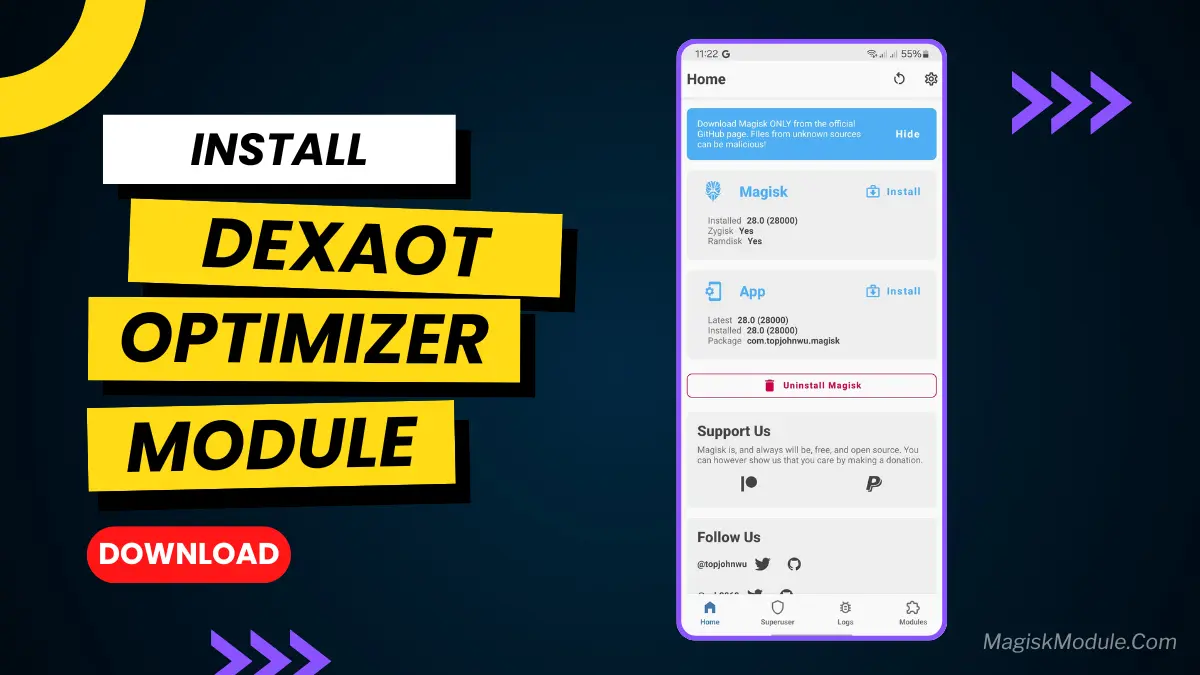
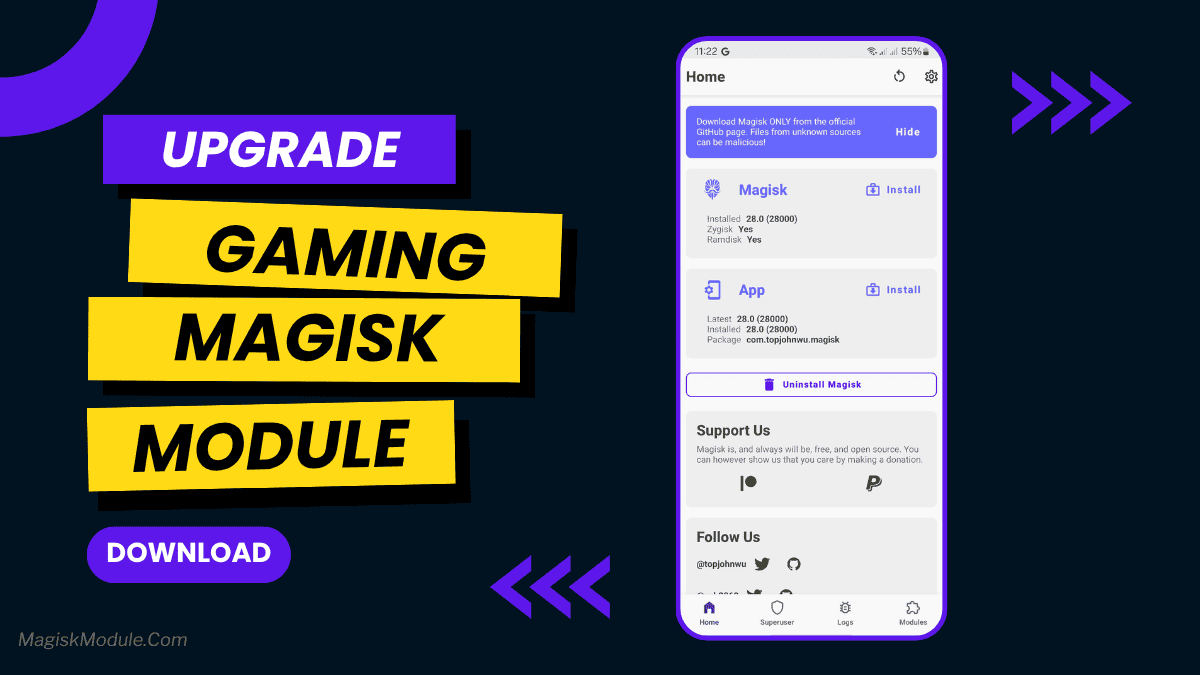
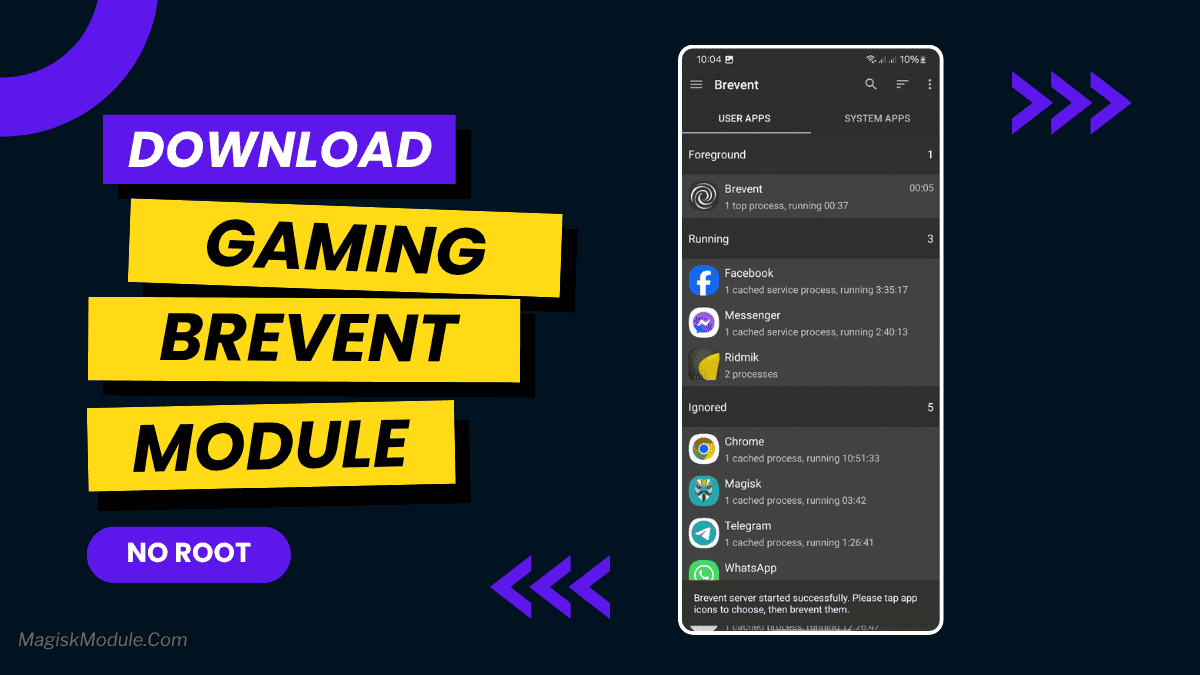






Comments are closed.