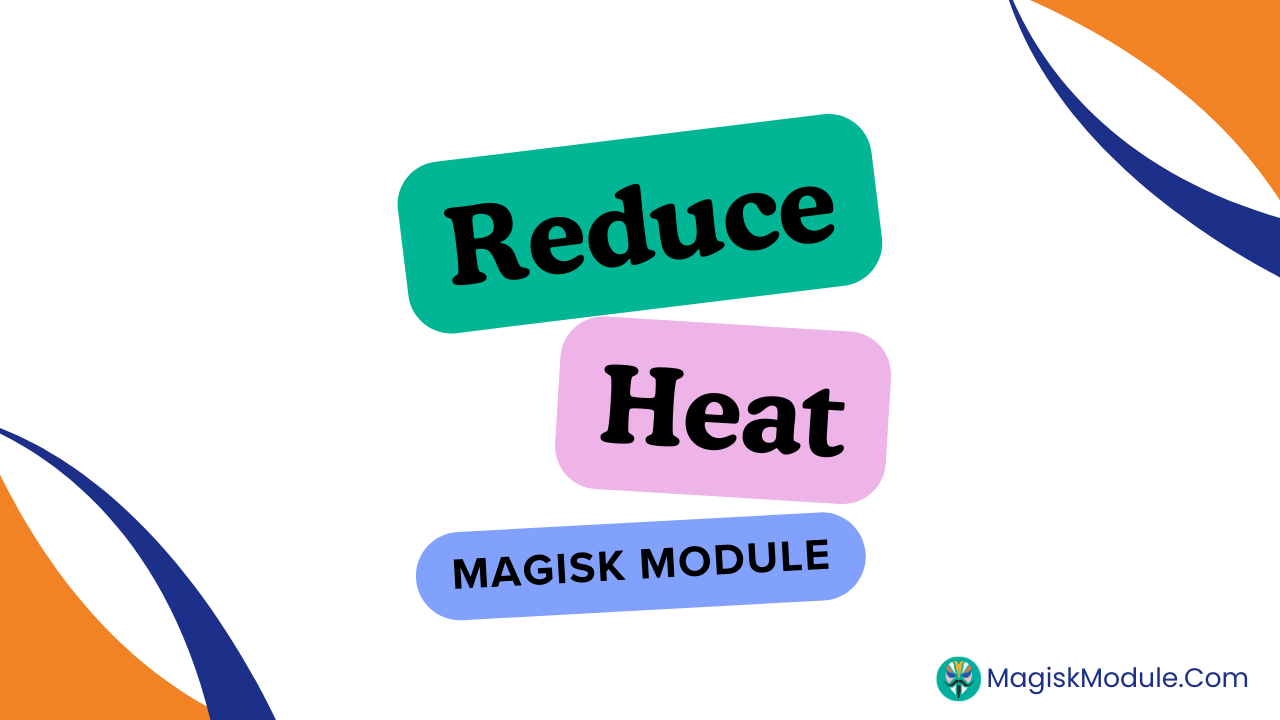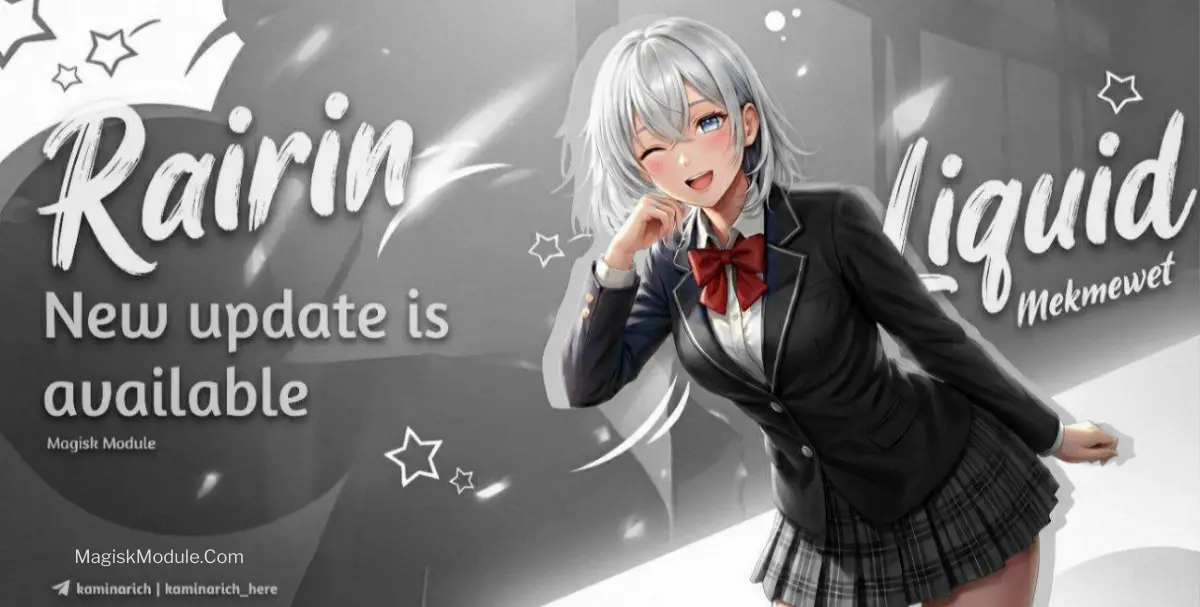Smartphones are key in our daily lives. They help us communicate, entertain, and stay productive. But, as we use more apps, our devices might slow down. The Ram Booster Magisk Module is a solution to this problem. It helps improve your Android device’s performance.
What is the Ram Booster?
The Ram Booster Magisk Module is a powerful tool. It makes your Android device run better by managing its Random Access Memory (RAM). It’s great for gaming, as it keeps your device fast and smooth.
RAM is important for running many apps at once. If your device uses too much RAM, it can slow down. The Ram Booster Module fixes this by smartly using your RAM.
This module checks how your device uses RAM and makes it better. It works with your device’s operating system to watch RAM use in real-time. It finds apps that use too much memory and closes them.
This frees up RAM, making your device run faster and smoother. It’s a great way to keep your device performing well.
Advantages of Ram Booster
Using the Ram Booster Magisk Module has many benefits for your Android device:
a) Enhanced Performance
Your device will run better and faster. It will be more responsive and smooth.
b) Streamlined Multitasking
You can use many apps at once without slowing down. It manages RAM well for multitasking.
c) Extended Battery Life
It helps your battery last longer. Closing unnecessary apps saves battery life.
d) Alleviated Lag and Stuttering
The module reduces lag and stuttering. It makes sure your device runs smoothly.
Installing the Ram Booster Module
To install the Ram Booster Magisk Module, follow these steps:
1. Make sure your device is rooted and has Magisk Manager installed.
2. Download the Ram Booster Magisk Module ZIP file from here.
3. Open Magisk Manager and go to the Modules section.
4. Click the “+” button and choose the ZIP file.
5. Wait for the installation to finish.
6. Reboot your device.
After restarting, the Ram Booster Magisk Module will start working. It will optimize your device’s RAM.
Configuring and Customizing the Ram Booster
The Ram Booster Magisk Module lets you customize its settings. You can adjust RAM thresholds, app limits, and optimization schedules. To change settings, open Magisk Manager, go to the Modules section, and find the Ram Booster Module.
Then, explore the settings and make changes as you like.
6. Common Myths about Ram Boosting
Many myths and misconceptions exist about RAM optimization. Let’s clear up some common ones:
Myth 1: Manually Closing Apps Improves Performance
Android’s memory management system works well in the background. Closing apps manually can actually use more battery and slow down app starts.
Myth 2: More RAM Always Means Better Performance
The Ram Booster Magisk Module is key to better performance, no matter your device’s RAM.
Best Practices for Optimizing Android Device Performance
To boost your Android device’s performance, follow these tips:
– Regularly clear app caches and temporary files.
– Uninstall apps you don’t use.
– Keep your device and apps updated.
– Limit widgets and live wallpapers on your home screen.
– Don’t run too many apps at once.
– Restart your device often to clear resources.
Frequently Asked Questions (FAQs)
1. Can the Ram Booster Magisk Module harm my device’s hardware?
No, it only optimizes RAM and is safe for your device’s hardware.
2. Does the Ram Booster Magisk Module work on non-rooted devices?
No, it needs root access and Magisk Manager to work.
3. Will the Ram Booster Magisk Module void my device’s warranty?
Yes, installing it may void your warranty.
4. Can the Ram Booster Magisk Module fix all performance issues on my device?
It can improve performance, but can’t fix all hardware or software issues.
5. Are there any alternatives to the Ram Booster Magisk Module?
Yes, other RAM management apps are available on the Google Play Store.
Conclusion
The Ram Booster Magisk Module is great for Android users wanting better performance. It manages RAM well, improving multitasking and battery life. But, knowing its limits and best practices is key. So, upgrade your Android device’s performance today.