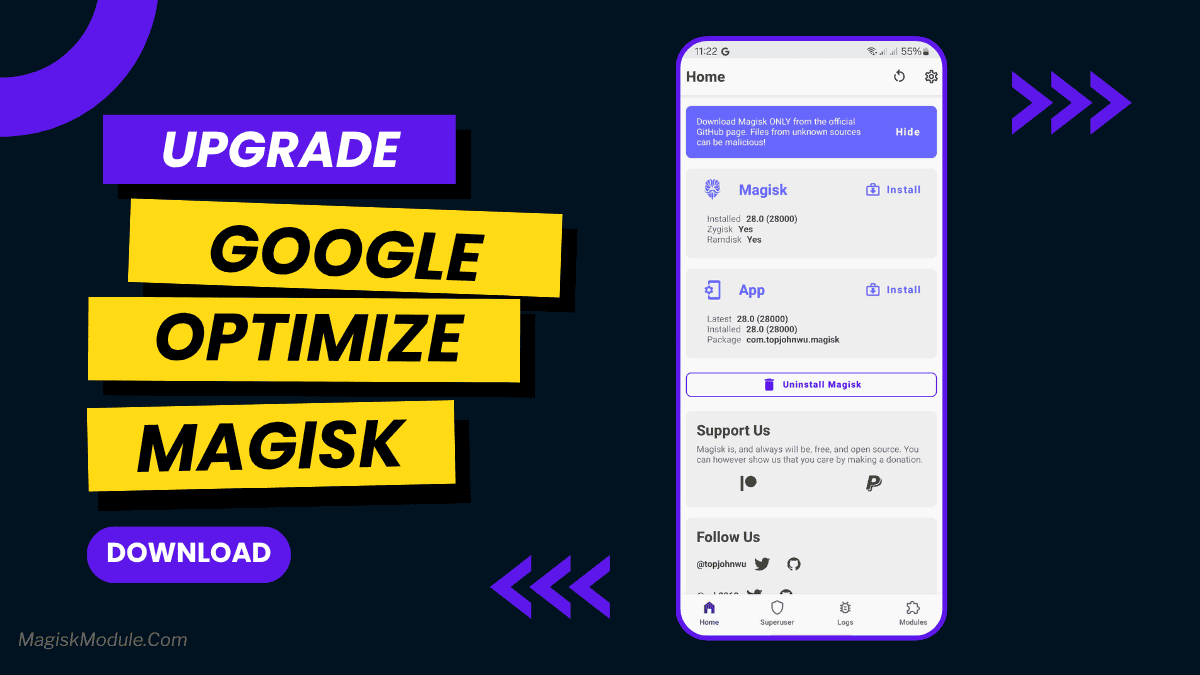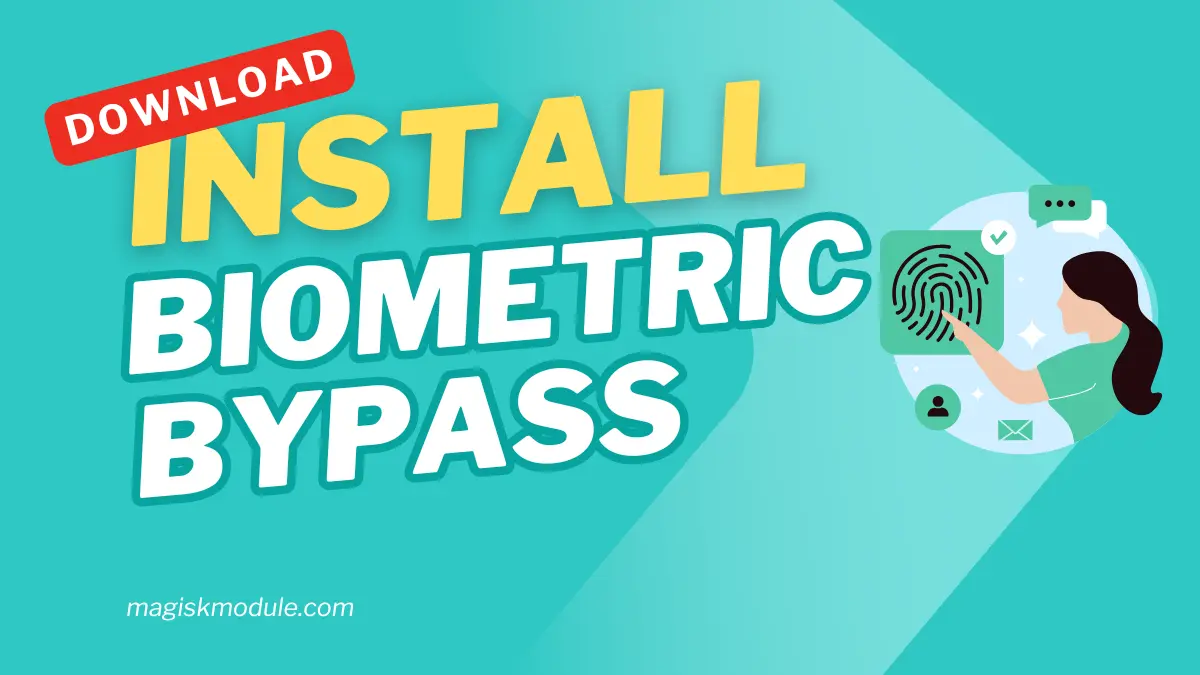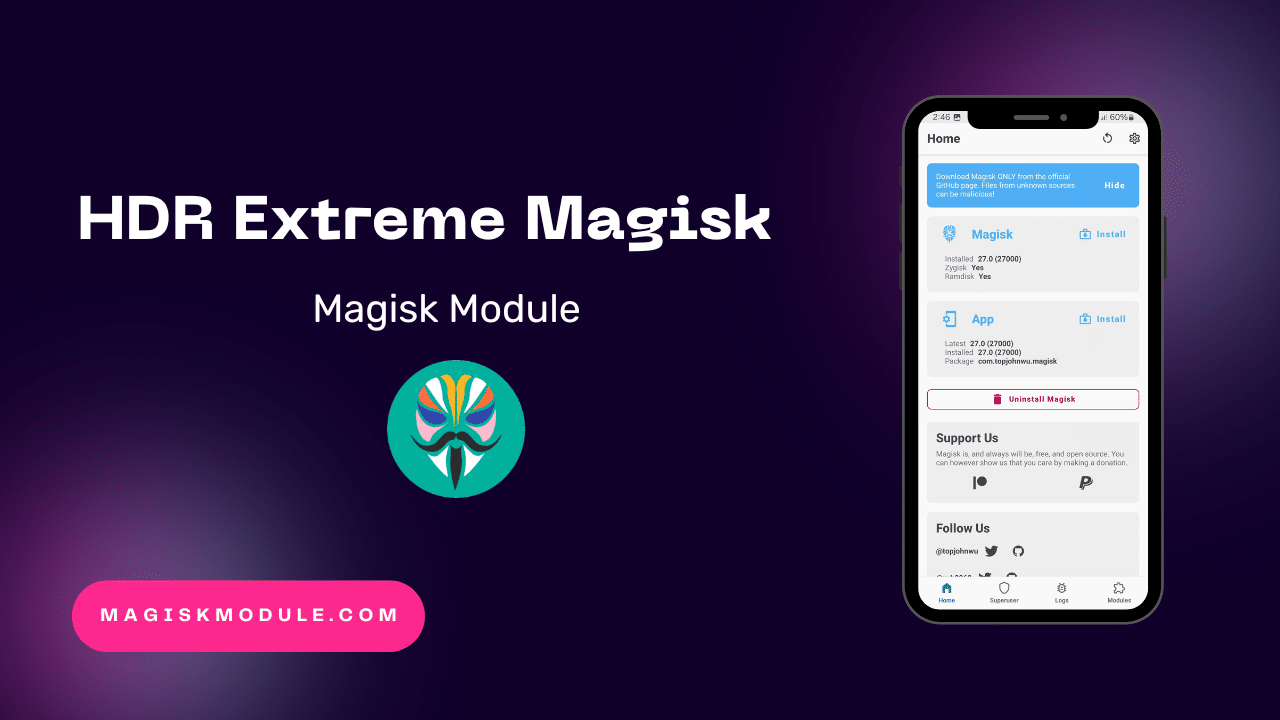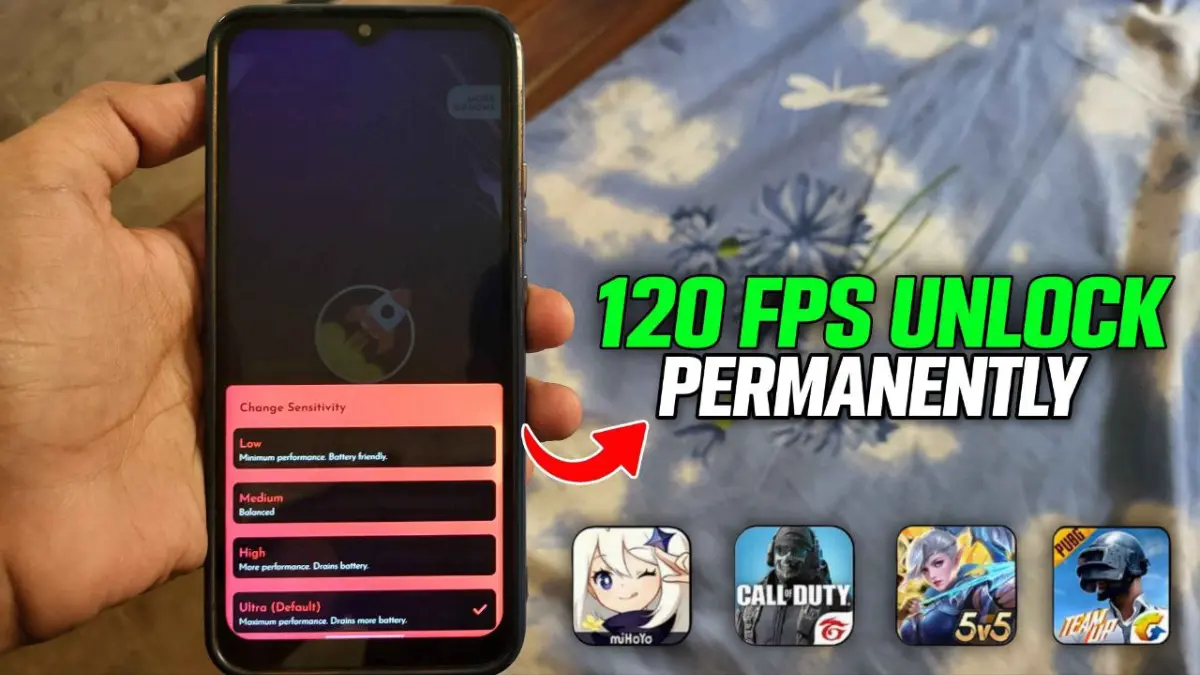| App Name | Game Booster Pro |
|---|---|
| Size | 9.9MB |
| Version | v1.0 |
| Category | Gaming |
| Android requirement | + 6.0 |
| Published By | GFX Tweak |
| Rating | 4.9 / 5 |
| Price | Free |
Get Link
Key Features Game Booster Pro
- Performance Optimization: Game Booster Pro identifies applications and processes that may be hogging resources and allows you to close them with a single click, freeing up memory and CPU cycles for gaming.
- Game Library Organization: This tool automatically scans and adds your installed games, streamlining the way you launch and manage them.
- Real-time Monitoring: Users can monitor performance metrics such as CPU and GPU usage in real time to see how different settings can affect gameplay.
- Customizable Profiles: Create custom profiles for specific games, tailoring settings for graphics, performance, and other factors to maximize your experience.
- Network Optimization: Reduce lag by optimizing your internet connection, which is particularly crucial for online gaming.
As you navigate the gaming booster landscape, you might be wondering why you should choose Game Booster Pro over alternatives like Game Space or other popular options. The key lies in its intuitive user interface and the extent of its features.