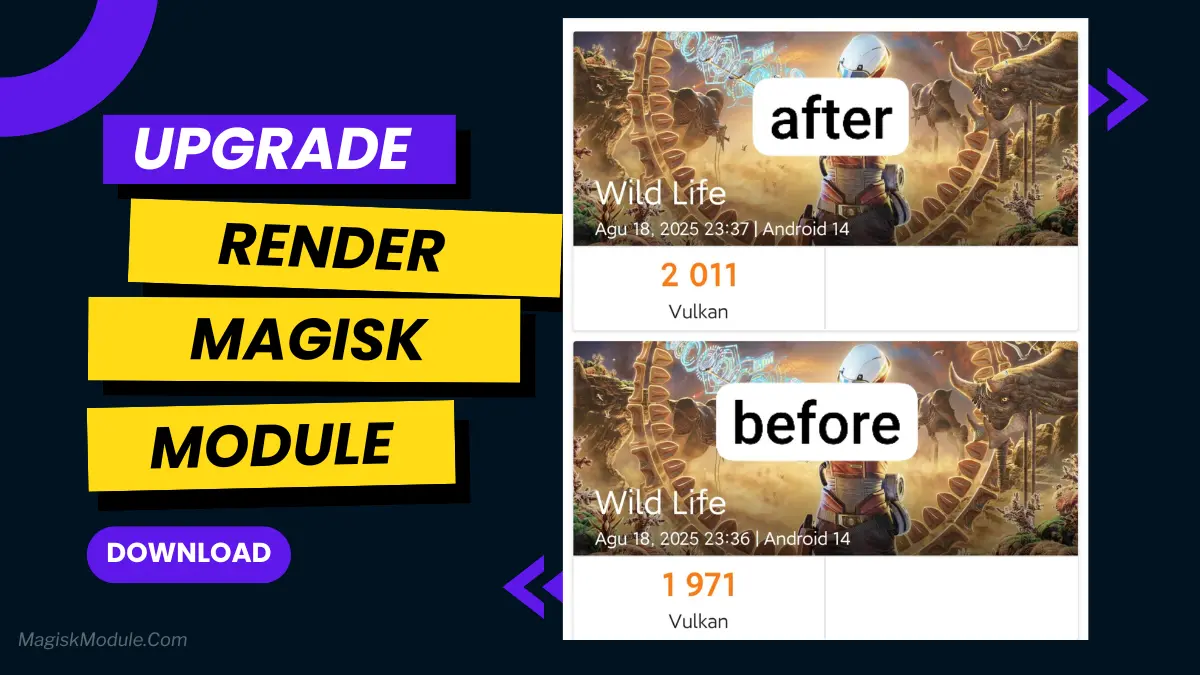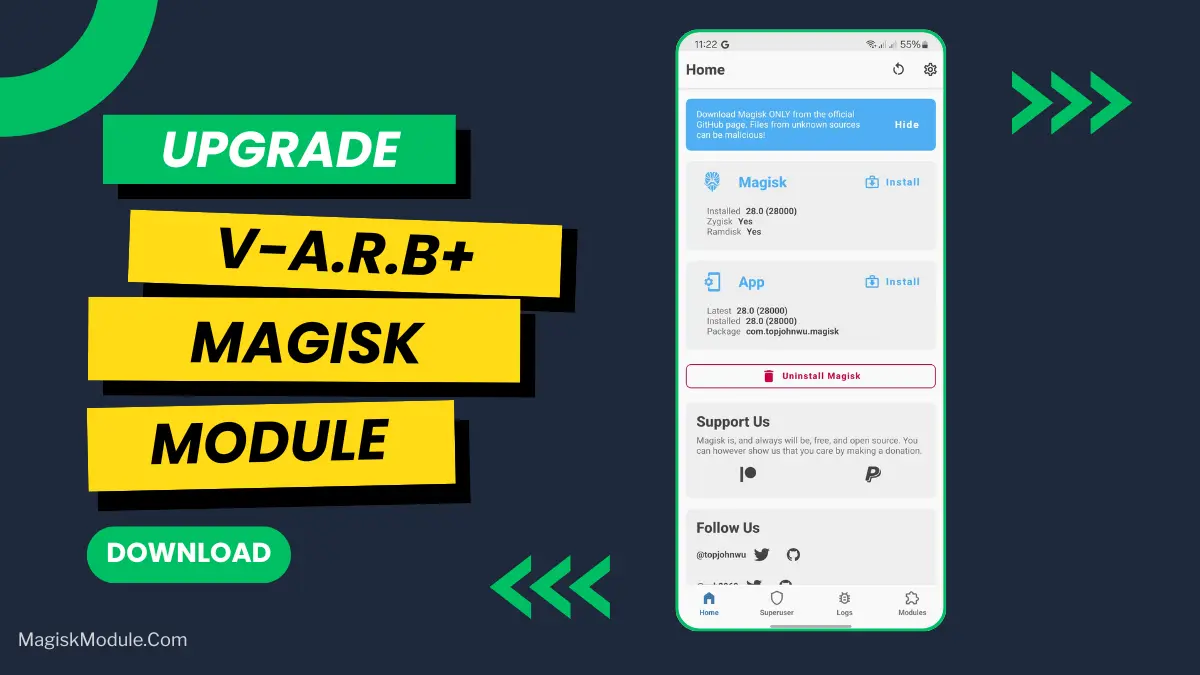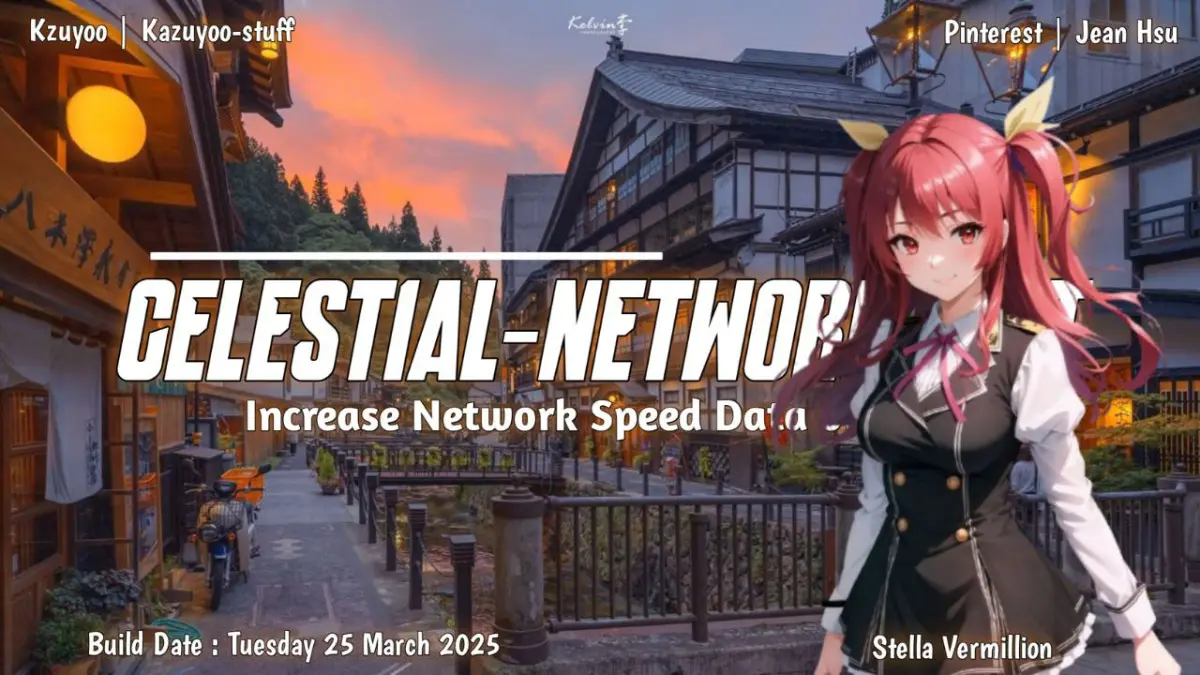Version : 1.2
Dev : @reljawa , @Bias_khaliq
Codename : alpha
State : (root)
Support on : Magisk , kernelSu
| File Name | Performance Tweak |
|---|---|
| Size | 32KB |
| Version | v1.2 |
| Category | Gaming |
| Android requirement | + 6.0 |
| Published By | @reljawa , @Bias_khaliq |
| Rating | 4.9 / 5 |
| Price | Free |
Get Link
How to Install Magisk Modules
- Get the module zip file from the link.
- Open the Magisk Manager app on your Android device.
- Tap on the menu icon and select “Modules.”
- Tap on the yellow “+” button to add a new module.
- Navigate to the location where you the module zip file and select it.
- Wait for the installation process to complete and then reboot your device.
- Once rebooted, open the Magisk Manager app again and check if the module is listed under “Installed Modules.”
Introduction
In the-evolving world of mobile technology, performance optimization is crucial for ensuring your device runs smoothly. Enter Magisk, a popular tool for rooting Android devices, and its newly emerging AI-based modules. These modules promise to tweak performance intelligently, adapting to user behaviors and optimizing resource management. In this article, we’ll delve into what-based Magisk modules are, their benefits, how they function, and some popular modules you might consider to elevate your Android experience.