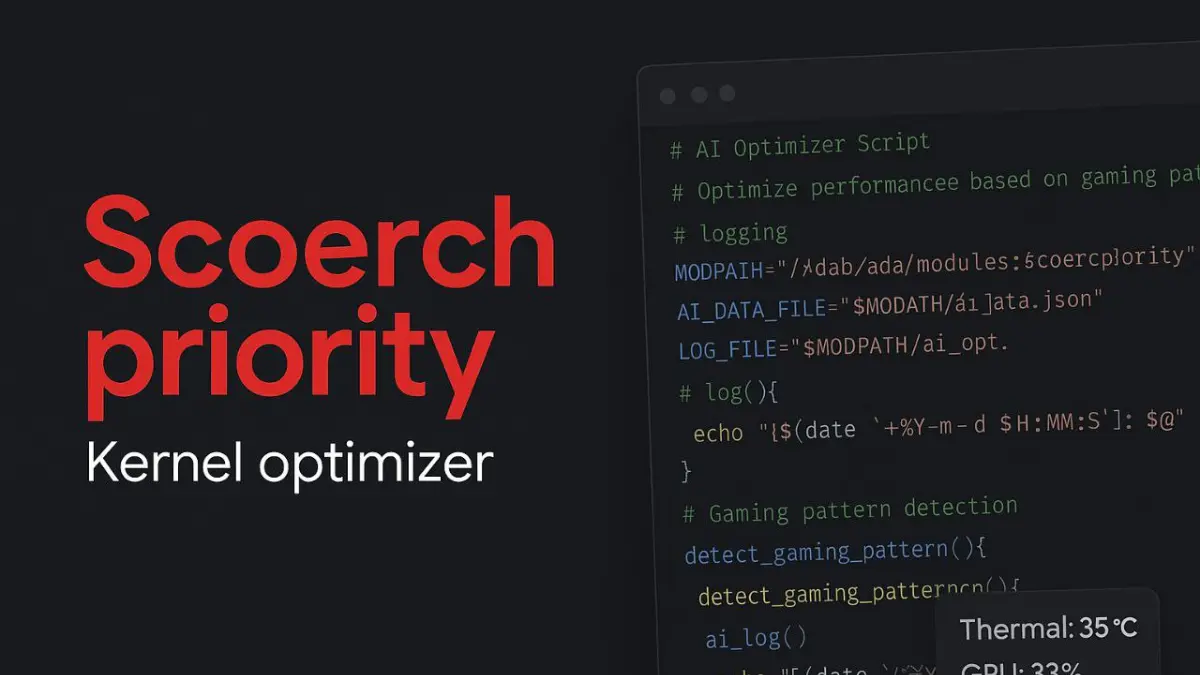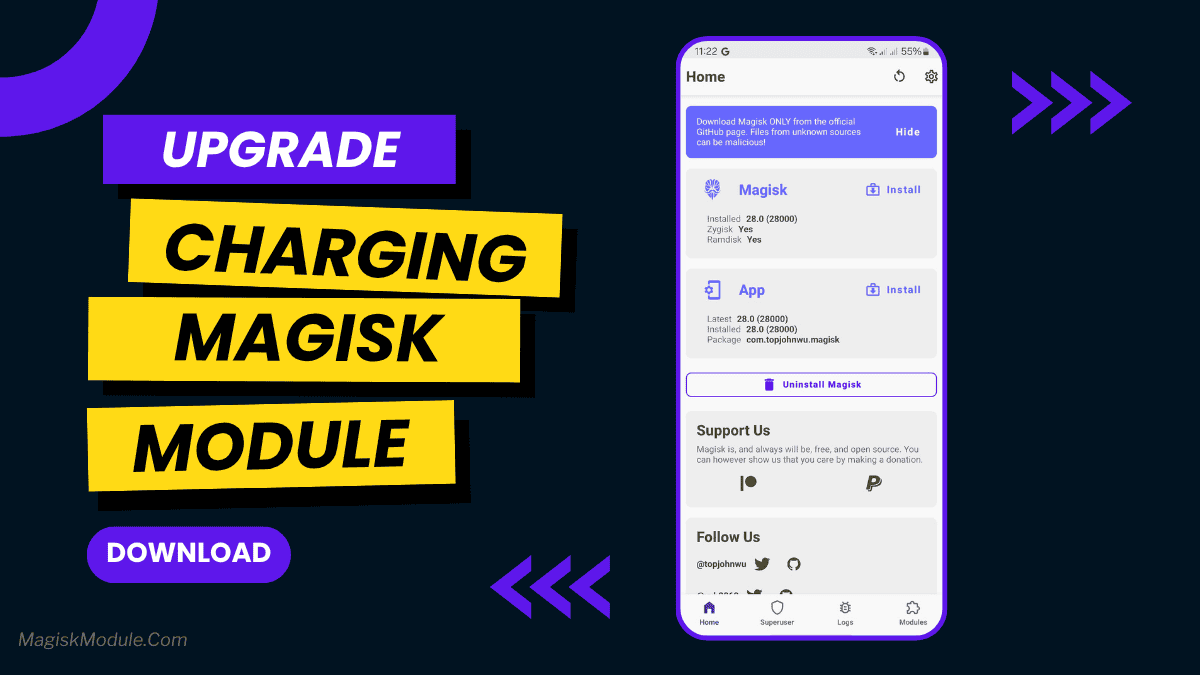
| File Name | XCharge |
|---|---|
| Size | 1.78MB |
| Version | v1.3 |
| Category | Tools |
| Android requirement | + 6.0 |
| Published By | iamlooper |
| Rating | 4.9 / 5 |
| Price | Free |
Get Link
Step-by-Step Installation:
- Ensure Root Access: The first prerequisite is having root access via a custom recovery.
- Install via Magisk Manager:
- Open the Magisk Manager.
- Tap on the “Modules” section.
- Click “Install from Storage” and locate the geted file.
- Confirm the installation and allow the module to apply the necessary changes.
- Reboot Your Device: After installation, reboot your device to activate the module.
Ever been stuck waiting ages for your phone to charge when you’re rushing out the door? Yeah, we’ve all felt that frustration. The XCharge Magisk Module aims to give your fast charging a noticeable boost. It tweaks your charging system to optimize speed safely, potentially shaving minutes off your wait – think going from 20% to 50% noticeably quicker during a short lunch break. It’s not magic, but smarter charging. Flash it and see if you get that “whoa, that was faster” moment without overheating worries.
Key Features of XCharge
- Enhanced Charging Speed: The primary benefit of using XCharge is the ability to charge your device at higher speeds than factory settings.
- Battery Health Preservation: It optimizes the charging cycle to ensure your battery remains healthy in the long run.
- Compatibility: XCharge works with a wide range of Android devices, making it accessible for many users.
- Easy to Install: Thanks to the Magisk framework, installing the XCharge module is a straightforward process.