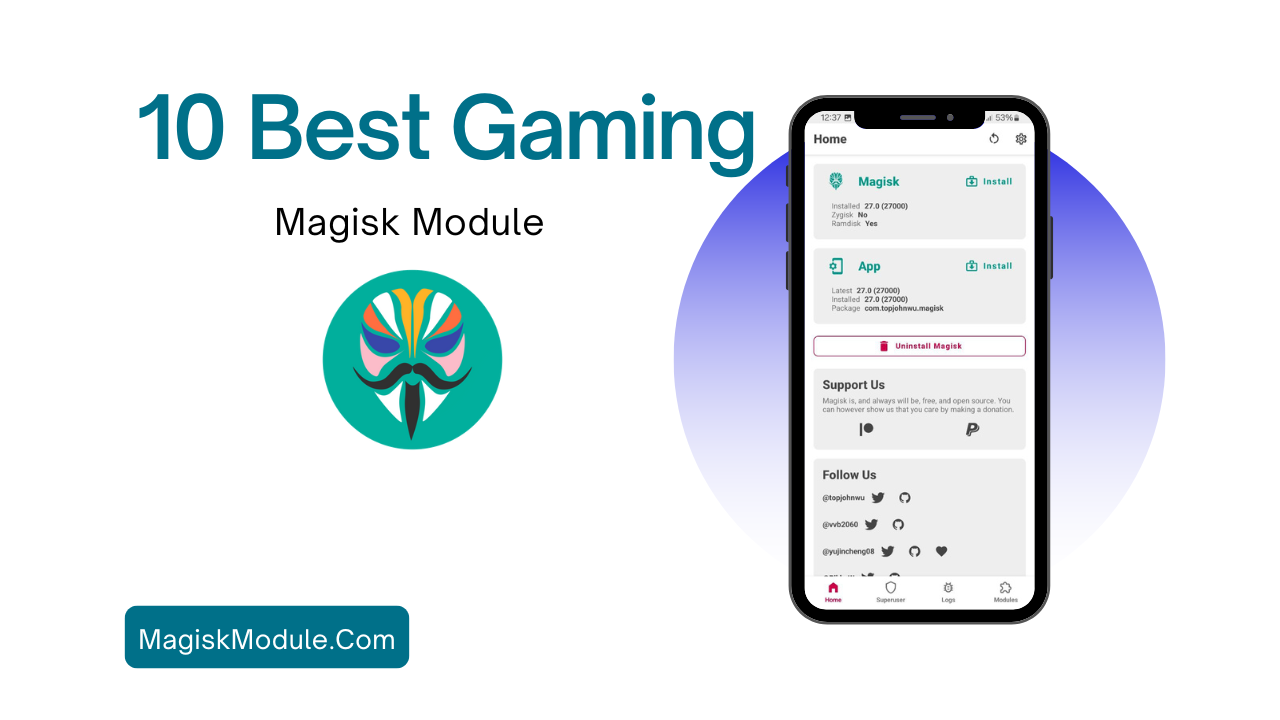
Introduction
Hey there! If you love gaming on your mobile, you’re probably looking for fun ways to improve your experience. There’s some cool tech out there, like Magisk modules! They help customize & boost your Android device. In this guide, we’ll look at the best gaming Magisk modules that can make your gameplay even better.
With the right Magisk modules, you can make your CPU & GPU work harder, get more RAM, tweak graphics, & find hidden features in games. Sounds awesome, right?
What are Magisk Modules?
So, what exactly are Magisk modules? Well, Magisk is a neat tool that lets you root your Android device without messing up the system partition. It works like magic! Magisk modules are extras that you can add on top of it to change things up. They let you adjust settings so you can make your device just the way you want it.
Benefits of Magisk Modules for Gaming
Using Magisk modules made for gaming can really enhance how you play. Here are some great benefits:
- Better Game Performance: These mods speed up your CPU and GPU performance. This means smoother gameplay with less lag!
- RAM Boost: Some modules give you more RAM to play with, helping games run smoothly & keeping background apps in check.
- Game Unlocker: Want to uncover secret levels or cool characters? Some Magisk modules let you do just that!
- Improved Graphical Quality: Graphics optimizers make games look more colorful and detailed—more fun to play!
- Enhanced Kernel: With tools like Kernel Adiutor, you can tweak how the device works for better performance and battery life during gaming sessions.
- Optimized Touch Response: Touch boost modules make your screen more responsive. This means better accuracy when playing!
- Battery Saver: Play long hours without running out of battery! Some modules focus on saving power while you’re in the game.
- Network Optimizer: Improve online gaming by prioritizing game traffic to cut down on lag and improve connectivity.
10 Best Gaming Modules
Now that we’ve covered why these gaming Magisk modules are great, let’s dive into some of the top options to take your gaming to new heights:
- Godspeed Mode Godspeed is a popular choice among gamers! It makes your device run even better for games by optimizing CPU & GPU use. You’ll get smoother gameplay with fewer interruptions.
- STRP x Performance This module is all about the visual side of things! It improves GPU efficiency so that games have amazing graphics and run without issues.
- NFS Injector With NFS Injector, you can manage various kernel settings—like CPU speed & voltage—to boost performance while playing.
- SkiaGL Module This handy optimizer makes games visually stunning! It enhances colors & sharpens textures for a fantastic gaming experience.
- Game Unlocker If you’re looking to access hidden goodies in your favorite games, this module is for you; unlocks content in a snap!
- Ram Master This booster ensures all runs smoothly by tweaking key settings like CPU frequency—so you’ll have no frame drops at all.
- Ultra Battery Saver Long sessions? No problem! This module helps save battery life without slowing down performance.
- Viper4Android FX Love sound when you’re gaming? This audio enhancer improves sound quality so you can hear every detail clearly!
- Network Optimizer Say goodbye to lag during online matches! Network Optimizer focuses on making your connection as smooth as possible.
- FPS Optimizer Want perfect frame rates? The FPS Optimizer helps maximize them so visuals stay smooth—perfect for those competitive moments!
Have fun exploring these options and happy gaming! 🎮
How to Install?
How to install them on your Android device. Here’s a step-by-step guide:
FAQs
Are Magisk modules safe to use on my device?
Yes, Magisk modules are generally safe to use.
Can I use multiple gaming Magisk modules together?
Yes, you can use multiple gaming Magisk modules simultaneously.
How can I uninstall a Magisk module?
To uninstall a Magisk module, open the Magisk Manager app, go to the “Modules” section, and tap on the module you wish to remove. Select “Uninstall” and reboot your device to complete the uninstallation process.
Will using Magisk modules void my device’s warranty?
Rooting your device and using Magisk modules may void your device’s warranty.
Can I use Magisk modules on non-rooted devices?
No, Magisk modules require a rooted device with Magisk installed.

